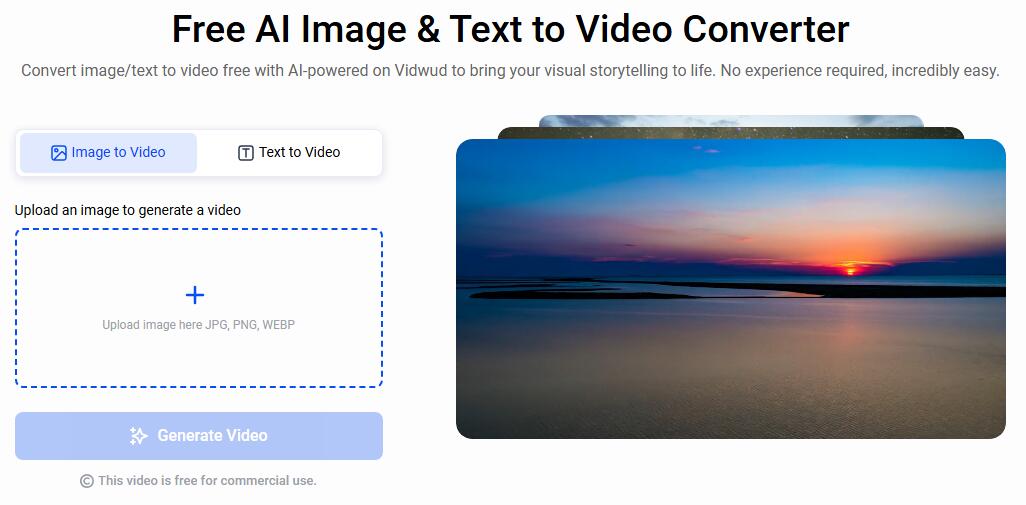If you create video content, then you probably have consciously or unconsciously added extra shots to enrich the content and variety of the scenes. Usually, you need to manually film multiple video clips for that, which is painful. However, luckily, with an AI B roll generator, the game will be changed.

This article has rounded up several AI B roll video makers. Keep on reading for more details.
- On This Page
- What Is B Roll
- B-Roll Videos for Better Visuals & Storytelling
- Top Ranking AI B-Roll Generators
- How to Create B-Roll with AI B Roll Video Generator
- Tips for Making Better B-Roll
What Is B Roll
In case you don’t know, for a better understanding, we might as well check what does B roll mean first. When it comes to the B roll, we have to mention the A roll.
Shortly, A roll is the main narrative scenes/storylines of a video, while B roll is the supplementary scenes, supporting the main story. For example, the A roll is you filming yourself talking about your last travel, then the added specific scenes of the mentioned places/foods/characters are the B roll, showing what/how exactly the travel was.
A Roll VS B Roll Comparison
| |
A Roll |
B Roll |
| Definition |
Primary footage of the main scenes: characters, dialogues, subjects, etc. |
Supplemental footage of other shots, supporting the main scenes. |
| Usage |
Tell the core story; address the audience; |
Add content, variety, and atmosphere to support the A roll. |
| Audio |
Synced audio: speech/dialogue, etc. |
BGM or overlaid A roll audio. |
| Example |
Key scenes, main characters talking, etc. |
Close-up shots of the mentioned objects, cutaway shots, scenery shots without characters, etc. |
While you can see that the A roll is the main bone of your video, the B roll is necessary and indispensable. You can’t make a good video without a B roll. It keeps your audience engaged, adds spice to your video content, infuses more context to your scenes, makes it more visually interesting, and even hides your mistakes.
B-Roll Videos for Better Visuals & Storytelling
The time for empty talk is over. Just click and view the following B roll videos made by AI B roll video generators and artists.
B Roll Video Example 1
Supporting footage made from scenery pictures with AI image to video generator powered by Vidwud.
Original pic:

Image by wal_172619 from Pixabay
B Roll Supporting Shot Example 2
Supplementary video generated from the script - by Jupitrr.
Free AI Image to Video Generator
-
Best free online image to video generator
-
Turn any text/image to vivid video with high quality
- Clean and intuitive interface design
Turn Image to Video Now
Top Ranking AI B-Roll Generators
What AI tools can create the above visually appealing B roll videos? In what ways can you make your own supplementary footage videos without any difficulties? Check the following AI B roll generator free or paid and their detailed information.
1. Jupitrr AI B Roll Video Generator from Script
Jupitrr AI B Roll Generator is one of the most straightforward tools for making B rolls. It provides a Generate Video feature powered by AI text-to-video tech. Upload your videos, it auto-transcripts with word-by-word subtitles. You just need to select the scripts where you want there to be a B roll, and then it creates a contextual supporting shots video for you.

What also makes it useful is the subtitle editing. It provides Closed Caption and TikTok/Reels Caption for content creators. Font, subtitle animation, number of words on 1 screen, etc. The only fly in the ointment is the abrupt cutaway scene without any transition.
Key Feature
-
Generate B roll video clips with AI.
-
Auto transcription with word-by-word subtitles.
- Support customizing subtitles: style, font, color, etc.
Cons:
- No transition between A roll and B roll.
2. Vidwud - AI B-Roll Generator That Turns Image to Video
Aside from generating B roll videos from the script, you may also create B rolls from images. As we all know, sometimes, static B roll images are also used in videos, but still images can’t bring as much visual beauty as moving videos do. Don’t worry; you might as well use the Vidwud AI Image to Video Converter that turns your image into vivid and contextual animated videos in 1 click.
Free AI Image to Video Generator
-
Best free online image to video generator
-
Turn any text/image to vivid video with high quality
- Clean and intuitive interface design
Turn Image to Video Now
With this AI B roll maker, you can easily create scenery B roll shots as supplementary footage in your videos like Vlogs, tutorials, introductions, etc. It also works well when turning anime/comic/cartoon/art into animated videos. Don’t set limits to your imagination.
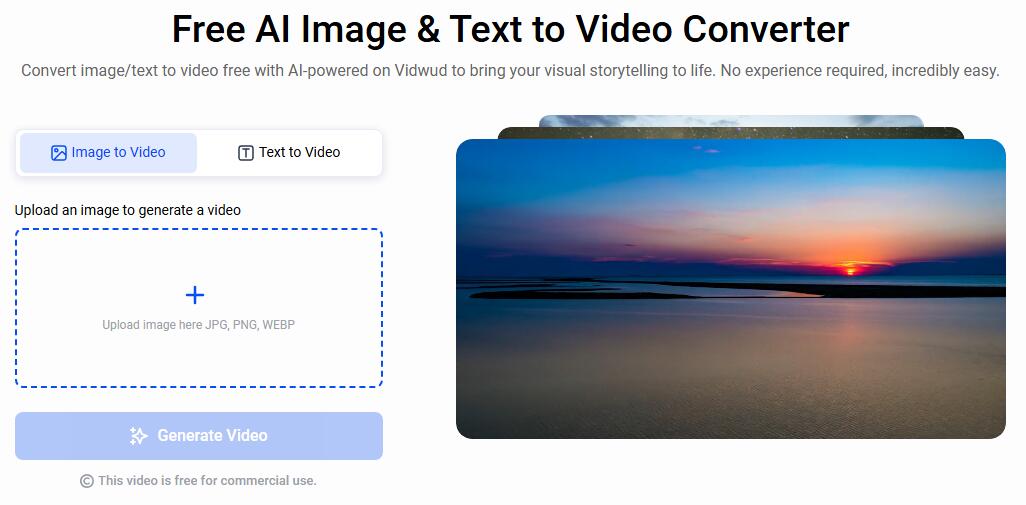
Key Feature
-
Online AI B roll generator free: all users are free to generate, share, and download B roll videos, no subscription is needed.
- Contextual and vivid AI B roll: Automatically analyze the image and separate layers to make the background/foreground move vividly.
- More than image to video: support converting text to video as well.
Cons:
- The generated secondary footage clips are relatively short.
Don’t Miss: This app supports text-to-video as well, e.g., you can describe what you want and get vivid and lifelike videos of lip kissing, cat dancing, fighting, and more >>
3. VEED AI B-Roll Generator - Create Clips as B-Roll
Veed is a versatile online video editor that provides a handful of useful editing tools, including an AI B roll generator. It automatically analyzes your uploaded video and generates clips of highlights, insights, and more.

This app is suitable for those who have filmed footage as B rolls but don’t want to waste time cutting and editing. You may upload your long footage and get highlights to use as a B roll. Similar to Jupitrr, it also provides AI subtitles and tailored subtitle options.
Key Feature
-
Clip your videos to Portrait/Landscape view smartly as B rolls.
-
Provide subtitle style, video goals, and clip length options.
- Cut videos from YouTube and your local drives to several clips in 1 go.
Cons:
How to Create B-Roll with AI B Roll Video Generator
The above 3 AI B roll creators are all useful and easy, targeting different users, with various edges and shortcomings. You may choose the one that caters to your needs and situations the best. As Vidwud AI Image to Video Generator creates B roll efficiently and easily, here we will give a detailed tutorial using this app for supporting shot creation.
Step 1. Please navigate to the image-to-video tool via this button.
Image to Video Now
Step 2. Upload your filmed pictures; for example, the beautiful scenes in your travel. Then, click Generate Video.

Step 3. Check how the video is and feel free to share and download.
This is how to animate a picture to make an AI B roll.
Tips for Making Better B-Roll
With the above AI B roll makers and detailed tutorial, you may now have your choices for supporting material making. Before you go, check some practical tips.
Variety. Make the video rich in variety with B rolls with different content, colors, vibes, shooting positions/angles, etc.
Context. Only contextual B rolls tell good stories. Make sure the supplementary shots are relevant to the A roll main storyline/audio.
Plan. Plan before filming. List all supporting B roll shots you may need, then you won’t be making bricks without straw.
But if that indeed happens, don’t worry; you still got AI B roll makers to generate supporting footage without any resources.
Free AI Image to Video Generator
-
Best free online image to video generator
-
Turn any text/image to vivid video with high quality
- Clean and intuitive interface design
Turn Image to Video Now
Final Thoughts
With an AI B roll generator, you don’t have to prepare diligently before shooting, painstakingly editing tons of long footage manually, and even feel at a loss when without necessary footage.
Just try the 4 AI B roll video generators in this article and find out the most suitable one. If you have prepared pictures, then the free, online, and easy-to-use supporting shot maker by Vidwud will be your option.