Ever wondered how you would look with no hair? The AI bald filter is going viral; in a few clicks, it will show you a version of yourself with no hair. Whether you are just curious about going bald or looking for a good laugh, it is not easy to find the tools that make the job realistic and easy.

Don't sweat it, because this article has got you covered! We will introduce some of the best free bald filter online tools to go wild with images and videos that will let you experiment, have fun, and even prank your friends with ease.
- On This Page
- Look What Would You Look Like with AI Bald Filter
- Best 4 AI Tools to Add Bald Filters to Image Online Free
- How to Try AI Bald Filter in a Video
- More Creativity: Create AI Video with Bald Filter Online Free
Look What Would You Look Like with AI Bald Filter
The AI bald filter is a funny, creative tool that uses advanced technology to show what you would look like without hair. It is basically like a virtual makeover; instead of giving you a new hairstyle, it takes your hair off completely and provides you with a smooth, shiny head.
People use bald filter online free to do all manner of things: from creating memes to playing pranks on friends, even to trying on the look for themselves or joining in with other people's fads. That is entertainingly easy and a funny way to make fun of oneself, sharing it with others on social media.
Example 1: AI Bald Celebrity

Example 2: AI Bald Myself

Best 4 AI Tools to Add Bald Filters to Image Online Free
If you are feeling curious to see yourself bald, here are the top 4 free Bald AI tools with AI-enabled bald filters.
1. OpenArt – AI-Powered Bald Filter

OpenArt is a powerful AI photo editing service with an intuitive bald filter. Advanced AI algorithms make it smooth and natural, hence one of the most sought-after tools on the internet. Other than the AI bald filter, OpenArt offers fun and creative features; hence, one can try several photo transformations on this platform.
Pros
- Easy-to-use interface for rapid editing.
- AI-realistic bald transformations.
- Fast processing for results on the spot.
- Ability to share images directly onto social media sites.
Cons
- Limited access to some features without a subscription.
- Requires account creation to download edited photos.
How to add an AI bald filter online with OpenArt:
- Go to OpenArt's bald filter page.
- Upload your photo by clicking "Upload Image."
- Select the bald filter and click Apply.
- Download the edited photo and share it.

Also Read: Get Natural & Alive AI Poses Online with 5 AI Pose Generators >>
2. LightX – Best Free AI Bald Filter Online

LightX is an online photo editor that features a free bald filter AI online. This website is famous for its friendly layout and allows creating funny realistic images of a bald head in a few steps. You will also be provided with a great variety of editing tools, making LightX perfect for casual users and enthusiasts alike.
Pros
- Free to use, and there are no hidden charges.
- Simple interface for beginners.
- Offers a variety of editing options beyond the bald filter.
- Gives quick results.
Cons
- Requires signup for full access.
- With complicated photos, the bald filter effect might have a variable quality.
How to add an AI bald filter online with LightX:
- Go to LightX's official website and click "Apply Bald Filter."
- Go to AI tools and select the bald filter.
- Apply the filter, then preview the result and download the edited image.

3. Media.io: Free to Use Bald Head Filter - Funny Option

Media.io is a free and easy AI photo editor with a fun bald filter online. Advanced AI provides smooth and realistic bald effects in seconds. Perfect for quick edits and social sharing, Media.io works efficiently in desktop and mobile browsers so that you can access it anytime, anywhere.
Pros
- 100% free with no hidden fees.
- No need to download or install any software.
- Works both on desktop and mobile browsers.
- Realistic and fast bald effect generation.
Cons
- Basic photo editing features only.
- Requires an internet connection to use.
How to add AI bald filter online with Media.io:
- Get onto the bald filter page of Media.io.
- Upload your photo by clicking on "Try AI Bald Filter Now"
- Hit Apply and download the image by selecting the bald filter option.

4. Fotor – Professional AI Bald Filter

Fotor is another professional online photo editing website providing a very easy-to-use bald filter online free. This would generate ultra-realistic results, which also have been complemented by a variety of other editing options for adding further value to an image. One can apply those either for entertainment reasons or in more creativeness-related processes; anyway, Fotor has not missed the features one will want to see on such a site.
Pros
- Professional editing options.
- Realistic bald filter effects.
- Easy to use for any level of skill.
- Available for desktop and mobile.
Cons
- Some features are available only with the premium subscription service.
- It can be slower to process for high-resolution images.
How to add the free bald AI filter with Fotor online:
- Go to Fotor's website and upload your photo by clicking "Click to Upload Image".
- Under AI effects, find and select the bald filter option.
- Apply the filter and download the edited photo.

These tools are great for having fun with your photos and trying out a bald look.
Also Read: 5 Best AI Muscle Generators to Get Your Dream Body in One Click >>
How to Try AI Bald Filter in a Video
Want to know how you will look without hair in a video? Well, both Snapchat and Instagram have interactive bald filters that will help you try a hairless look. Here's how you can use them:
Snapchat Bald Filter
You can use Snapchat's application to create a bald filter video for fun.
How to Use Bald Filter on Snapchat
- Snapchat installation: Install the Snapchat app by visiting your in-device app store.
- Find the Bald Filter: Open Snapchat, then tap the icon of a smiley face to access the filters. In the search bar, type "Bald Character" and select the filter from the results.
- Record and save the video: Record your video using the filter. Save the video to your device.

Instagram Reel Bald Filter
Instagram has user-generated bald filters you can use right in the app.
How to Use the Bald Filter in an Instagram Reel
1. Open Camera in Instagram: Tap the '+' icon and select "Reel" to open the camera.
2. Access Effects: Scroll the effects carousel, which appears at the bottom of the screen. Swipe all the way to the right and tap the magnifying glass icon to browse effects.

3. Bald Filter: Type "bald" or "bald filter" in the search bar. Scanning through the filters, choose the one you like.
4. Apply and Record: Tap "Try It" to apply the filter. Record your reel with the bald filter effect.
5. Share Your Reel: After recording, tap "Next", add the caption or tag if needed, and post your reel.
More Creativity: Create AI Video with Bald Filter Online Free
Well, if you really want to go the extra mile with this bald transformation, Vidwud AI Image to Video is for you!
It's a free online tool to create an animated and funny video with your bald-filtered image to take this bald look to the next level. Whether you want to create a viral video for social media or simply enjoy the creative process, Vidwud provides an easy way to generate high-quality video content from a single image in a breeze.
Free AI Image to Video Generator
-
Best free online image to video generator
-
Turn any text/image to vivid video with high quality
- Clean and intuitive interface design
Turn Image to Video Now
Features of Vidwud AI Image to Video Tool:
-
100% Free to create AI videos from images: You need not pay to convert image to video with AI.
-
Uses advanced AI for realistic videos: It will turn your bald photo into smooth, life-like videos.
- Quick video creation: Vidwud generates videos very fast, and you will not have to wait for a long time.
- High-quality video output: your bald video will be sharp and clear.
- Easy to use: It is a straightforward tool; you don't need any kind of special skill.
How to Create Bald Filter Video from Image with Vidwud Image to Video AI:
Step 1. Go to Vidwud's Image to Video AI tool.
Image to Video Now
Step 2. Upload your image with a bald filter.

Step 3. Click "Generate Video" and wait for AI to process it, then download your funny bald video.
The Bottom Line
In conclusion, AI bald filters are fun and are a creative way to see yourself with a new look through images or videos. Tools like OpenArt, LightX, Media.io, and Fotor are tools in which one can try these filters online with relative ease.
If you want to be even more creative, try Vidwud and turn your bald image into a funny animated video. Go to Vidwud now and create your bald videos for free.
Free AI Image to Video Generator
-
Best free online image to video generator
-
Turn any text/image to vivid video with high quality
- Clean and intuitive interface design
Turn Image to Video Now





















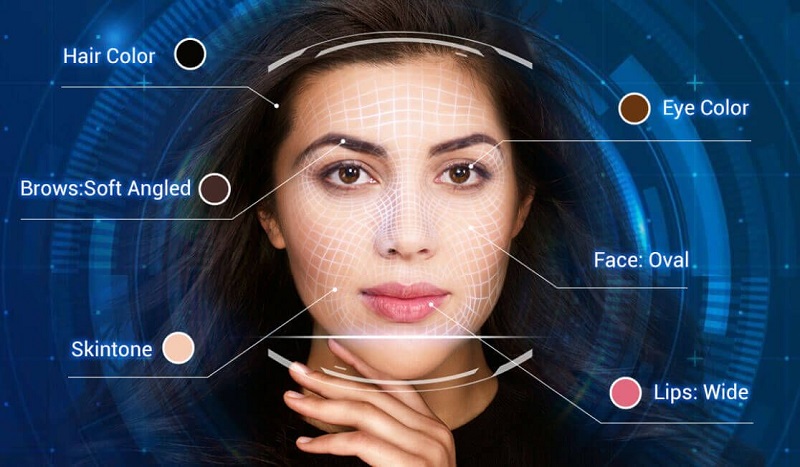

![5 Best AI Skinny Filter Apps to Make You Look Slimmer [2025]](https://cdn.vidwud.com/blog_files/20250120/ai-skinny-filter.jpg)