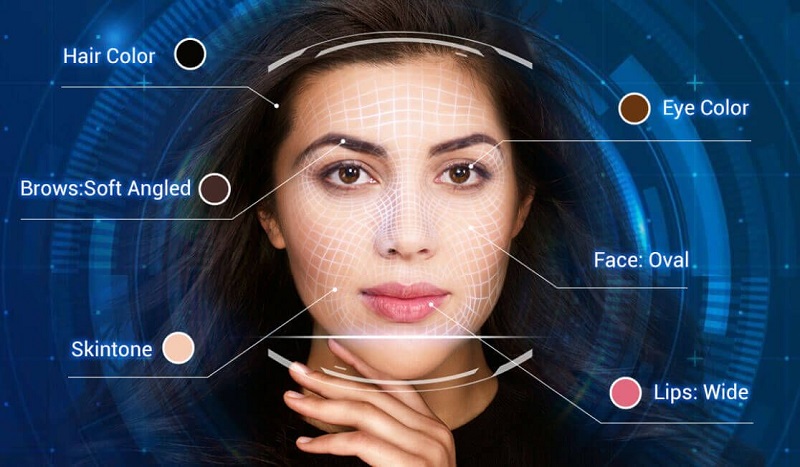If you are an artist, you will know how vital the pose reference is. Thanks to AI, artists can now easily get wonderful and vivid poses with AI pose generators. For individuals, generating beautiful art using AI isn’t any brand-new thing as well.

With an AI pose generator, you may describe the poses in detail or directly use the ready-made AI poses to generate natural and lifelike pictures for your art references or advertising designs. Read through this post, you will learn several useful online tools to create AI poses.
- On This Page
- Check First: Vivid & Natural AI Poses
- Explore The Best 5 AI Pose Generators
- Good Prompts for Good AI Poses - How to Use
Check First: Vivid & Natural AI Poses
Before we reach out to the AI pose makers, why not check some AI poses made by the tools we are about to use?
AI Pose 1
Prompt: young female warrior, front low punch to the camera, clenching her fists, impactful pose, fitness outfit, staring at the camera, serious face, frown, bruise on face and fists, studio style, extremely detailed, cinematic, wide-angle lens, character in the core of the picture.

AI Pose 2
Prompt: A sprite sheet, a character in 6 different poses, cute chibi style with different actions and emotions, smile, clap, jump, sit, run, and dance, long and silver hair, in a white shirt, blue shorts sleeves, green pants.

AI Pose 3
Prompt: a male phantom thief, full-body shot, gentle pose, arch his back, bend on one knee, raise his left hand, ray tracing, extremely detailed, photorealistic, 8k high resolution, soft shadows, high-contrast lighting, sharp focus.

Explore The Best 5 AI Pose Generators
All the above AI poses are made with the online pose makers as follows. Have you ever found the ideal visual you want? If so, move on and check the detailed information of the apps. In this part, you will get to know about the main features and shining points, and a brief tutorial on how to create and how to change AI poses.
#1 Generated Photos - AI Pose Maker with Hyperreal Human
Generated Photos provided an AI Human Generator that generates hyper-real humans with vivid and lifelike skin/clothing texture, natural lighting, etc. It allows you to personalize the poses you want with text, and much more conveniently, it works perfectly as a yoga pose generator as well as for more poses: it offers abundant pre-set clay model base featuring diverse poses, including jumping, standing, sitting, waving, arm-crossing, etc., very suitable for both business use and art references.

Most helpful, it provides detailed and diverse clothing options, from general style and color options to specific tops, bottoms, underwear, outerwear, footwear, etc., whatever you want. Also, you may adjust the gender, skin tone, ethnicity, body type, and more to get AI poses in your imagination.
Key Feature
-
Diverse clothing with realistic clothing texture, ruffles, and lighting.
- Abundant vivid pre-made poses suitable for many scenarios.
- Free pose creator online with free trial times every day.
- Generate AI poses online from text, image, as well as face.
How to Generate AI Pose Online from Text?
Step 1. Choose Pose from the options panel > input reference photo or prompt if you need to.
Step 2. Choose Age, Gender, and the poses you want from the pose stock.
Step 3. Click Generate Variation and wait for the AI poses.

#2 Vidwud - AI Pose Generator to Clone Viral Dance Poses
Except for creating AI poses for your drawing references, you might as well try changing your static photo into a viral dance video, cloning the viral dance poses. Want to shout out to the fun TikTok dances but feel challenged to learn those moves? Try this AI Dance generator brought to you by Vidwud.
Free AI Photo Dance - Bring Photos to Life
-
Transform static photos into vibrant dancing videos
-
Perfect for social media, marketing, and art creation
- Six popular dancing patterns to choose from
Make Photo Dance Now
It analyzes your uploaded photo’s face, arms, and legs, and changes your plain standing pose into vivid and fun dance poses.

Key Feature
-
Free to change your pose into dance moves online and download videos.
-
AI pose dance templates of viral dance moves.
- Natural and seamless dance poses, moves, arms and legs, clothing motions, and even shadows.
How to Change My AI Pose with This AI Pose Maker?
Step 1. Click the button below and go to the dance AI pose generator’s page.
Make Photo Dance Now
Next, upload a full-body shot standing picture of you.

Step 2. Choose a dance pose motion you like and select a suitable music > click Generate Now to change your AI pose.

Step 3. When it gets everything done, check the video and feel free to download and share.
This is how this AI animates a picture.
#3 Anakin AI Pose Generator - AI Poses from Image
Anakin AI is a one-stop AI app platform where you can use main-stream AI tools like GPT-4, Claude 3, Stable Diffusion, DALL-E, etc., and also some AI apps for specific needs, such as the Random AI Pose Generator. It allows you to generate poses from source images as well as prompts.

Compared with other apps, it features detailed and in-depth parameters for customization, which leave you full control of what to get.
Key Feature
-
Generate vivid and natural poses by uploading your image and pose image for reference.
-
Create AI poses from detailed prompts and parameters like sdxl weights, steps, scale, pose strength, seed, and more.
- Free to use and download the generated pose images.
How to Generate AI Pose Online from Image?
Step 1. Upload your image with a front face and an image with your target pose.
Step 2. Describe the pose you want in the prompt box > use the default negative prompt and parameters or customize as you like.
Step 3. Click Generate and wait for the AI pose maker to create your wanted pose image.

Don't Miss: Best AI Fight Generator - Build Lifelike AI Fight Videos >>
#4 Artguru - Text to AI Pose Image
Artguru is an ideal AI art generator that also meets your demands to create vivid and various AI poses from text. Just input your thoughts about what poses you want, try to be clear and detailed, and wait for the magic to realize your AI poses.The output images are relatively in line with your prompts with the AI poses you want. Sometimes it adds too many “personal thoughts” and gives slightly different poses.

One of the big reasons to choose this app is its well-crafted art in various styles from anime, fantasy, and cartoon, to realistic 3D, etc. It gives you the wanted poses and meanwhile, creates high-quality art. The output images are directly usable. If you are looking forward to an anime pose generator, then this one would be your go-to option.
Key Feature
-
Generate AI poses from text in various pre-set styles, like Anime, Cartoon, Fantasy 3D, Cyberpunk, Van Gogh, etc.
- Support uploading reference images to generate AI poses from images as well.
- Allow upscaling the image.
How to Generate AI Pose Online from Text?
Step 1. Input your prompts to clarify your AI poses.
Step 2. Choose a preferred style and aspect ratio, and specify a negative prompt if you like.
Step 3. Click Generate and wait for the AI poses.

#5 JustSketchMe - 3D Pose Generator
JustSketchMe is an AI 3D pose creator online designer for art creators. This AI pose maker provides a clay model with moveable joints like shoulders/elbows/wrists/waist/knees, etc. Users can customize any joints to make any pose they need. What’s more, it provides a series of options to help artists: mirror mode, model duplicate, camera position, and most importantly, pre-made poses.

You can find whatever poses you want here, sitting, standing, combat, lying, yoga, and more; each with diverse specific settings: in combat, you can use side kick, front kick, surprise attack, front low punch, etc. The only fly in the ointment is that the poses are locked in the upgraded version.
Key Feature
-
Abundant poses with detailed and specific settings for different scenarios.
- Moveable joints for users to make and change poses as they like.
- Online 3D pose maker that is also available on mobile devices.
How to Generate AI Pose Online from Text?
Step 1. Go to the official JustSketchMe page > click Open the webapp.
Step 2. Move the joints to make your wanted poses/import poses.
Step 3. Use the convenient tools to customize your poses and then use them for your art.

Don't Miss: Best 4 AI Tools to Animate Drawings Online for Free >>
Good Prompts for Good AI Poses - How to Use
People give rough descriptions like “a knight riding a horse”, “a jojo-style man punching toward the camera”, etc. Though AI understands the prompt content, sometimes, it is hard to get exactly what you want, especially the poses, angels, and more.
What's the point? If you are to get AI poses with text, there is one more thing you need to take care of: write proper prompts. How to write a good prompt for your AI pose generators? Take these into consideration.
- Limbs: try to specify each limb to make sure AI gets your idea. For example, “standing by leaning on one leg, arms crossed, relaxed”, “arms raised high and jump”, etc.
- Direction: each body part’s direction is also important for crafting a story or vibe/emotions. E.g., “gaze at the floor with a sad face”, “point the water cannon towards to camera”, etc.
- Negative Prompts: don’t forget to use negative prompts to get rid of what you don’t want in your AI pose images. For instance, add “extra fingers”, “deformity”, “bad anatomy”, and more to your negative prompt box.
The Bottom Line
How to change AI pose for your picture? Which AI pose generator to use for your art references and advertising designs? This article has rounded up several creative and convenient AI pose makers and an AI dance animator for different use scenarios.
If you want to generate art with impactful poses, try the anime pose generators; if you just want to catch up with the viral TikTok dance trends without learning them painfully, you might as well try the AI dance maker from Vidwud; if you are an artist who needs a clay model for pose references, try JustSketchMe as your 3D pose generator.
Free AI Photo Dance - Bring Photos to Life
-
Transform static photos into vibrant dancing videos
-
Perfect for social media, marketing, and art creation
- Six popular dancing patterns to choose from
Make Photo Dance Now