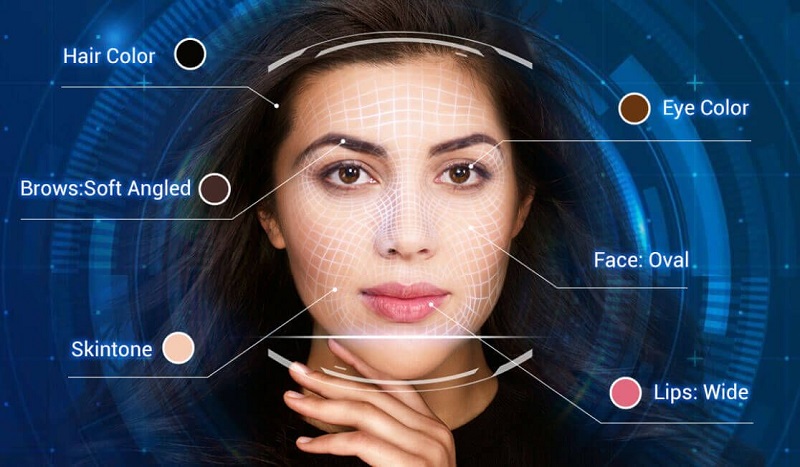AI filter is one of the most popular photo and video editing tools, from simple color changing to complex style adjustment. You can not only use AI filers with special photo and video editing apps, but also apply them in the social media apps, TikTok, one of the most trending short video platforms worldwide. There are many TikTok AI filters that are overwhelming. Learn how many TikTok AI filters you can use and how to use them for fast growing views and followers.

- On This Page
- How to Use AI Filter on TikTok?
- Categories of AI TikTok Filters
- Explore More Popular AI Filters on TikTok
- Bonus: AI Talking Video Generator for TikTok
How to Use AI Filter on TikTok?
To add a filter to your video or image slideshows, follow the steps below. Here we take an example of adding a filter to uploaded videos.
Step 1. Go to the TikTok app, tap the Post “+” button.
Step 2. Upload your video, choose “Next”, and tap “Filters” on the right side panel.
Step 3. Select a filter you want from Portrait, Landscape, Food and Vibe filters.

Step 4. Tap “Next”, add descriptions, and tap “Post” to publish a video with filters.
Categories of AI TikTok Filters
There are 4 categories of AI filters on TikTok,food, vibe, portrait, and landscape.
TikTok AI food filter: Seven filters under the food category enhance the visual appeal of food, making your food look fresh, tasty and appetizing. Often, this kind of filter would amplify the colors of food, adjust shadows, highlight textures, remove uneven surfaces, etc.
TikTok AI vibe filter: There are seven filters under the Vibe tab, and they are used to apply creative, mood-based, thematic effects. Generally, they adjust brightness, contrast, saturation and so on to improve the overall look of your uploaded images or videos.
TikTok AI portrait filter: Portrait filters have more than 10 options. They change the overall of portrait images in some basic ways. Reduce blemishes, blur backgrounds, whitening and so on to make you make younger and more beautiful.
TikTok AI landscape filter: Landscape AI filters on TikTok enhance outdoor scenes by the combination of image processing and color grading techniques. After using filters, your landscape photos and videos are more vibrant and attractive.
Explore More Popular AI Filters on TikTok
Actually, TikTok effects have more filters that can make great changes to your image or video. But there are some users give feedback that TikTok effect is not available or not showing up. For more AI filters for TikTok videos, we recommend some AI filters online tools for some popular AI filters on TikTok recently.
AI Anime Filter for TikTok: GoEnhance
GoEnhance AI Video Filter is a well-used AI filter for TikTok. It has kinds of AI anime filters to apply, like cute anime, Japanese anime, light anime, Chroma anime, AquaHue anime, bold line anime, and so on. In other words, it has a series of AI anime filters that can satisfy almost everyone’s needs. Of course, its AI filter gallery has more options except for anime, pixar, pixel art, watercolor, Monet, pencil, comic and so on. Use the tool to make your TikTok videos with AI anime filter fantastic and amazing.

AI Manga Filter: Reface (50+ AI Filters)
You can see a huge collection of AI filters on the Reface video restyle page, including cyberpunk, claymation, manga, cartoon, vampire, and more. AI manga filter, Halloween manga filter provide a different manga effect for normal and horrible scenes.

With the tool, you can change your selfie into a character from another universe by using AI manga filter without TikTok. Select the style you want and click the Restyle button to generate a video of another style instantly. The interface is clear, the operation is simple, and more importantly, it is an online tool without downloading.
AI Cartoon Filter: AI Ease
AI Ease offers dozens of AI tools for photo editing, including AI filters, photo to cartoon and photo to anime. Multiple AI photo filters can be used for TikTok, most popular Japan anime, watercolor, cartoon, Monet, and so on. Pet cartoon filter, portrait cartoon filter, 3D cartoon filter make your image fantastic with aesthetic appeal. Publish these photos on TikTok and get more viewers and followers. Try its free online version or download the TikTok filter without TikTok app from Google Play or App Store.

You May Like: Free AI Aging and Anti-Aging Filters >>
Bonus: AI Talking Video Generator for TikTok
AI TikTok filters do help a lot for improving the attractiveness of your videos. The video itself, however, also matters a lot. It took money, energy and time to make a video. But now, things change. AI, that is artificial intelligence, enables you to make an AI talking video in minutes, or in seconds if short. For saving your budget, a free AI talking video generator is our hand: Vidwud AI Talking Video Generator.
Let’s see how fast it is to create an AI talking video with avatar.
Step 1. Go to Vidwud AI Talking Photo page and login with your email.
Step 2. Follow the on-screen instructions starting from choosing an AI avatar. Here we take recently most popular role Ne Zha as an example. Then input texts you want to speak, select language, gender, age, and scenario.

Step 3. Click the Generate Now button and wait a minute. After the video is generated, share or download as you like. See a video with talking photo of Ne Zha.
Then we’ll give some descriptions of its main features to help you know more about the tool.
50+ prepared AI avatars to choose, from Ne Zha to Santa Claus. Choose one and they can talk in your video and perform as a real human. Uploading your own avatar is also supported.
100+ language options. Most spoken languages in the world, English, Chinese, Hindi, Spanish, French, and more languages can be found on Vidwud AI Talking Photo, both male and female of different ages.
What are you going to use your video for? Business, audiobooks, greeting, sports, whatever, you can choose the right scenario to make your video suitable and professional.
Try image to video online free made by Vidwud:
Free AI Image to Video Generator
-
Best free online image to video generator
-
Turn any text/image to vivid video with high quality
- Clean and intuitive interface design
Turn Image to Video Now
Conclusion
AI TikTok filters are useful to make your photos and videos more impressive and funny. TikTok only provides 4 kinds of AI filters, for food, vibe, landscape and portrait. And these filters just change the contrast, color, or do other slight changes. For dramatic changes for manga, cartoon, anime and other styles, try more AI tools to enjoy TikTok filters without TikTok, like AI Ease. Besides, you can take full advantage of Vidwud AI Talking Photo, which allows you to post ten more videos on TIkTok with the least time and energy.