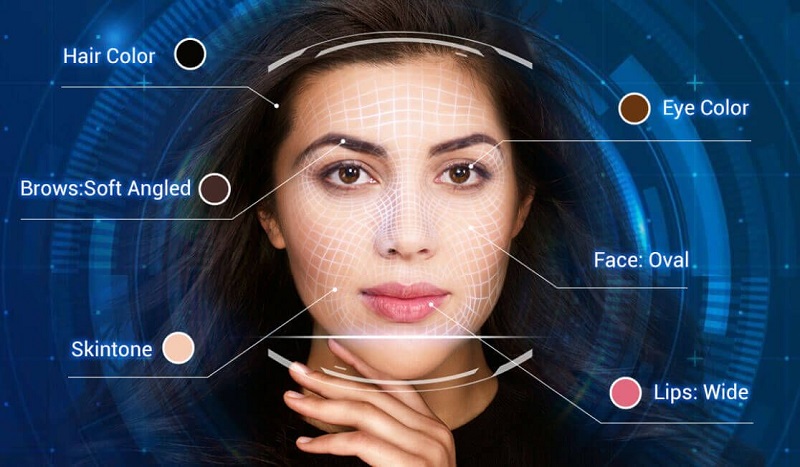Whether you're a professional photographer, a social media influencer, or just someone who enjoys capturing memories, sometimes the skin tone in a photo doesn’t match how you want to present yourself. Fortunately, numerous free tools allow you to change skin color online naturally, offering a range of features to enhance your images while keeping them realistic.
Dive into our top 4 free online tools to change skin color AI, bringing out the best in your photos—all without breaking the bank. Let’s get started!

- On This Page
- Why Change Skin Color?
- Top 4 Apps to Change Skin Color Effortlessly
- Bonus: Go Beyond Skin Tone with Vidwud Face Swap
- Final Thoughts
Why Change Skin Color?
The idea of changing skin color in photos isn’t new, but the motivations behind it are as varied as the skin color changer photo editors available. Here are some common reasons why people explore this creative avenue:
1. Correcting Lighting Issues
Harsh lighting or dim conditions can sometimes distort skin tones in photos. With the right AI skin tone changer, you can restore a natural, balanced look effortlessly.
2. Personal Preferences
Ever wondered how you'd look with a different complexion? Some enjoy experimenting with various tones to align with their personal style or cultural aesthetics.
3. Social Media Fun
Filters and edits are all the rage, especially on social platforms. The ability to change skin tones can add a playful, creative twist to your online persona.
4. Consistency in Images
In collages, portfolios, or multi-photo projects, consistent tones make a world of difference. Adjusting skin color ensures harmony across your visuals.
Top 4 Apps to Change Skin Color Effortlessly
Now, let’s talk about tools to change skin color. Thanks to these innovative apps, reimagining your skin tone and photo style is now a snap. You can experiment with bold looks or simply polish your favorite memories.
1. Fotor Change Skin Color Online

Fotor is your all-in-one photo editor with an impressive tool to change skin color AI. Whether you're fixing a selfie or enhancing a professional portrait, Fotor gets the job done with finesse.
Here’s what makes it stand out:
- AI skin color change online free with precision: Lighten, darken, or customize.
- Remove blemishes for a polished look.
- User-friendly interface perfect for beginners and pros alike.
2. RetouchMe Change Skin Tone App

RetouchMe specializes in high-quality skin tone edits using advanced AI. It's all about flexibility with this tool - you can make a few subtle adjustments or completely reinvent the wheel, depending on your vision. High-quality images with flawless skin tones? This AI skin color changer makes it happen.
Here’s why it’s a crowd favorite:
- Offers a variety of skin tone adjustments.
- Ideal for photographers and designers needing quick edits.
- Additional features include blemish removal, teeth whitening, and more.
3. Evoto Change Skin Tone Online

Evoto offers a comprehensive suite of AI-driven tools designed to enhance and change skin color online free in your photos. Evoto's advanced features make it a standout choice for achieving natural and professional skin tone enhancements.
Here's what sets it apart:
- Automatically balances facial skin tones for a harmonious look.
- Ensures consistent skin tones across the entire body.
- Refines skin texture for a polished appearance.
- Fine-tunes the overall color palette to complement skin tone adjustments.
4. Perfect Crop Skin Color Changer

With Perfect Crop, you're not limited to just tweaking skin tones using AI - the online editing platform packs a punch with its built-in cropping and framing tools. Busy users will appreciate the straightforward approach, skipping the hassle of complicated procedures to get straight to the good stuff.
Here’s what makes it popular:
- Adjust skin tone for precise fine-tuning of skin color.
- Crop and resize to easily edit image composition.
- Multiple adjustment tools for comprehensive editing.
Bonus: Go Beyond Skin Tone with Vidwud Face Swap
While skin tone adjustments are fun, why stop there? Vidwud Face Swap takes things up a notch with comprehensive facial transformations. Vidwud Face Swap not only changes skin color but also allows users to explore new looks with ethical guidelines in place, emphasizing respect and privacy. It is an AI-powered online platform that allows users to seamlessly swap faces in photos, videos, and GIFs. Let’s see what it offers:
Key Feature of Vidwud
-
Photo Face Swap: Effortlessly replace faces in images to create realistic and entertaining results.
-
Video Face Swap: Change faces in various video formats, including personal recordings, movie clips, and animations, ensuring smooth transitions and natural appearances.
-
Multiple Face Swap: Handle multiple face swaps within a single image or video, making it ideal for group photos or scenes with several individuals.
-
Free and Accessible: The tool is entirely free to use, with no subscriptions or hidden fees, and operates online without the need for downloads, accessible from any device with internet connectivity.
-
Fast Processing: Delivers quick results, generating face-swapped content in seconds.
-
Natural and Realistic Outcomes: Utilizes advanced AI algorithms to produce seamless and lifelike face swaps, maintaining the original image or video's quality.
With Vidwud's Free Face Swap tool, you get the ultimate flexibility to whip up face-swapped visual content that resonates with your audience. Here’s how it works:
Step 1. Sign Up Free: Visit the official Vidwud site and create an account.
Step 2. Open and Launch AI Photo Face Swap: Then find AI Photo Face Swap under the AI Tools Hub tab and click to open it.

Step 3. Upload Photos: Add a base image and a target image for face swapping.

Step 4. Transform and Save: Let AI work its magic, then download or share your creations.

Final Thoughts
With these five free online tools, it's never been easier to naturally change skin color online free in photos. Whether you prefer a simple slider adjustment or professional retouching, there’s a tool for everyone. For those who would wish to spread their creative canvas further, Vidwud Face Swap indeed does a lot. Why wait? Let your creativity run riot today with these transformation tools and make your photos come alive like never before!
Free AI Image to Video Generator
-
Best free online image to video generator
-
Turn any text/image to vivid video with high quality
- Clean and intuitive interface design
Turn Image to Video Now