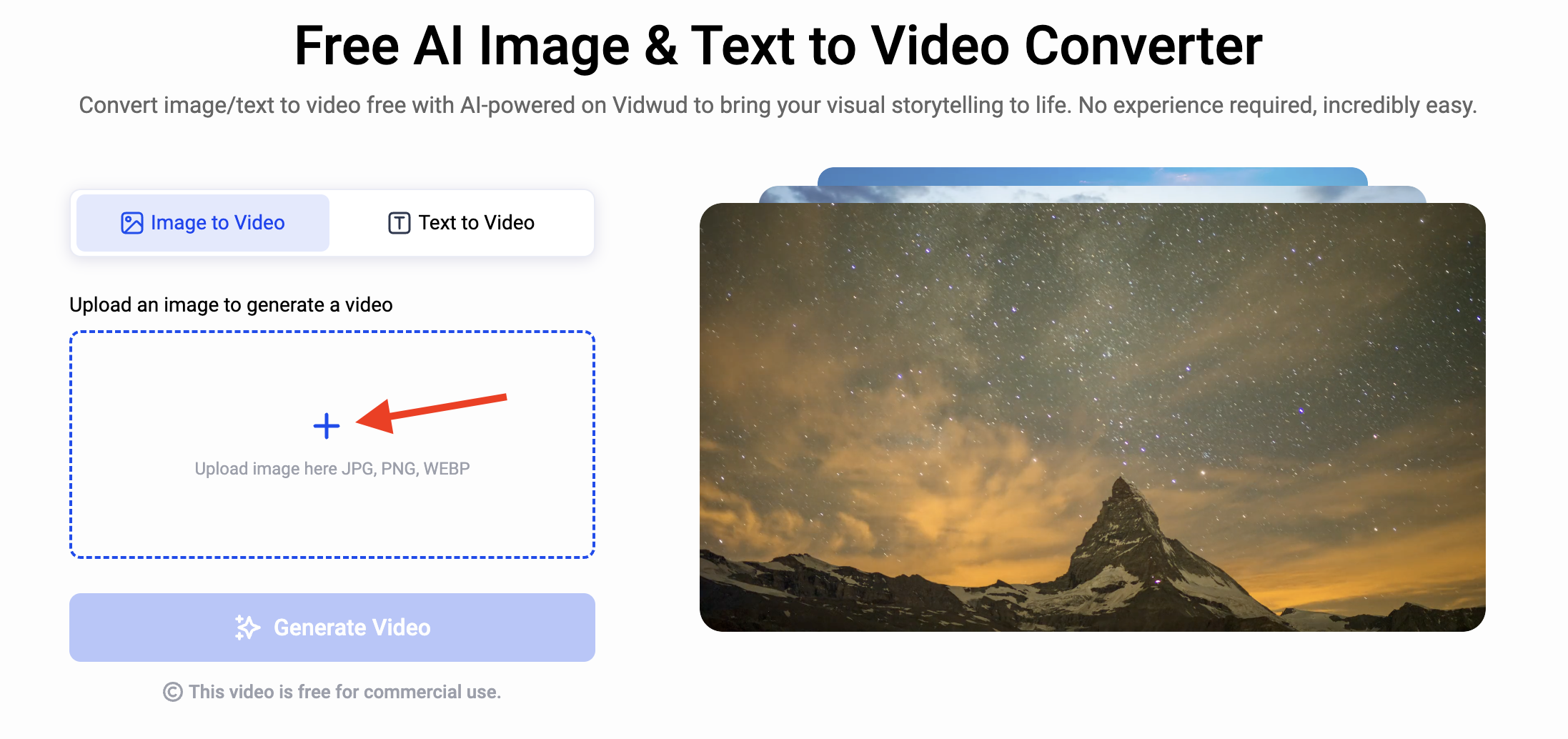Imagine transforming a blurry, unwatchable video into a crisp, high-quality masterpiece. A clear, high-definition video not only improves the viewing experience but also makes a strong professional impact. Whether you're a content creator, marketer, or casual user, blurry footage can be frustrating and reduce the impact of your message. Factors like low resolution, poor focus, and compression often cause this issue, but the good news is—it’s fixable.

This guide reveals the best ways to remove blur from video online free using advanced AI-powered tools and mobile-friendly applications. Say goodbye to frustratingly unclear videos and unlock stunning clarity. Discover the best options and begin improving your videos now!
- On This Page
- Why Are My Videos Blurry?
- 4 Best Tools to Remove Blur from Video Online Free
- 3 Recommended Apps to Unblur Videos with Ease
- 1-Click Unblurry Videos Generation from Images/Texts
Why Are My Videos Blurry?
Before diving into the best tools, it’s essential to understand why videos become blurry in the first place. It doesn’t matter if you’re working with recorded footage or converting an image sequence to video, several factors can impact clarity:
- Out-of-Focus Shots: If the camera fails to lock focus, the subject appears unclear, requiring tools to remove blur from video online free.
- Low Resolution: Videos recorded in poor quality lack the detail needed for sharp visuals, making it necessary to use AI-powered enhancement.
- Shaky Recording: Unstable footage introduces motion blur, reducing clarity, but AI-powered stabilization can help.
- Compression Artifacts: Over-compression distorts video quality, making it pixelated, but unblur video online free AI tools can restore lost details.
- Frame Rate Mismatch: Combining clips with different frame rates can lead to inconsistencies in motion, resulting in noticeable blurriness and reduced visual quality.
4 Best Tools to Remove Blur from Video Online Free
Thanks to AI-driven advancements, fixing blurry footage is easier than ever. Some powerful online tools can remove blur from video online free and restore sharpness effortlessly. No need for complex software—just upload your video, apply AI enhancements, and get high-quality results within minutes.
Let’s explore the top AI-powered tools that will help you transform blurry footage into crystal-clear content:
1. Vidnoz AI Video Enhancer

Vidnoz AI Video Enhancer employs advanced artificial intelligence to improve video clarity and boost resolution. Its deep-learning technology automatically identifies and enhances blurred sections, making it an ideal option for content creators, marketers, and professionals requiring high-quality video.
Pros
- AI-driven sharpening for professional-grade results
- Easy-to-use interface with fast processing speed
- Supports AI image to video conversion for better clarity
Cons
- Requires a stable internet connection for optimal performance
2. Media.io

Media.io is a versatile online tool that enhances video quality by reducing blurriness and improving sharpness. Its AI-powered algorithm automatically detects low-quality footage and enhances it for a sharper, more refined look. Whether you're fixing old videos or improving new content, this tool offers a quick, hassle-free solution to unblur video online free AI efficiently.
Pros
- One-click video enhancement for fast fixes
- Supports multiple video formats for flexibility
- Cloud-based processing ensures smooth performance
Cons
- Processing speed varies depending on file size
- Some advanced features require a premium plan
3. Clideo

Clideo offers a straightforward and easy-to-use platform for sharpening and improving unclear videos. It enables users to refine video clarity, eliminate motion blur, and modify sharpness with straightforward, user-friendly controls. If you require fast edits without installing any software, this is an excellent choice.
Pros
- Real-time preview for easy adjustments
- No software installation required—completely web-based
- Ideal for quick video refinements and minor fixes, making it a great option to remove blur from video online free without hassle
Cons
- The watermark on the free version may affect the branding
- Limited control over AI-powered enhancements
4. Flixier

Flixier is yet another powerful video blur remover online free that improves video clarity using AI-powered adjustments. This cloud-based platform not only clarifies videos but also provides features such as video stabilization, color adjustment, and sharpness improvement, making it a comprehensive solution.
Pros
- Fast online processing with cloud storage integration
- AI-powered sharpening and motion stabilization
- Works on any device
Cons
- Signup is required for full access to features
- The free version has limited export options
3 Recommended Apps to Unblur Videos with Ease
In the above sections, we have covered the web-based tools to remove blur from videos. But what if you need a quick, powerful fix on the go? That’s where mobile apps come in. The following game-changing apps to unblur videos let you sharpen your content anytime, anywhere:
1. PowerDirector App
PowerDirector is a feature-rich video editing app that provides AI-powered tools to enhance clarity and sharpen blurred footage. Its intuitive interface makes it easy for beginners and professionals alike to use a video blur remover online free with precision.

- Available: Android & iOS
- Pros: AI-powered video enhancement, customizable sharpening tools, fast processing
- Cons: Slower performance when processing 1080p videos.
2. Videoshop
Videoshop is a user-friendly video editing app that includes essential tools to fix blurry videos, improve resolution, and enhance details. It works fantastically for YouTube videos and personal clips, with faster results.

- Available: Android & iOS
- Pros: Easy-to-use interface, supports high-resolution exports, includes a variety of video filters
- Cons: Lacks AI-based auto-enhancement features
3. CapCut
CapCut is widely used for high-quality video editing, featuring an AI-powered sharpening tool that works exceptionally well. It's additionally a photo to video maker with music, making it an excellent option for content creators. Moreover, it serves as an online video blur remover, enabling users to improve clarity with ease.

- Available: iOS & Android
- Pros: AI-enhanced sharpening, free to use, supports high-quality exports
- Cons: Advanced effects may require more processing power
1-Click Unblurry Videos Generation from Images/Texts
While apps and online tools offer an excellent way to fix blurry videos, why not create high-quality videos from scratch? You are 1-click away from generating videos from texts/images using Vidwud Image to Video. It allows easy transformation of static images into dynamic clips or converting text into engaging visuals effortlessly.
How to Use Vidwud Image to Video?
1. Head to Vidwud Image to Video and upload your selected images or enter your desired text. Here, we will show you how to create an unblurry video using an image.
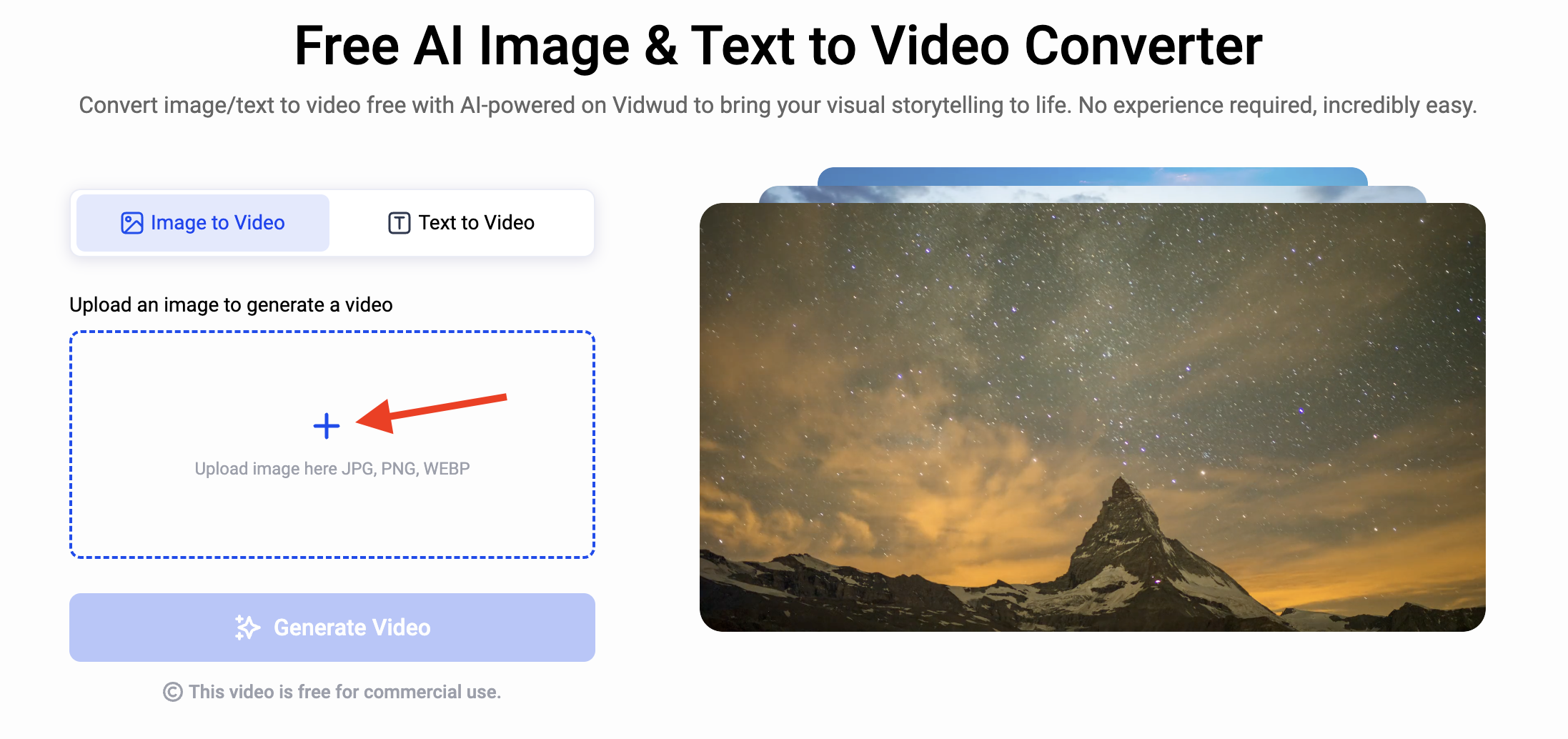
2. After uploading the image, click on the “Generate Video” button to start generating the video.

3. Once ready, review the generated video, then click download after experiencing the image to video free transformation.
With this process, you can produce clear, engaging videos in just a few clicks—without worrying about blurry visuals.
What’s More:
In addition to unblur video production, Vidwud is an advanced AI art generation platform that provides numerous tools for digital creativity. It offers tools for AI-generated artwork, animations, attractiveness test and baby generators among others. Additionally, it includes features to create videos from texts, ensuring that your content maintains the highest quality and clarity.
Conclusion
Blurry videos can be annoying, but with the appropriate tools and methods, achieving clarity is simpler than before. There are numerous effective methods to remove blur from video online free, featuring AI-driven tools, mobile applications, and even creative techniques to create sharp videos from pictures and text. For a comprehensive solution, Vidwud provides advanced AI functionalities to enhance video quality and reveal limitless creative opportunities. Experience Vidwud today and enhance your videos with remarkable clarity!
Free AI Image to Video Generator
-
Best free online image to video generator
-
Turn any text/image to vivid video with high quality
- Clean and intuitive interface design
Turn Image to Video Now