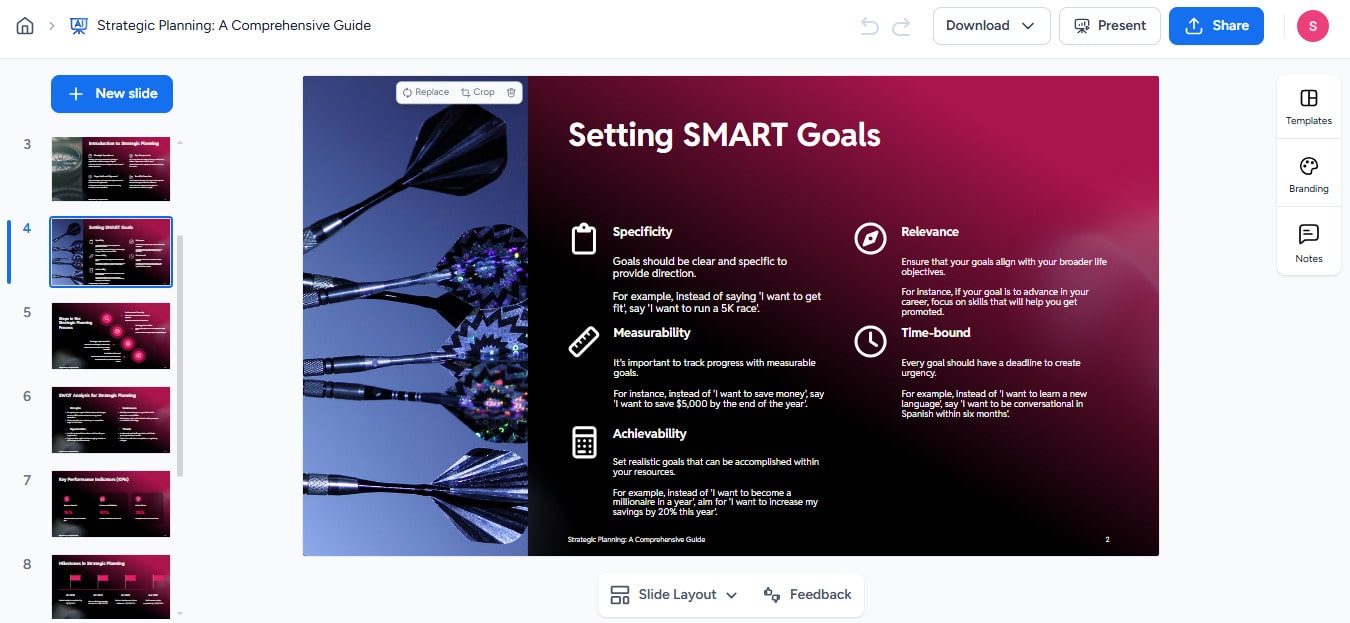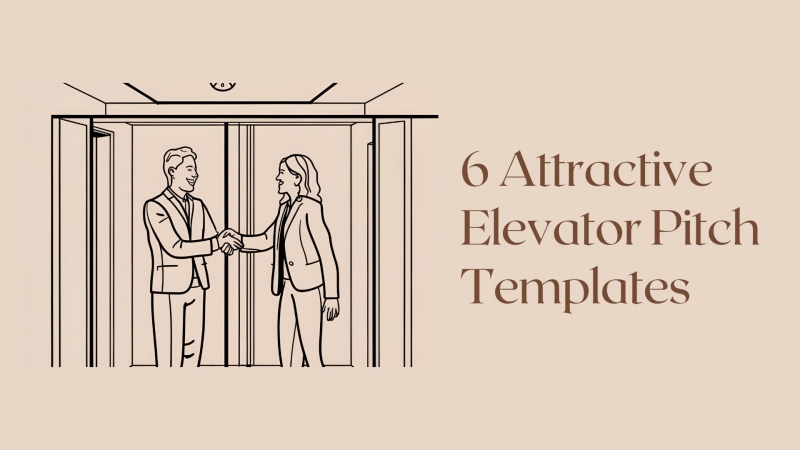Are you still burning the midnight oil crafting PowerPoint slides? That's no surprise. Many professionals, students, and creators struggle to prepare a good presentation and are working at the last minute to polish their PowerPoints.
That is where the text to presentation AI tools come in. These smart tools are a blessing. Just feed your text content, and the tools will generate a fully designed, formatted, and visualized presentation. Whether you are getting ready for a business pitch, or a team update, these platforms help you save time. Today's tutorial will show you 4 tools for creating perfect presentations from text.

- On This Page
- What is Text to Presentation AI?
- Key Benefits of Using AI to Create a Presentation from Text
- How to Create a Stunning Presentation from Text with AI
- Top 4 AI Text to Presentation Creators You Can’t Miss
- 100% Free Vidwud AI Text to Presentation in Seconds
- SlideSpeak AI Text to Presentation from Document or Topic
- Gamma Text to Presentation AI from Notes/Prompt/File
- MagicSlides Text to PPT with AI from Topic/URL/Text
What is Text to Presentation AI?
Text to presentation AI is an intelligent software system that receives written information and generates slides for it. Provide the AI with your text, even a basic outline, and it will logically segment the text into slides—complete with layouts, visuals, and professional formatting.
These tools leverage NLP and design algorithms to analyze the text, understand its context, and arrange it captivatingly. They perform automated editing, including slide styling, color scheme selection, hierarchy and font styling, image indexing, and more in seconds.
Key Benefits of Using AI to Create a Presentation from Text
Implementing text to presentation AI free technology presents notable benefits, especially for busy professionals and modern creators, including:
- Time Efficiency: AI saves professionals a significant amount of time, performing tasks that would traditionally take hours, like formatting and design, in minutes.
- No Design Skills Needed: You don't need to be a graphic designer. The AI selects layouts, fonts, and visuals that enhance your presentation's appeal and unify it.
- Consistent Slide Design: These tools manage all slides' aesthetic and branding elements, ensuring a unified design and visual consistency across slides, which helps drive audience attention.
- Professional Results: The AI uses best practices, such as optimal slide structure, adequate spacing, and captivating visuals, to ensure professionalism is maintained during business and academic engagements.
- Focus on Content: Since design work is done automatically, more attention can be directed toward strategizing and crafting a reliable and informative message.
How to Create a Stunning Presentation from Text with AI
If you do not have editing software but want to create professional-looking presentations instantly, Vidwud is the go-to tool. Vidwud AI PowerPoint Generator, a text to presentation AI free tool, will turn even single-sentence prompts into beautifully designed PowerPoint presentations that are ready for use or download. You can create a well-crafted and professionally designed presentation with just a few clicks; this removes the need for tedious formatting or graphic design work. You have to input a sentence, and AI PowerPoint generator from text works wonders.
Free AI Presentation Maker - Text to PPT
-
Easy and free prompt-to-slideshow generator
-
Multiple themes & templates for beautiful PPT creation
- Perfect online slideshow for school project, business pitch, etc.
Make AI Presentation Now
Follow these steps to make text to presentation with Vidwud:
Step 1. Visit Vidwud's website, where you'll be welcomed with an interface asking for a prompt.
Make AI Presentation Now
Step 2. Input the phrase or word prompt such as "The future of renewable energy." You are good to go, as that is all the information you need to provide.

Step 3. After keying in your prompt, click the "Create Free Slides Now" button. The AI processes the prompt, extracts key concepts within seconds, and designs a comprehensive presentation.
Step 4. Vidwud takes care of engaging content, appropriate headers, and overall visual balance, as well as the logical flow of the presentation. You can also customize the slides to your preference.

Step 5. Edit or download. If you edit the presentation, you can do so in the tool and then download it as a PowerPoint file.
It benefits professionals, students, and anyone looking for a reliable presentation for any occasion. Vidwud takes the stress of designing slides manually and structuring content off your hands and works in record time so you can make an impact.
Top 4 AI Text to Presentation Creators You Can’t Miss
The introduction of AI tools for transforming text-based information into appealing slides has optimized the preparation of professional presentations. Here are some comparisons of powerful AI text to presentation creators.
| Tool |
Price |
Text to Presentation Style |
| Vidwud AI |
Free |
One-line prompt |
| SlideSpeak |
Free plan
Premium at $29/month
|
Document upload (Word, PDF, PPT) |
| Gamma |
Pro Month Plan: $19.9 /month
Pro Quarter Plan: $16.6 /month
Pro Year Plan: $12.5 /month
|
Topic input with AI assistance |
| MagicSlides |
Free plan
Premium plans start at $16/month
|
Topic, URL, YouTube video, PDF to PPT AI |
Each of these AI implements adjustments to cater to various presentation needs while working towards enhancing slide creation creativity and efficiency. Let’s check together and choose one text to presentation AI tool that suit you most.
100% Free Vidwud AI Text to Presentation in Seconds
The first one AI text to presentation tool recommended is Vidwud AI PowerPoint generator. it offers the best combination of convenience and speed. If you want to create PowerPoint slides from text in record time, Vidwud AI provides the service free of charge. Unlike other tools that require long text inputs or paid subscriptions up front, Vidwud allows you to create beautiful presentations from a text line prompt in seconds. Vidwud does not require you to manually upload long documents, choose formats, or choose layouts and styles.
Free AI Presentation Maker - Text to PPT
-
Easy and free prompt-to-slideshow generator
-
Multiple themes & templates for beautiful PPT creation
- Perfect online slideshow for school project, business pitch, etc.
Make AI Presentation Now
Benefits of Vidwud AI PowerPoint Generator:
- Best free text to presentation AI creator
Turn your ideas into polished presentations effortlessly with the text to presentation AI free tool designed for quick, professional-grade slides using only your text input.
- Auto-create stunning PowerPoint in seconds
Save time with instant slide generation—Vidwud AI transforms text into visually appealing presentations within seconds, enhancing both speed and quality.
- User-friendly interface for any level of users
Designed for beginners and pros alike, Vidwud AI offers an intuitive interface that makes presentation creation fast, easy, and accessible to everyone.
- Various PowerPoint themes and templates
Choose from a wide range of stylish templates and themes that match any topic or occasion, ensuring your presentations always look sharp and relevant.
- Compatible with PowerPoint and Google Slides
Download or export your AI-generated presentations easily—Vidwud supports both PowerPoint and Google Slides for maximum flexibility and convenience.
SlideSpeak AI Text to Presentation from Document or Topic
SlideSpeak is yet another innovative addition to AI technology. It helps users create professional presentations quickly by turning documents or specified topics into presentations. It is quite different from other platforms that use manual input, formatting, or any other tedious work. SlideSpeak allows users to upload Word and PDF documents and PowerPoint files to create slide decks with just the topic or title of the presentation.
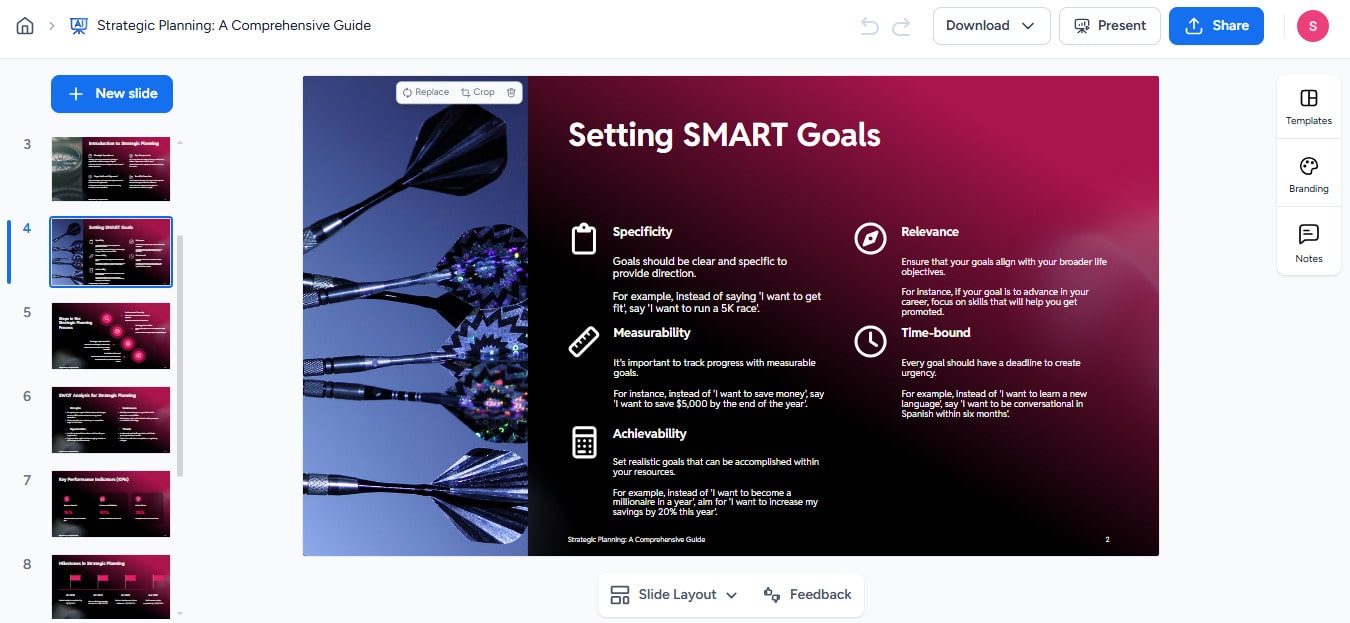
Also Read: PPT to Notes AI: Convert PowerPoint to Readable Notes >>
Gamma Text to Presentation AI from Notes/Prompt/File
Text to presentation AI Gamma is an innovative AI tool that allows users to quickly create and edit professional presentations by inputting notes, prompts, or uploading files. It stands out from its competitors in the market by its ability to use varying types of input. Gamma's flexible content creation techniques, instant design refinements, and integrated AI image generators stand out amongst other tools by allowing users to develop presentations more efficiently and engagingly.

MagicSlides Text to PPT with AI from Topic/URL/Text
With an AI to create a presentation from text tool like MagicSlides, users can effortlessly create a presentation from various input sources such as topics, URLs, PDFs, YouTube videos, and text. This feature sets MagicSlides apart from other tools, enabling it to meet the demands of various content formats.

Conclusion
In this article, we examined the best AI tools for transforming text to presentation AI and discussed their distinct functionalities. There are various options like SlideSpeak, Gamma, and MagicSlides, but Vidwud AI remains unmatched as it enables users to generate professional slides at no cost, thanks to its simple one-line prompt. Vidwud AI still maintains its reputation for user-friendliness and free access. If you're looking for effortless, stunning presentations, visit Vidwud AI PowerPoint generator from text and experience the ease of transforming your ideas into PowerPoint presentations in minutes!