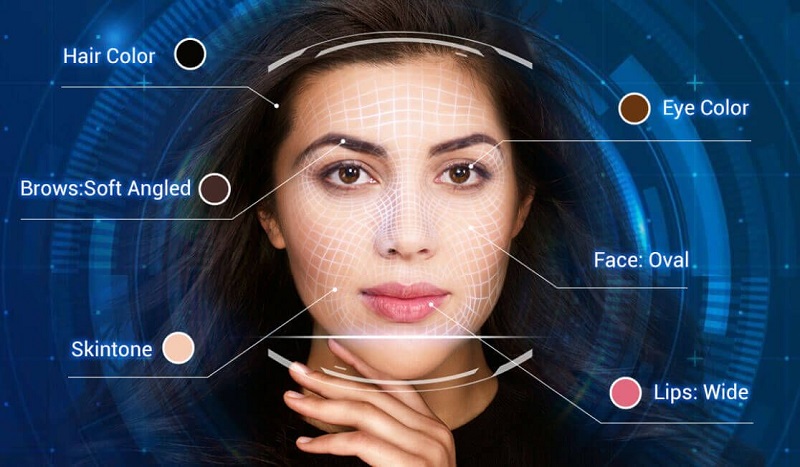If you are wondering “what would I look like with bangs”, but are hesitant to act on it. We understand that committing to a bang cut means there are no pills of regret. So why not get a virtual bangs try on? Let AI help you preview different bang styles and get different versions of the look instantly.
Here we offer you 5 best bangs simulators to find your next perfect hairstyle in a few clicks, as well as pro tips on picking bangs that perfectly match your face shape. Join our club and turn fleeting curiosity into confident decisions.

- On This Page
- 3 Best Virtual Bangs Try on Tools Online with Bangs Filter
- Top 2 Apps to See What Would I Look Like with Bangs
- Bangs 101: What Kind of Bangs Best Suit My Face?
- Score Your Attractiveness with Various Bangs On
3 Best Virtual Bangs Try on Tools Online with Bangs Filter
After weeks of testing, we've shortlisted 3 best virtual bangs try-on tools for you, with no device restrictions.
YouCam Online Editor
Top on our list is YouCam Online Editor. Both available on desktop and mobile, this app allows you to virtually try on bangs with 10+ various bangs filters on the go. The whole process is super easy, with a few clicks you can receive the desired bangs applied to your selfies. Easily see how amazing you are with new bangs.
More than a bangs simulator, YouCam offers a wide range of amusing AI support such as virtual makeup try on, beard change and face shape detection. You also get 5 free credits for your first registration.

How to Add Bangs to Photo Online Free?
-
Step 1. Go to YouCam Online Editor website, and login.
-
Step 2. Drop in a photo, and enter its built-in Photo Editor page.
- Step 3. Choose and tick mark the preferred hairstyle displayed in the right pane, click the Generate button to get virtual bangs try on.
- Step 4. If you are satisfied with your new hairstyle and want to keep it, click the Download button on the top right.
AI Ease
Wondering “what would I look like with various bangs”? Then AI Ease is your go-to choice. With its text prompts capability, you can try out a variety of styles from classic bangs to the latest trends to flatter your face. Simply upload your portrait, swipe the area you want to change, enter prompt text, and in a few seconds, you will witness the bangs magic happening on your image. Plus, the results can be downloaded after logging in.

Fotor
Fotor is another great alternative for virtually bangs try on. Featuring an easy-to-navigate layout and predesigned bang options, you can effortlessly pick one and try out the AI bangs filter virtually, even for a beginner. Each generation requires 2 credits. In addition, for a versatile hairstyle try-on experience, it delivers some popular hair colors so you can explore more beauty possibilities.

Also Read: What Animal Do I Look Like >>
Top 2 Apps to See What Would I Look Like with Bangs
FaceApp
Looking for a simple tool for virtual bangs try on whenever you want? Try FaceApp to transform your appearance even from the comfort of your own home. It offers a wide range of popular bang styles, including side-swept, blunt, and curtain bangs. Select one of them, apply these bangs realistically in your photos, and discover your amazing looks with bangs before committing to a real haircut.

Snapchat
As one of the popular social media platforms, Snapchat shares a number of funny and creative AI filters, including AI bangs filter, AI bold filter. In just a few steps, you can attach your desired bangs hairstyle to your photos. So how do you try virtual bangs on Snapchat? Navigate to the Lens Explorer in the app, select the AI bangs filters that cater to your preference, tap on it and then use it when taking a photo or snap.

Bangs 101: What Kind of Bangs Best Suit My Face?
Choosing a suitable hairstyle with bangs can better accentuate your features. But everyone embraces different facial traits, so below are some extra tips to help you find the perfect bangs for your face shape.

- Round face: side-swept bangs or curtain bangs that open in the center are ideal options. Avoid blunt, heavy bangs that visually shorten your face.
- Square face: blunt bangs or featured fringe will soften the jawline and add movement, are good choices. Plus, avoid straight, bushy bangs.
- Oval faces: lucky you. Almost any bangs work here. Blunt bangs for drama, curtain bangs for softness, and fringe over the eyebrows for sultriness.
- Long face: the goal is to shorten your face's visual length. Long, thick bangs are your BFF, ideally left below eyebrow length to let the facial traits look more charming.
- Heart-shaped face: bangs that are narrower than the forehead are the key to balancing the proportions. Some good options can be wispy, tapered bangs.
Also Read: 6 Good Funny Face Filter Apps & Online Free >>
Score Your Attractiveness with Various Bangs On
Here comes a question: how do you know your best suited bangs type? Aesthetics is subjective, why not resort to AI tools to digitize your attractiveness, with the given numbers at a glance. Vidwud AI Attractiveness Test is one such tool. This advanced face rating AI could analyze one's face and deliver a score from 1 to 100 - simply by your uploaded picture. Totally free and easy to use, with no login required. Check the easy step guide below:
Step 1. Upload a selfie with a clear and front face.

Tick mark the items you want to test. Click Test Now and wait a few seconds.
Step 2. You will then receive a composite score and individual scores for each program, plus an age prediction.
Step 3. Click the Change Photo button and reupload the images with various bangs on.

Step 4. Repeat the tests and compare the scores till find the highest. In addition, you can download the result free and share with others.

Conclusion
Gone are the days of nervously snipping scissors or second-guessing salon consultations; you can easily get virtual bangs try on in just a smartphone swipe and explore bold looks without any commitment. We have introduced 5 pop tools for your choice, pick one to easily get virtual bangs try on. Additionally, you are recommended to use Vidwud AI Attractiveness Test to visualize how glamorous you look with various bangs on.