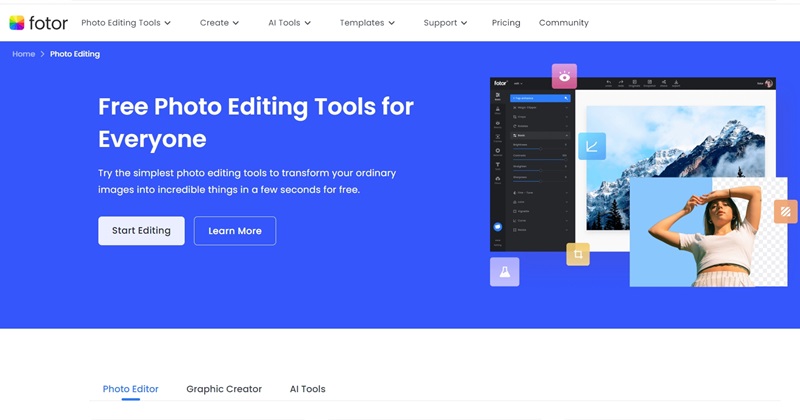Standing in front of the mirror and looking at your uneven teeth, you feel a rush to wear braces. But soon, you are overwhelmed with the fear of the hurt and the look of braces on you. ‘What will I look like with braces?’ you thought. Now you are struggling again. I’m sure most people have gone through it.
Well, thanks to the AI braces filters, you can find out the answer intuitively before genuinely getting braces. This post rounds up a few websites or tools where you can try the filters.

Image material by Sound On from pexels.com
- On This Page
- Get Braces Now or Try on Braces Filter First?
- What Will Braces Look Like on Me: Funny Examples
- What Will I Look Like with Braces Filters to Try
- What Will I Look Like with Braces: B&A Attractiveness Test
Get Braces Now or Try on Braces Filter First?
What will you look like with braces? To get the answer, should you get braces instantly or try on the braces filter first? Well, before making the decision, make sure to check the comparison first.
| |
Getting Real Braces |
Virtual Braces Filter |
| Purpose |
Correct dental issues like bite, gaps, alignment |
Fun, preview what will I look like with braces filter |
| How to apply |
Go to the dentist and apply braces surgery |
Find a fun braces filter online |
| Cost |
Between $3,000 and $7,000 |
Some free; some may require plan subscriptions |
| Appearance |
Real |
Simulated |
| Discomfort |
Soreness, pain, challenge in eating, speech changes |
No discomfort |
| Maintenance |
Months to years |
Instant |
| Long-term Benefits |
Lower risk of developing gum disease, good looking, and great confidence |
Creativity, fun try, etc. |
What Will Braces Look Like on Me: Funny Examples
What will I look like with braces filters? Check some funny examples that are popular on social media here.
Example 1: Braces Filters That Are So Realistic

Photo by Thiago Schlemper from pexels.com
Example 2: Funny Braces Filter Video
Example 3: Trending Challenge What Will I Look Like with Braces
What Will I Look Like with Braces Filters to Try
What would I look like with braces online free? In this part, we will recommend a few apps where you can find realistic and fun braces filters. Keep reading to check them out.
#1 TikTok: Try on Realistic Braces Filter
TikTok features funny filters like no beard filters, aging filters, etc., as well as a flourishing and creative content-creating & sharing community. You can find really realistic and funny braces filters here and apply them to see what will you look like with braces.

Pros
- Rich braces filter options.
- Funny viral What Will Braces Look Like on Me trends.
- Talented TikTokers and hilarious comments.
Cons
- Privacy issue.
- You may start scrolling TikTok for hours and hours.
Here is how to use the braces filter on TikTok
Step 1: Go to TikTok on your mobile. Hit the “Disover” icon at the bottom.

Step 2: Search for “Braces filter”. You can see many posts. Select the effect you like.
Step 3: Play the video and click the “filter” to apply the same effect.
Also Read: TikTok also provides funny filters like "What nationality do I look like?", try and have fun!
#2 Snapchat: Wear Fake Braces Smile Filter
Snapchat is another ideal go-to that offers filters in diverse styles, such as AI bald filters, etc. Just apply those exaggerated and weird braces filters to create unique and creative videos and share them with your friends! It’s a good option for you if you like those fun effects like distorting faces into strange shapes.

Pros
- Real-time braces filter that applies to your screen.
- Exaggerated effects bring funny moments. If you want to know, "What dog do I look like?", you might as well search and try.
Cons
- Distorted effects.
- Disappearing messages sometimes are not truly gone, which may lead to privacy issues.
Here is a brief tutorial on using Snapchat to wear the braces filters
Step 1: Open Snapchat on your mobile. Hit the “search” icon in the bottom right corner. Then swipe right to find “Explore”.

Step 2: In the search bar, enter “Braces” to see the result.
Step 3: Choose an effect you like and hit the round filter button at the bottom to try it yourself.
#3 Picsart: Add Sticker to See What Will I Look Like with Braces
Apart from using the fun braces filter in the video apps, you can make good use of photo editors. Picsart is a free mobile photo editor with a huge library of stickers. It comes with a handful of braces stickers and allows you to adjust the size, angle, and transparency to make them perfectly applied to your teeth.

Pros
- Highly customizable across all devices than mobile apps.
- Rich stickers to see “what will braces look like on me”.
- Provide creative effects for fine-tuning your pictures.
Cons
- Editing the braces stickers might be time-consuming.
- Complex operation.
Follow the steps below to apply the braces filter on this website
Step 1: Go to the website. Navigate to New Project > upload selfie/picture to upload your photo.
Step 2: Choose Sticker in the sidebar and search for “Braces” to get stickers.
Step 3: Choose a sticker you like and add it to the photo. Adjust the position, size and angle of it to make it natural.

Photo material by Daniel Xavier from pexels.com
Also Read: What Cartoon Character Do I Look Like? Photo & Quiz! >>
#4 Fotor: Use AI Replace to Add Braces to Your Selfie
Fotor is a multi-platform image editing and design tool. It stands out for its powerful AI function. Through features such as AI Replace & Generative Fill, you can create realistic braces effects, which help you preview what you will look like with braces.
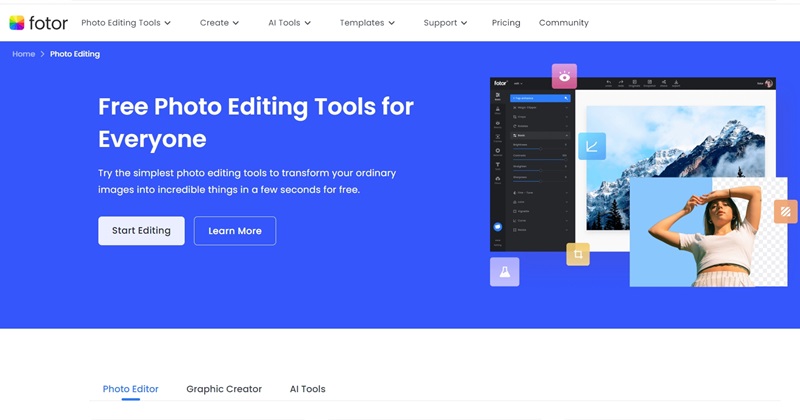
Pros
- Diverse effects to apply to your pictures.
- High-quality image processing.
- Easy-to-use user interface.
Cons
- Lack of details.
- Sometimes creates a weird effect with braces.
Here is how to make good use of Fotor and see will the braces filters fit you
Step 1: Go to the website and choose “AI Replacer”.
Step 2: Use the brush to mark your teeth area, and describe the fake braces in the prompt box.
Step 3: Hit “Generate” and wait for the result.

Photo by Andrea Piacquadio from pexels.com
What Will I Look Like with Braces: B&A Attractiveness Test
Now you’ve seen what braces look like on your face. Does it look good? Well, you can get a relatively objective comment from the Vidwud AI Attractiveness Test. This free online tool can evaluate attractiveness as long as you upload photos. It will provide professional analysis and suggestions.

Key Feature
-
See What You Will Look Like with Braces Comprehensively: Upload a photo of you with braces, and it will return an analysis of your look from a few aspects, such as confidence, smartness, attractiveness, etc.
- Online Quick Test in 1 Minute: This web-based tool is registration-free and easy to use. The process of uploading features and returning test results requires no more than 1 minute.
- Test & Download Your Attractiveness Review for Free: It’s completely free. So you can upload a few photos with different braces filters to see which one best fits you.
Here is how to use it.
How to Test If the Braces Fit You or Not?
Step 1: Go to the website and click on “Try It Free Now”.
Step 2: Upload your photo with braces and choose the perspectives you want to rate.

Step 3: Hit “Test now” to get the result.

The Bottom Line
What will I look like with braces? If you are still struggling with that, try the braces filters first with the recommended apps and websites. Otherwise, you can also make good use of the Vidwud AI attractiveness test to see whether braces fit you. Try it and find more fun.