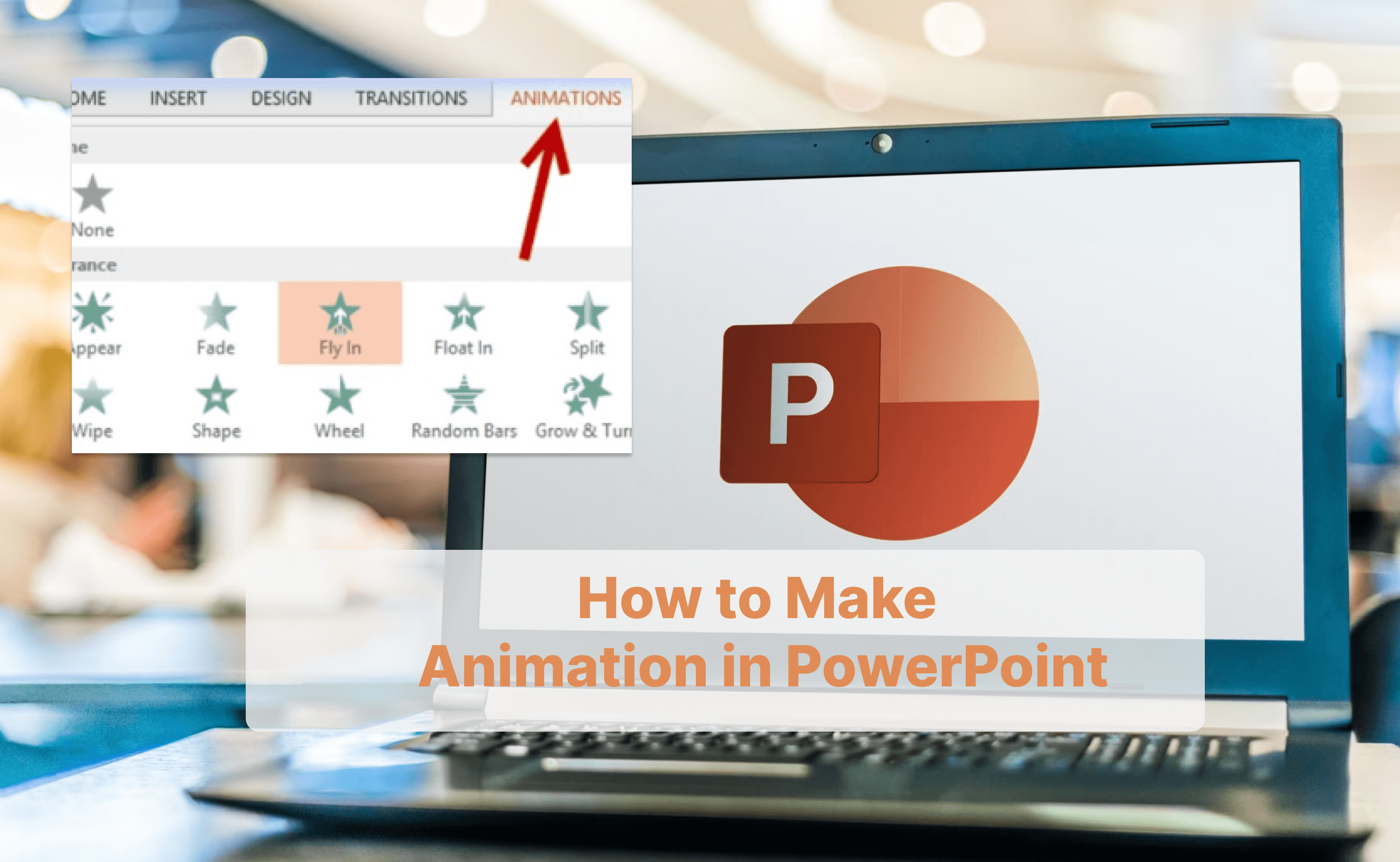Making quality PowerPoint presentations can take a lot of time in today's busy world, especially if you're not good at design. Suppose you have a brilliant idea, but your slides seem boring, and you have no idea how to arrange them to keep your audience interested. Here is where an artificial intelligence PPT editor might change things.
Using artificial intelligence will help you immediately enhance your slides' structure and visual attractiveness, guaranteeing their lasting impression. The 5 best AI ppt editors listed here will allow you to easily create and modify your PowerPoint presentations in 2025.

- On This Page
- AI PPT Editing VS Traditional PPT Editing
- The Best 5 AI PPT Editors That Are Worth Trying
- Bonus: Tricks to Edit PPT with AI
AI PPT Editing VS Traditional PPT Editing
Before delving into the top AI tools, let's compare AI PPT editor with conventional approaches to grasp how AI changes how presentations are created.
| Feature |
AI PPT Editing |
Traditional PPT Editing |
| Learning Curve |
Easy for beginners |
Requires designing skills |
| Efficiency |
Time-saving, automated processes |
Time-consuming, manual adjustments |
| Visual Appeal |
Pre-designed templates and themes |
Needs creativity and manual effort |
| Personalization |
Automated suggestions; may lack personal touch |
Requires manual tweaks; but with full control |
| Error Checking |
Built-in AI proofreading |
Manual proofreading |
| Collaboration |
Real-time cloud collaboration |
Local file sharing |
Free AI Presentation Maker - Text to PPT
-
Easy and free prompt-to-slideshow generator
-
Multiple themes & templates for beautiful PPT creation
- Perfect online slideshow for school project, business pitch, etc.
Make AI Presentation Now
The Best 5 AI PPT Editors That Are Worth Trying
Are you ready to improve your presentation abilities? The best five AI ppt editors below will enable you to produce professionally appearing slides quickly.
1. Gamma AI Presentation Editor - Rewrite with Slash
Users of the groundbreaking AI presentation editor Gamma can easily build dynamic slides. The "Rewrite with Slash," which helps users rapidly reformat material inside slides, is among its best traits. Gamma makes it easy to meet your needs for graphic changes, text restructuring, or slide layout improvement.

Users of Gamma's "Rewrite with Slash" tool can type a basic slash command, and the AI will automatically recommend enhancements. The program guarantees that your presentations are interesting and clear, whether the changes are in slide structure or improved images.
Why Choose This Tool
-
As a great AI outline generator, it provides clear and tidy outlines.
-
Make wise recommendations for content enhancement.
- Perfect for slide regeneration and rapid reformatting.
Why Avoid This Tool:
- Less customizing choices than other editors.
- Some sophisticated tools are locked behind a premium subscription.
How to Edit PowerPoint Presentation with Gamma
1. Customize & Generate: Start by inputting your content and selecting a theme.

2. Edit: Use the "/slash" command or select the sentences to rewrite sections easily.

3. Finalize: Adjust visuals and finalize your slides.
2. SlidesAI PPT Editor Online - Turn PPT Into Visual MP4
Another well-liked PowerPoint editor online that turns conventional slides into aesthetically pleasing video presentations is SlidesAI. This utility is ideal for producing interesting social media or video marketing material since it can turn PPTs into MP4 movies.

SlidesAI lets users turn still slides into dynamic video content. Teachers, advertisers, and social media influencers looking to repurpose their presentations may especially find this function helpful.
Why Choose This Tool
-
Transform presentations into videos.
- Provides a range of models.
- Simple for novices as well as experts.
Why Avoid This Tool:
- Restricted offline capabilities.
- Some customizing options call for a subscription.
How to Edit PPT with SlidesAI
1. Customize & Generate: Input your content and select a template to customize and generate.
2. Edit: Make adjustments to text, images, and animations.
3. Export: Convert your presentation to MP4 format.

Also Read: How to Make Google Slides Vertical: Full Guide to Change Slide Orientation >>
3. PlusAI Presentation Editor - Reformat & Regenerate Easily
Also, PlusAI is a user-friendly AI presentation editor free and available online that streamlines polished slide creation. It provides a special reformatting tool to enable users to create more presentations with improved flow and structure.

Image from plusai.com
PlusAI uses cutting-edge algorithms to offer content recommendations. You are not thus obliged to start from nothing. Enter your ideas; the program will organize them into slides, accelerating and simplifying your presentation.
Why Choose This Tool
-
Slide rearrangement driven by artificial intelligence
-
Community-generated designs for inspiration.
- Provides content recommendations grounded on feedback.
- Excellent for business presentations.
Why Avoid This Tool:
- There are few choices for themes.
- Some users could find the AI recommendations repetitious.
How to Edit PPT with This Presentation Editor Online
1. Customize & Generate: Enter your material, then choose the reformat option to customize and generate it.
2. Edit: Use AI-generated suggestions to improve slide layout.
3. Finalize: Make manual adjustments if needed.

Also Read: How to Add GIF to PowerPoint & Keep Animated? 3 Easy Ways >>
4. SLIDESGO - AI PPT Editor with AI Translator
A free and flexible AI presentation editor with an AI translating capability is SLidesGO. Users who must do multilingual presentations will find this tool perfect since it automatically translates slides into several languages.

SlidesGo offers consumers who have to exhibit to a worldwide audience a flawless experience. Using its AI translator will help you to guarantee that your message finds a larger audience without depending on a qualified translator.
Why Choose This Tool
-
Free to use for fundamental needs.
- Contains a multilingual presentation AI translator.
- Provides a variety of designs.
Why Avoid This Tool:
- Several templates are limited to premium users.
- Translation precision might change.
How to Edit PPT with This Presentation Editor Online
1. Customize & Generate: Choose a template, then enter your material.
2. Edit: Translate slides into many languages with the AI translator.
3. Finalize: Adjust visuals and text as needed.

5. Vidwud - Free PowerPoint Editor Online with Visuals
Vidwud AI PowerPoint Generator is a strong edit PowerPoint with AI that emphasizes improving visuals. Users may easily add photos, forms, and animations to their slides. The program also offers stock images and customizing choices to enable users to design aesthetically pleasing presentations.
Free AI Presentation Maker - Text to PPT
-
Easy and free prompt-to-slideshow generator
-
Multiple themes & templates for beautiful PPT creation
- Perfect online slideshow for school project, business pitch, etc.
Make AI Presentation Now
This useful AI PowerPoint generator from text provides several unique qualities. Users of the application can create slides from scratch, add stock images, and change themes and layouts to complement their brand identification.
Key Feature
-
Generate & Edit PPT with AI Online: It provides a lot of editing features to help you edit the PowerPoint online for free without downloading any apps. All users can easily use this tool without any challenges: alter themes/layouts to suit their objectives, add elements, add visuals, etc.
-
Bring Stunning Visuals In Editing: Vidwud makes it easy to add text, shapes, and pictures to improve the meaning of your presentation. It also provides capabilities for visually dynamic slides by including animations, increasing the audience's interaction and interest in your presentations, making it a good choice for AI PPT makers for teachers, students, businessmen, and anyone.
- Customize PPT with Your Own Taste: You may switch themes to match the tone of your work, change languages for readers from many backgrounds, and even alter accents. The software also lets you customize slides to fit your business's look, guaranteeing that your presentation stays aligned with your branding rules.
How to Edit PPT with AI Online Easily
1. Try It Free Now: Access Vidwud's platform and click the free trial button.
Make AI Presentation Now
2. Generate: Create your presentation concept, and then personalize the design.

3. Edit Your Slides: Adjust text, images, and animations to suit your needs.

Bonus: Tricks to Edit PPT with AI
Here are some quick tricks to get the most out of AI PowerPoint editor online:
- Manage Your Content: Keep your slides straightforward and brief. Steer clear of overtexting slides too much. To keep audience involvement, instead split material into bullet points or images.
- Unify the Design: Make sure every slide has a uniform design. Use the same fonts, colors, and background themes throughout your presentation to project professionalism.
- Less is More: Minimal transitions and animations help to avoid clutter. Too many effects divert the audience from the central point of view.
- Use AI Suggestions Wisely: Let AI support your ideas, but add your touch to use it wisely. Never depend just on AI-generated material. Check that your slides capture your brand and voice.
- Practice Before Presenting: Once your presentation is ready, get used to giving it. That will enable you to alter things at the last minute and get at ease with the flow.
Final Thoughts
Using an AI PPT editor will help you greatly develop and edit presentations in 2025. Easy, user-friendly tools seen in tools like Vidwud, Gamma, and SlidesAI allow users to create professional-looking slides quickly. What's more, Vidwud also provides other useful AI apps that bring stunning visuals and fun, for example, you may try the image to video, photo dance AI apps, etc.
Ready to enhance your presentation skills? Try these tools now to notice the changes for yourself!



















![About Me Slide: How to Introduce Yourself Effectively [Full Guide]](https://cdn.vidwud.com/blog_files/20241230/about-me-slide.jpg)