There are many ready-made video tutorials on YouTube that work well for presentations. However, after watching the entire video, you still need to spend hours manually transcribing the conversation and designing slides for your PPT. Fortunately, with the help of AI tools, you can now turn YouTube tutorials, webinar recordings, and even TikTok clips into polished PPTs in seconds!

Here are 5 best AI that turns video into presentation online free. In addition, there is an AI that can even turn rough ideas into sleek slides. Let’s dive in!
- On This Page
- Can AI Turn Videos into Presentations?
- 5 Best AI That Turns Videos into Presentations
- How to Use AI to Convert Videos to PPT
- Highlights & Drawbacks of Create Presentation from Video
- Instead - Try AI That Turns Ideas into Presentations
Can AI Turn Videos into Presentations?
Absolutely! AI can convert video to PPT from any source including YouTube videos, Zoom meeting recordings, and even social media shorts. It analyzes video content frame-by-frame to extract key visuals, and help organize everything into a structured presentation. Here’s how AI can help:
✔︎ Turn YouTube videos into presentation
✔︎ Transform uploaded video files to PPT
✔︎ Covert Google Drive video to PPT in batch
✔︎ Convert video keyframes into structured slides
✔︎ Generate summaries from spoken content
5 Best AI That Turns Videos into Presentations
After comparing 20+ AI tools that can turn video into presentations, this blog carefully selected the 5 best free video to presentation converters. Check them out!
1. Brisk - YouTube Video to Presentation AI Chrome Extension

Brisk is a free Chrome extension that magically transforms YouTube videos into Google Slides presentations in seconds. It is specially designed for educational purposes that can save you time and sprinkle your classroom with fresh energy. Simply add this extension to your Chrome, open the YouTube video you are interested in, and create presentation with AI in no time.
Key Features:
✨ 100% free AI that turns videos into presentations at no cost.
✨ AI that turns videos into presentations instantly.
✨ Countless presentation templates to choose from.
✨ Customize slides by grade, language, images, and style to fit your class vibe.
✨ Works right inside Chrome, hugging your favorite tools like Google Docs and Classroom.
Skip the video middleman, type a prompt or upload your notes, and let Vidwud AI PowerPoint Generator build slides exactly how you need them.
Free AI Presentation Maker - Text to PPT
-
Easy and free prompt-to-slideshow generator
-
Multiple themes & templates for beautiful PPT creation
- Perfect online slideshow for school project, business pitch, etc.
Make AI Presentation Now
2. MagicSlides - Video File & YouTube Link to PPT

MagicSlides.app is a no-fuss online tool that transforms any YouTube link or uploaded video into a dynamic presentation. It offers all new users 2 free credits for Presentation making. Besides, it gives you a complete transcript of the video to make sure you won't miss any word, thus making a lesson plan right in hand. However, the free users can only generate presentations from videos within 1 minute.
Key Features:
✨ Works directly in your browser, no downloads or extensions needed.
✨ Paste a YouTube link or upload a video file, and MgicSlides AI converts videos into PPT instantly.
✨ Allow you to tweak slides before downloading to match your style.
✨ Use your Google account to save progress and unlock extras.
✨ 100+ Languages supported for education in any corner of the world.
3. Vizle - Convert Videos to PPT with Key Frames

Vizle turns any videos, from lectures to wedding clips, into editable PowerPoints in seconds! Just paste a URL or upload a file, and let its AI snag key snapshots and transcripts. It converts videos locally with no uploads, and files will disappear after generation, all for your privacy.
Key Features:
✨ Vizle AI grabs key frames like charts and diagrams for slides that actually matter.
✨ Premium users can get side-by-side text and visuals.
✨ Files auto-delete post-conversion for your privacy.
✨ Vizle offers bulk discounts especially perfect for Google Drive folders.
✨ Browser-based conversion on any device without downloads.
4. Plus AI - Free YouTube to PPT AI from URL

Plus AI is another free AI that converts YouTube videos to presentations. Just paste the URL, choose a PPT template, and let the AI make your presentation. Perfect for impromptu meetings and study guides.
Key Features:
✨ Professional templates for every atmosphere.
✨ Extract video recordings and convert them into slide content.
✨ Generate slides in seconds without registration and credit card.
✨ Tweak slides in Google Slides or let the AI remix them for added polish.
✨ Get the link, download it as PPTX, or dazzle your colleagues straight from the cloud.
5. Slides Pilot - AI That Turns YouTube Videos into Presentations

The last AI that turns videos into presentations on this list is SlidesPilot. It can help instantly turn YouTube videos into sleek PowerPoints. Just paste the link, and let AI work its summarization magic.
Key Features:
✨ Summarizes videos into crisp slides with AI.
✨ Built-in pro templates From boardrooms to classrooms.
✨ Play nice with PowerPoint & Google Slides.
How to Use AI to Convert Videos to PPT
Now that you’ve picked your favorite AI tool, let’s put it to work! Take Brisk as an example, follow these steps to convert video to PPT slides within minutes.
Step 1. Search for and add Brisk in your Chrome extension store.
Step 2. Open the YouTube video you need to use.
Step 3. Click on the icon of Brisk shown on the bottom-right corner of your screen.
Step 4. Choose “Create” > “Presentation”.

Step 5. Adjust prompt, grade, number of slides, etc. Click on the “Next” button.
Step 6. Choose a PPT style, and get your presentation after logging in.

Highlights & Drawbacks of Create Presentation from Video
While AI video to presentation tools feel like magic, they’re not that perfect yet. Before you mass-convert your entire video library, let’s take a look at the pros and cons.
Pros
- Time saving
- Utilize video content efficiently
Cons
- Copyright disputes
- May miss context
- Limited free
- Less creativity
Bit disappointed now? Worry not, here's another AI that can help you create fantastic presentation slides at no cost.
Instead - Try AI That Turns Ideas into Presentations
If video conversion feels restrictive, Vidwud AI PowerPoint Generator lets you skip the video step entirely. Describe your topic and it will turn your rough ideas into custom slides at super fast speeds. No copyright issues, everything generated here is 100% yours. No fees, no login required, enjoy unlimited presentation creation!
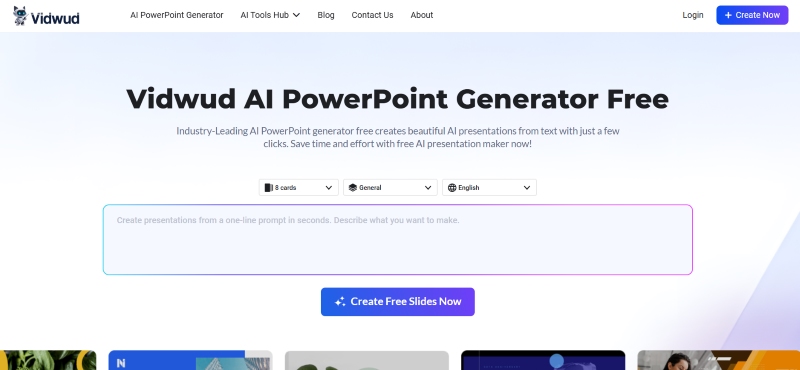
How to Generate Presentations Fast with Vidwud AI?
Step 1: Visit Vidwud AI PowerPoint Generator.
Make AI Presentation Now
Step 2: Type in your idea and set presentation preferences like style, card number, language, etc.
Step 3: Check the outline, get your slides, and modify it as you wish!

Highlights of Vidwud AI PowerPoint Generator
✨ Create Presentation Unlimited Free
No "free trial" traps here, Vidwud lets you generate as many slides as you want, unlimited free. No watermarks, no paywalls, you can even create presentations without login! Perfect for startups, students, or anyone on a budget.
✨ 3x Faster to Make PPT from Text
Say goodbye to the format-adjusting marathon! Type your unique ideas or paste your study notes into Vidwud AI PowerPoint Generator, it will automatically structure your ideas and quickly make a PowerPoint outline and stunning slides. A 10-page report becomes a beautiful PPT in one minute!
✨ Generate Slides from Stunning Templates
Far more than just finish, Vidwud AI PowerPoint Generator makes your presentation fabulous. There are stunning-designed PPT templates, auto place your data in a golden ratio. Even after generated, you can change the style to whatever look you like. From pitch decks to TED-style talks, look pro without hiring a designer.
Free AI Presentation Maker - Text to PPT
-
Easy and free prompt-to-slideshow generator
-
Multiple themes & templates for beautiful PPT creation
- Perfect online slideshow for school project, business pitch, etc.
Make AI Presentation Now
The Bottom Line
AI that turns videos into presentations is great for repurposing content. However, why waste time converting videos when AI can build original presentations from your ideas? Vidwud AI lets you create stunning slides from text, no videos are required, and no copyright disputes. Try it free today and say goodbye to slide-making stress!














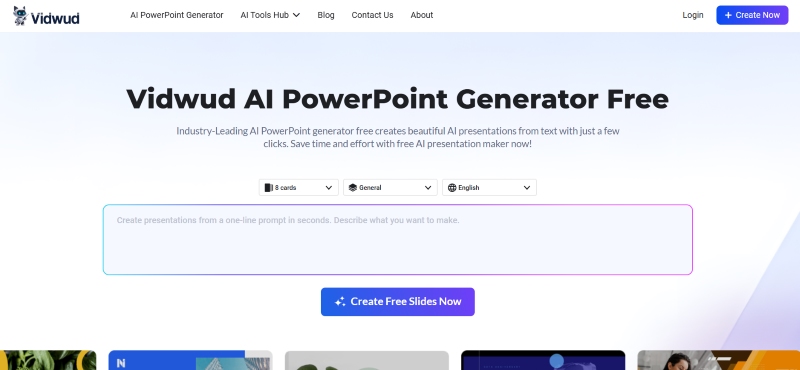

![Best 5 Online AI PowerPoint Generator from Text [2025]](https://cdn.vidwud.com/blog_files/20250114/best-online-ai-powerpoint-generator-from-text.png)


