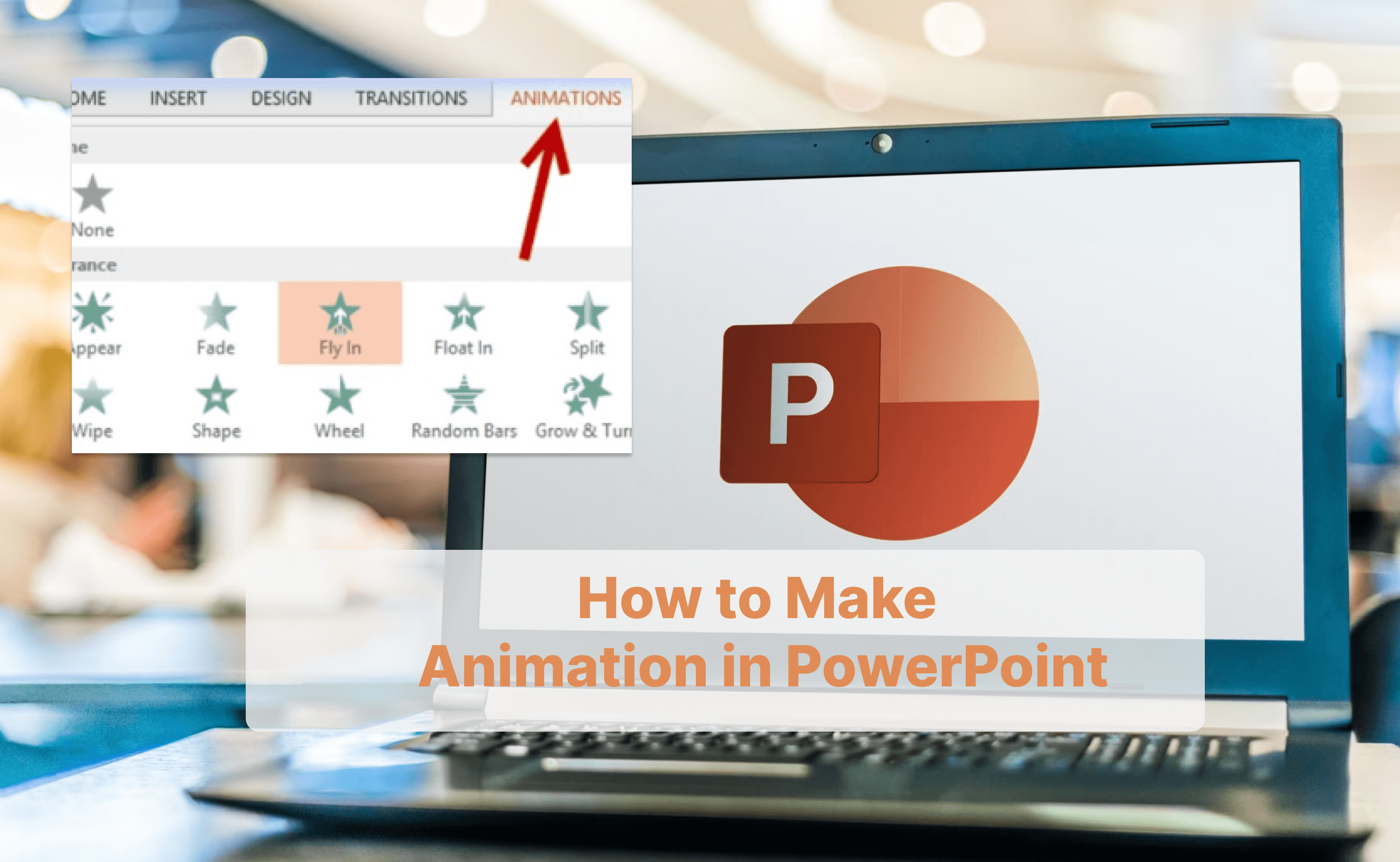Are you still worried about making a PPT? Don't worry! Before designing a PowerPoint presentation, it is crucial to make an outline. It can help you sort out your thoughts, save time, and make the presentation logically coherent. Want to know how to make a PowerPoint outline and generate a PPT in one click? The AI tool in this guide can outline PowerPoint automatically based on your needs within a blink and generate PPTs based on this outline. Scroll down to find out.

- On This Page
- Why Presentation Outlines Matter?
- Vidwud AI PowerPoint Generator: Your AI-Powered Presentation Assistant
- How to Make a PowerPoint Outline using Vidwud
- How to Make a Beautiful PPT via Vidwud
- FAQs about PowerPoint Outline & Slides
Why Presentation Outlines Matter?
A well-structured presentation is like a carefully planned building, where every part is indispensable and allows the audience to easily obtain the information. A strong outline is the blueprint of this building, ensuring you as the presenter can always stay organized, focused and orderly. However, you can encounter various problems when you outline PowerPoint. For example, they get stuck when thinking about how to make a powerpoint into an outline. Some people lack a reasonable structure and others even spend hours fine-tuning the slides. But now, the emergence of AI outline generator has brought hope for solving these pain points.

Vidwud AI PowerPoint Generator: Your AI-Powered Presentation Assistant
Our top recommendation is Vidwud AI PowerPoint Generator Free. It is an AI-powered tool specifically designed to generate PowerPoint outlines effortlessly. Imagine this: when you are struggling with how to make a PowerPoint into an outline, an experienced and professional assistant comes to you and drafts the perfect structure for your next presentation. That sounds great, right? That’s an experience you can expect from Vidwud.
Free AI Presentation Maker - Text to PPT
-
Easy and free prompt-to-slideshow generator
-
Multiple themes & templates for beautiful PPT creation
- Perfect online slideshow for school project, business pitch, etc.
Make AI Presentation Now
Here are some of the most impressive features:
-
Automatic PowerPoint Outline Generation: Instead of creating a PowerPoint outline from scratch, you can rely on Vidwud to create an outline automatically. All you need to do is share your ideas with AI.
-
Suitable for a Variety of Scenarios and Topics: From education to business, from class to product campaign, you can find all your needs covered here.
- Supports Text to PPT in Multiple Languages: Describe your ideas in words, then the AI PowerPoint generator from text feature can turn your ideas to beautiful slides. There are different languages, suitable for users from all over the world.
- Exquisite Style and Unlimited Customization: There are so many exquisite styles and PPT templates for option. If you want to make the slides more unique, you are given great space for customization of the elements.
- Unlimited Free AI PPT Generator: Come and get as many professional and exquisite slides as you want for free.
- Free Choice of PowerPoint Template Themes: You can get access to countless PPT template themes, from cute to academic, in the library and all of them are free to get.
When the great AI partner outlines the Presentation and provides rich PPT templates for options, the PowerPoint generation is a piece of cake.
How to Make a PowerPoint Outline using Vidwud
Can you outline text in PowerPoint with Vidwud? Of course. I’ll show you how in this part.
Step 1. Enter the description of your slides. Choose the number of cards, styles and language. Press “Create Free Slides Now” to proceed.
Make AI Presentation Now

Step 2. Adjust the outline content as you want. You can also add or delete cards. Press “Continue”.

With Vidwud, you only need to accurately express your ideas and you will get a well-structured outline in a blink. You can do changes to the cards. It saves lots of trouble and time, greatly improving your working efficiency.
How to Make a Beautiful PPT via Vidwud
Now you already have a well-structured outline, how to make a PowerPoint design template based on it? Start from scratch? No. Follow the guide below.
Step 1. Choose a theme and hit “Generate Now”. Wait for the result.

Step 2. Preview the slides. You can do more adjustments by hitting “Edit”. In the editing interface, you can change the fonts, color, layout and background.

Step 3. When all is done, you can download the PowerPoint in pptx. for free.
FAQs about PowerPoint Outline & Slides
Here are some of the most asked questions about PowerPoint outlines:
Can I import an outline from Word into PowerPoint?
A: Yes. Here are the general steps:
Step 1. Open your Word document and select "View" > "Outline". Save and close the Word document.
Step 2. Open PowerPoint and navigate to "Home" > "New Slide" > "Slides from Outline". In the "Insert Outline" dialog box, find and select your Word outline and click "Insert".
Can you outline text in PowerPoint?
A: Yes. Here are the general steps:
Step 1. Select the text box or shape containing the text you want to outline.
Step 2. Go to the "Format" tab in the ribbon.
Step 3. In the "WordArt Styles" group, click the "Text Outline" button.
Step 4. Choose a color for the outline from the available color options. You can also customize the thickness and other properties of the outline by selecting "Weight" and other related options.
Is there an AI that creates PowerPoint presentations?
A: Yes. There are many AI PowerPoint generators out there. But Vidwud is the most recommended for its free of use and comprehensive features. Refer to Part 5 and find out how to make a PowerPoint design template with Vidwud.
Can I customize the slides generated by Vidwud AI?
A: Yes. You are given enough space for customization. You can change the fonts, style, color and layout of the slides.
What types of presentations can I create with an AI PPT Generator?
A: With an online presentation maker AI like Vidwud, you can get various types of presentations as it covers all scenarios and styles.
Final Thoughts
PowerPoint outline is the key to your presentation. How to make a PowerPoint outline? I’m pretty sure you have found the answer now. With Vidwud, you can get a great outline and countless beautiful PPT templates for free and quickly. It’s no longer difficult to generate a slide. You can even find other useful tools on it such as image to video or pdf to ppt AI, which can play a role to enrich your media content. There’s no reason for you to hesitate. Give it a shot now.
Free AI Image to Video Generator
-
Best free online image to video generator
-
Turn any text/image to vivid video with high quality
- Clean and intuitive interface design
Turn Image to Video Now














![About Me Slide: How to Introduce Yourself Effectively [Full Guide]](https://cdn.vidwud.com/blog_files/20241230/about-me-slide.jpg)