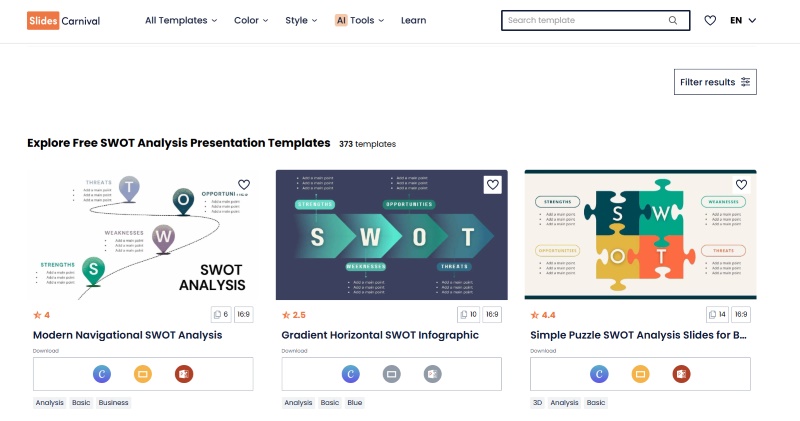With the rapid pace of the business world, project planning and decision-making are dependent on the ease of information provided. SWOT analysis plays a crucial role in this process by helping individuals and organizations assess their strengths, weaknesses, opportunities, and threats. One of the most effective ways to present a SWOT analysis is through PowerPoint presentations. This article will examine the benefits and types of PowerPoint SWOT analysis templates, the selection of the best SWOT analysis PowerPoint template to suit your use, and how to find the best templates on the internet.

- On This Page
- What Is SWOT Analysis?
- Common PowerPoint SWOT Analysis Template Examples
- How to Choose Proper PowerPoint SWOT Analysis Templates
- Best 3 Sites to Get PowerPoint SWOT Analysis Templates
- AI Revolutionize Your Experience in PowerPoint SWOT Analysis Creation
What Is SWOT Analysis?
SWOT analysis is a planning tool that helps people and businesses evaluate four categories: Strengths, Weaknesses, Opportunities, and Threats. It presents a structured process of examining the internal and external elements that are likely to impact the success of an individual, a project, or a company. By being aware of what one is doing best, the companies can bank on their strong areas. Similarly, by realizing their weaknesses, the companies know where they may go wrong so they can fight against them face-on. Opportunities highlight external considerations that can favor the company, whereas threats signify potential dangers.
Common PowerPoint SWOT Analysis Template Examples
PowerPoint SWOT analysis templates come in various designs, so you can choose one that is most suitable for the purpose and tone of your presentation. Let us talk about four simple types of PowerPoint SWOT analysis templates free that are most suitable for various situations and preferences:
1. Basic Matrix Type
The simple matrix SWOT analysis PowerPoint template is the most popular design. It is a 2x2 grid where each of the four quadrants is a representation of one of the elements of SWOT: Strengths, Weaknesses, Opportunities, and Threats. The simplicity of the template is best suited for simple, no-frills presentations. The template presents the information in an organized and clear fashion, making it easy for others to grasp and memorize the analysis.

2. Professional Business Style
A corporate office business style SWOT template is designed keeping professional office environments in perspective. Such templates tend to have minimalistic designs, with less usage of lines and color combinations. They tend to be more mature, with the focus on professionalism and simplicity. These SWOT analysis PowerPoint templates may include icons or graphs to mark crucial points and facilitate better data visualization.

3. Fun and Creative Style
For presentations requiring a bit more imagination and engagement, entertaining and innovative SWOT analysis PowerPoint templates are available with exciting design elements. These templates can feature drawings like leaves, puzzles, gears, or other playful images to represent the four SWOT components. These PowerPoint SWOT analysis templates suit creative industries like marketing, education, or startups.

4. Infographic Style
Infographic templates combine visual elements like arrows, icons, and flowcharts with text. These SWOT analysis PowerPoint templates are designed for breaking down complex data into more palatable pieces through visualization of content to complement the written content. Infographics are used for condensing information into understandable pieces, which have a clean look and are more friendly to your audience.

How to Choose Proper PowerPoint SWOT Analysis Templates
When selecting a PowerPoint SWOT analysis template, it's essential to consider a few key factors to ensure it aligns with your goals. Understanding how to make a PowerPoint outline can also help you structure your SWOT analysis more effectively. Below are some useful guidelines to help you choose the best template and create a clear, impactful presentation.
- Identify the Scenarios of Use: Your topic and audience are significant considerations in selecting a template. For example, if you will be presenting to a board of directors or investors, formal business style will likely work best. In contrast, if you are presenting to a class or creative field crowd, an interactive play type design would be a good choice.
- Consider the Characteristics of the Content: The level of detail in your AI SWOT analysis will also dictate which template you select. If you have a great deal of detailed information in your analysis, utilize a template with plenty of space for text and data. If you are creating a high-level overview, a clean, simple template might suit you best. Consider whether or not you will require additional space for charts, graphs, or blocks of text.
- Incorporate with Brand Style: If you’re presenting for a business or brand, it’s important that your SWOT analysis PowerPoint template reflects your brand’s style. This includes using the correct colors, logos, and fonts. Maintaining consistency across your presentation materials strengthens your brand identity and helps deliver your message in a clear, professional way.
Best 3 Sites to Get PowerPoint SWOT Analysis Templates
Searching for the highest quality PowerPoint SWOT analysis template free? Try these three top websites that provide the best quality of available templates:
Slides Carnival - Numerous Free Exquisite SWOT Analysis Templates
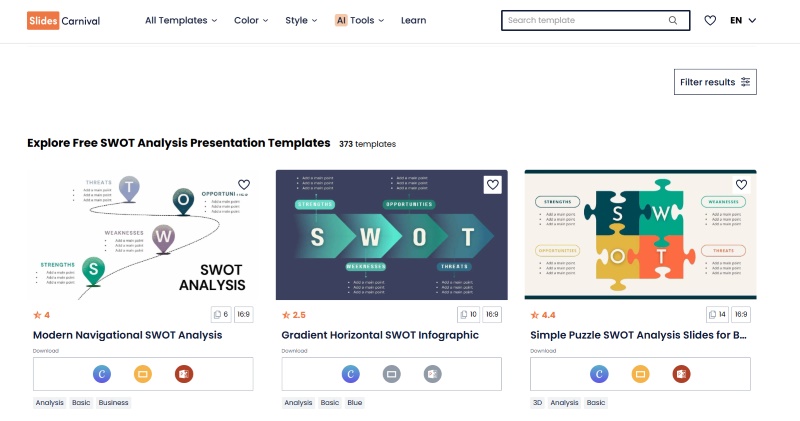
Slides Carnival is a well-known website that provides an extensive collection of free PowerPoint templates, including SWOT analysis templates. Their templates are different due to their diverse designs and regular updates, so you will always have the latest presentation design trends. Basic, professional, or innovative style, Slides Carnival provides everything you want. The site is especially useful for users who need stylish, free-to-use templates for business presentations, educational purposes, or creative projects.
Key Feature of Slides Carnival SWOT Templates
-
100% free to download and use, with no sign-up required.
-
Wide variety of design styles—ranging from modern and minimal to bold and creative.
- Professionally crafted templates suitable for business, education, and personal projects.
- Frequently updated with fresh designs to keep your presentations on-trend.
Slidesgo - Clean SWOT Analysis Template with High Compatibility

Slidesgo offers a minimalist and clean design for SWOT PowerPoint template free download. Renowned for their minimalist approach and functionality, the templates are ideal for individuals seeking a clean and professional look. Templates from Slidesgo support both PowerPoint and Google Slides and can easily be used on any platform.
Key Feature
-
Editable templates at 100%.
-
Sleek, modern design theme.
- PowerPoint and Google Slides support.
- Personalization using customizable elements.
Behance - Creative SWOT Analysis Template Convergence

Behance, the website to showcase creative work, also has an abundance of resources for PowerPoint SWOT analysis template free. These PowerPoint SWOT templates are created by designers from all over the world, resulting in a wealth of variety and artistic collection. Behance templates are of high quality and rich in artistic content, which makes them the most preferred by those looking for unusual designs that go beyond the standard.
Key Feature
-
Created by world-class designers.
-
Concentrates on innovation and creativity in design.
- Professional, one-of-a-kind templates for remarkable presentations.
- Multi-choice platform based on communities.
AI Revolutionize Your Experience in PowerPoint SWOT Analysis Creation
Creating a SWOT analysis PowerPoint template presentation can sometimes prove to be an daunting task. Vidwud AI PowerPoint Generator is a great example of advanced presentation tools. It saves time and effort while ensuring sophisticated and attractive results and streamlines the process of making presentations. Whether you need a presentation in a business, education or personal project, especially when handling multiple slideshows or working under strict deadlines, Vidwud is the ideal option.
Free AI Presentation Maker - Text to PPT
-
Easy and free prompt-to-slideshow generator
-
Multiple themes & templates for beautiful PPT creation
- Perfect online slideshow for school project, business pitch, etc.
Make AI Presentation Now
Key Features:
Automatic Layout & Design with AI
Vidwud's AI-powered engine takes care of all the design aspects of your SWOT analysis presentation. It creates layouts like PPT to Notes that are both functional and aesthetically pleasing automatically, allowing you to focus on your content instead of formatting.
Diverse Stylish Preset Templates
Vidwud offers a range of pre-designed templates to suit various styles and preferences. Whether you need a formal corporate template or something more artistic and colorful, Vidwud has it all.
Intelligent Content Generation
Vidwud's AI can also make automatic suggestions for your SWOT analysis slides template. Based on the data you input, it generates pertinent suggestions and even organizes them in a readable manner.
Easy Personalization Options
After creating a presentation with AI, the presentation is easy to personalize using Vidwud. You can easily edit text, switch colors, and organize the layout so that the presentation fits your brand or project requirements.
Steps for Using Vidwud AI PowerPoint Generator to Create a SWOT Analysis
Step 1: Visit the Vidwud AI PowerPoint Generator to easily access and manage your presentations.
Make AI Presentation Now
Step 2: In the prompt section, enter a brief description of your presentation topic, such as "A presentation on leadership skills for managers."

Step 3: Choose the number of slides, the presentation scenario, and the output language to tailor the presentation to your needs.

Step 4: Click “Create Free Slides Now” to allow the AI to generate an outline. Review the outline and make any necessary adjustments, like adding or removing slides or editing text.

Step 5: Select a theme for your presentation and click “Generate Now” to let the AI fill your slides with content.
Step 6: After the slides are generated, click “Edit” to make further customizations, or click “Download” to save your presentation as a PPTX file.

Conclusion
In general, PowerPoint SWOT analysis templates are an invaluable asset in the proper presentation of strategic insight. By choosing the right SWOT analysis PowerPoint templates, you can ensure that your presentation is brief, well-structured, and effective in conveying your analysis. To upgrade your presentation-making process, you can also utilize Vidwud AI PowerPoint Generator, software that creates and streamlines the process by offering intelligent design features and content suggestions. With these tools, you are able to present your SWOT analysis confidently and accurately.
Free AI Presentation Maker - Text to PPT
-
Easy and free prompt-to-slideshow generator
-
Multiple themes & templates for beautiful PPT creation
- Perfect online slideshow for school project, business pitch, etc.
Make AI Presentation Now