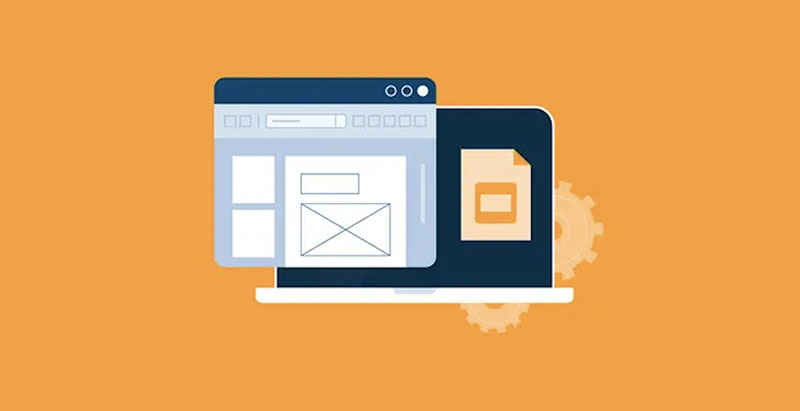Creating visually appealing presentations has become essential in today's digital world, and aesthetic PowerPoint presentation templates are the perfect solution for anyone looking to make a lasting impression. These templates combine beautiful design elements, harmonious color schemes, and thoughtful layouts to help your message stand out.

As presentations become more important in work, school, and creative projects, people are looking for templates that make their slides both informative and interesting to watch. Read on to discover top aesthetic templates, learn useful tips for working with them, and see how to make your presentations visually stunning.
- On This Page
- Key Elements to Identify Aesthetic Presentation Templates
- Benefits of Using Aesthetic PowerPoint Templates Free
- Where to Find Free Aesthetic PowerPoint Presentation Templates
- How to Make an Aesthetic Presentation Template
Key Elements to Identify Aesthetic Presentation Templates
When searching for aesthetic PowerPoint presentation templates, you'll find they aren't always categorized as "aesthetic." Instead, they include various design styles that enhance visual appeal and engagement. Key elements of aesthetic templates include:
- Minimalist designs: Clean layouts with plenty of white space, simple typography, and carefully chosen visual elements that create a sophisticated and professional look.
- Vintage appeal: Retro color palettes, classic fonts, and nostalgic design elements that bring a timeless charm to your slides.
- Nature-inspired themes: Organic shapes, earthy tones, and natural textures that create a calming and harmonious feel in your presentation.
- Modern and fashion-forward: Contemporary design trends, sleek layouts, and cutting-edge visual elements for impactful slides.
- Bold and colorful concepts: Vibrant color combinations and dynamic layouts that capture attention while maintaining visual harmony.
These aesthetic presentation templates capture attention, making your presentation more engaging and memorable, whether for students, clients, or colleagues.
Benefits of Using Aesthetic PowerPoint Templates Free
Now that we've explored the key elements of aesthetic PowerPoint presentation templates, let's look at the benefits of using aesthetic PowerPoint templates free. These templates offer several advantages:
Easy to create aesthetic presentations: Pre-designed templates simplify the process, allowing you to create visually appealing slides with minimal effort.
Cost-effective: As free options, they eliminate the need for purchasing expensive templates, making them accessible to everyone.
Save time & labor: With ready-made layouts and designs, you can focus on content, saving valuable time and reducing the effort required.
Accessible for all skill users: Whether you're a beginner or an expert, free aesthetic templates are user-friendly and can be customized with ease, making them suitable for all skill levels.
Where to Find Free Aesthetic PowerPoint Presentation Templates
Since the aesthetic PowerPoint presentation templates have so many advantages, where can we find free options to enhance the presentations? Here are some websites offering free aesthetic PowerPoint templates:
Slidescarnival
Slidescarnival offers a wide range of free, aesthetic templates with diverse styles.
Limitation: Requires attribution when using the templates.

Slidesmania
Slidesmania features beautifully designed templates suitable for various presentation needs.
Limitation: Some templates are for personal use only.

Canva
Canva provides free, customizable aesthetic presentation templates with an easy drag-and-drop interface.
Limitation: Access to premium features requires a subscription.

PPTMoN
PPTMoN offers free aesthetic PowerPoint templates with seasonal and event-specific designs.
Limitation: Limited selection of free templates.

Slidenest
Slidenest provides modern, visually appealing templates perfect for various purposes.
Limitation: Free templates are limited in number.

SlideEgg
SlideEgg has a range of high-quality free aesthetic templates for PowerPoint templates available for free download.
Limitation: Free templates are fewer compared to paid ones.

Tips for Selecting Templates:
- Theme: Choose templates that align with the topic or message you’re presenting.
- Audience: Consider your audience’s preferences—modern designs for professionals or vibrant ones for creative sessions.
- Purpose: Match the template’s tone (e.g., minimalist for corporate, colorful for educational) to the presentation's purpose.
How to Make an Aesthetic Presentation Template
Creating aesthetic PowerPoint presentation templates is a great way to elevate your presentation while ensuring it remains visually appealing and functional. With various tools now available, crafting a customized and aesthetic template has become more accessible than ever.
Below, we explore three tools that can help you design beautiful PowerPoint presentations tailored to your needs.
1. Vidwud AI PowerPoint Generator
Vidwud AI PowerPoint Generator is a free, user-friendly tool designed to create stunning, aesthetic PowerPoint presentation templates effortlessly.
Free AI Presentation Maker - Text to PPT
-
Easy and free prompt-to-slideshow generator
-
Multiple themes & templates for beautiful PPT creation
- Perfect online slideshow for school project, business pitch, etc.
Make AI Presentation Now
Key Feature
-
Customizable Pages: Select the number of slides that best fit your presentation.
-
Confirm Style: Choose from different templates tailored to specific fields.
- Input Language Options: Supports multiple languages for diverse users.
- Outline Customization: Refine content slide by slide for a more cohesive structure.
- Slide Flexibility: Add or remove slides as needed.
- Word Limit: Content across all slides is limited to 2000 words, ensuring clarity.
How to Create an Aesthetic PowerPoint Templates Free with Vidwud?
Step 1. Head to Vidwud AI PowerPoint Generator.
Make AI Presentation Now
Step 2. Enter a script prompt to guide the AI in generating a text outline for your presentation.

Step 3. Refine the content outline, organizing slides in detail for clarity.

Step 4. Choose a theme with different layout templates to fit your style.

Step 5. Click “Generate” to get a complete AI PPT presentation. Preview the presentation and make adjustments if needed.

Step 6. You can edit it with images, icons, and other media resources. Finally, free download it to your device.

Also Read: What Nationality Do I Look Like >>
2. Canva
Canva is a popular design tool that simplifies creating presentation templates aesthetic for PowerPoint. Its vast library of templates and easy-to-use interface make it an excellent choice for all skill levels.
Key Feature
-
Extensive Template Library: Access pre-designed templates for various presentation themes.
-
Drag-and-Drop Interface: Customize slides with ease.
- Rich Media Resources: Add your images or use Canva’s extensive library.
- Customizable Fonts and Layouts: Adjust fonts and layouts for a personalized look.
How to Make an Aesthetic PowerPoint Presentation Template with Canva?
Step 1. Sign up or log in to Canva and search for the template you are looking for. In this case, we search for "aesthetic”.

Step 2. Choose an aesthetic template to start.

Step 3. Customize the template; you can refine the content, select fonts and layout, and add images, icons, or illustrations.

You can preview your present by clicking “Present”.

Or you can download or have more options by selecting “Share” and choosing from the dropdown menu.

You may be interested in adding creative elements to your content, for example, a dancing video from an AI dance generator.
3. Beautiful.AI
Beautiful.AI focuses on AI-powered designs that make creating beautiful presentations easy. It automates design adjustments to keep your slides balanced and polished.
Key Feature
-
AI-driven Layouts: Automatically adjust content for balanced slides.
-
Smart Templates: Choose from pre-designed aesthetic templates.
- Collaboration Tools: Great for teams working on the same presentation.
- Design Flexibility: Customizable fonts, colors, and icons.
How to Create an Aesthetic Template with Beautiful.AI?
Step 1. Sign up or log in to Beautiful.AI, click on “Create Presentation” and select “Generate with AI” from the dropdown menu.

Step 2. Add content in the box; in this case, we add “How to Generate PPTs from Aesthetic PowerPoint Presentation Templates”, then click the “GENERATE PRESENTATION” button.

Step 3. Wait for a few seconds, then you can customize fonts, colors, design elements, and styles on the edit page.

You can preview, share, or download the presentation after editing. Download the presentation by choosing the “More” button and clicking “Export Slide”.

By utilizing these tools—Vidwud AI, Canva, and Beautiful.AI—you can create an aesthetic PowerPoint presentation template that not only looks professional but also effectively communicates your message. Whether you need a quick, customizable solution or a fully automated design process, these tools are equipped to meet your needs.
Conclusion
By using aesthetic PowerPoint presentation templates, you can improve the visual appeal of your slides and create a more engaging experience for your audience. Tools like Vidwud AI PowerPoint Generator offer a simple way to customize and create presentations that stand out. With these tools, you can craft presentations that are both clear and impactful, ensuring your message resonates. For additional creativity, consider integrating dynamic media like image to video or exploring new interactive options such as AI-powered tools.
Free AI Presentation Maker - Text to PPT
-
Easy and free prompt-to-slideshow generator
-
Multiple themes & templates for beautiful PPT creation
- Perfect online slideshow for school project, business pitch, etc.
Make AI Presentation Now