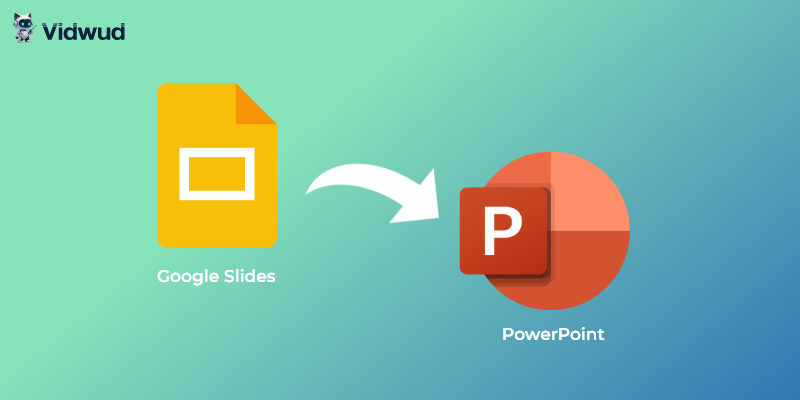Recruiting is a huge challenge for many businesses in today's competitive market. There is no doubt that a memorable recruitment PowerPoint presentation that can effectively convey your company’s values and cultures, thus attracting more talents and candidates.
How to create eye-catching and informative recruiting presentations effectively? If you are curious, this article can help by providing a complete guide as well as the best tools. Move on and explore with us.

- On This Page
- What Should Recruitment Presentations Include?
- How to Make Recruiting Presentations? [with How-To]
- Other Options for Recruiting PowerPoint Presentation
- Pro Tips for Memorable Job Recruitment Slides
What Should Recruitment Presentations Include?
To start with, what should recruitment presentations include? In general, job hunters expect the following information from a recruiting PowerPoint presentation:
- Company Overview: the basic information of the company, such as the time of establishment, business scope, and position in the industry.
- Job Opportunities: the job title, responsibilities, and requirements.
- Growth and Development: career advancement channels and training opportunities provided by the company.
- Employee Testimonials: the employees' true evaluation of the work environment, team atmosphere, and corporate culture.
- Compensation and Benefits: salary and benefits, bonus, insurances, annual leave, etc.
- Application Process: email address, online application platform link, specific materials need to be prepared, etc.
- Interactive Elements: some questions for job seekers to answer, or invite job seekers to share their relevant experiences, etc.
- Contact Information: the company's contact number, email address, etc.

How to Make Recruiting Presentations? [with How-To]
Now you know the content in recruiting slides. How to make a recruiting PowerPoint? Instead of starting from scratch, it is smarter to make good use of AI and find useful tools. That’s where Vidwud AI PowerPoint Generator comes in.
Free AI Presentation Maker - Text to PPT
-
Easy and free prompt-to-slideshow generator
-
Multiple themes & templates for beautiful PPT creation
- Perfect online slideshow for school project, business pitch, etc.
Make AI Presentation Now
It’s a completely free online AI PPT generator and provides many impressive features. Find some of them here.
-
One-click free recruiting presentations generator. You don’t need to find templates or adjust the layout any more. A complete and well-organized presentation is just one click away.
-
Thousands of various templates to choose. Thousands of templates cover all topics and styles. From education to business campaign, you can find suitable templates from the library.
- Fast text to presentation AI conversion. Share your ideas and theme in the chatbox with AI. Then this AI proposal generator will analyze and return a logical outline within one minute.
- Easy navigated user interface for all levels. The interface is quite user-friendly. Even you are a starter, you can get recruitment presentations easily by following the guide.
Right, let me show you how easy it can be to create a recruitment strategy presentation with Vidwud AI PowerPoint Generator.
Step 1. Go to the website and describe the content of your presentation. Choose the number of cards, styles and language. Click on “Create Free Slides Now” to proceed.

Step 2. Edit the outline content. You can add or delete some cards if necessary. Press “Continue”.

Step 3. Choose a theme and hit “Generate Now”. Wait for the result.

Step 4. Preview the slides. If you want to customize the presentation, click on “Edit”. Then you can change the fonts, color, layout and background.
Step 5. When all is done, you can download the PowerPoint in pptx. format.
Other Options for Recruiting PowerPoint Presentation
In this part, we will introduce a few other useful recruiting presentation generators.
1. Beautiful.ai
Beautiful.ai is an AI-driven PowerPoint generation tool that focuses on improving design efficiency and aesthetics. Its intelligent algorithms allow it to automatically optimizes layout and color matching, making it easier to make a professional and beautiful recruitment presentations.

Main Features:
-
Intelligent automated design: Beautiful.ai can automatically adjust the layout, color matching and font after entering the content, saving you lots of time.
-
Rich templates: It provides hundreds of cute PowerPoint presentation templates, free images and ICONS, covering the needs of multiple scenes.
- Brand consistency: This presentation generator supports custom brand fonts, colors and logos to ensure that all PowerPoint style is uniform, thus shaping the company image.
2. Storydoc
Storydoc is an AI-driven interactive presentation tool that focuses on transforming static PowerPoint into dynamic, traceable interactive presentation. By adding interactive components such as forms and videos, it can effectively increase the engagement of job seekers.

Main Features:
-
Intelligent interactive design: Storydoc can automatically optimize layout, and add dynamic elements such as forms to enhance your interaction with candidates.
-
Data tracking and analytics: It can monitor your presentation's clicks and other behavioral data in real time to help optimize your content strategy.
- Multi-terminal adaptation: Storydoc generates presentations for different device screens to enhance the viewing experience.
3. SlideGo
SlideGo is an AI-powered online PPT generator. It is rated as one of the best Google Slides alternative. The rich template library makes it suitable for education, business and other scenarios. You can benefit from it if you need to make recruiting PowperPoint presentations.

Main Features:
-
Rich templates: It offers a large number of free PowerPoint templates in different theme and style classification to meet the needs of education, business and other scenarios.
-
AI-assisted generation: It can generate PowerPoint outline and layout according to keywords, greatly improving your production efficiency.
- Multi-platform collaboration: You can edit it online and download it as a Google Slides or PowerPoint file, making it easier for teams to work together on presentations.
4. Simplified
Simplified is an AI-driven all-in-one marketing tool that provides functions such as slide generation, graphic design, and video production. It is suitable for teams to quickly create professional presentations and marketing content.

Main Features:
-
AI intelligent generation and optimization: It can automatically typeset the input content, match the template, chart and brand color, and support one-click adjustment of design style.
-
Rich templates and materials: Thousands of professional PPT templates cover the needs of multiple scenes. Plus, it supports custom brand elements.
- Great compatibility: It can automatically generate mobile-friendly formats, compatible with PowerPoint and other tools.
Pro Tips for Memorable Job Recruitment Slides
While these tools can help, you should learn how to evaluate the content of recruiting presentations. Here are some useful tips for memorable job recruitment slides.
- Keep it concise: A concise and informative recruiting slide can easily catch people's attention and impress others.
- Use storytelling: Compared to facts and theories, people are more attracted to interesting stories. Share your company value and commitment in a story.
- Branding consistency: It's really important to maintain branding consistency as it can show the professionalism of your company.
- Show, don’t tell: To make your words more trustworthy, you can add some data or facts to convince the talents.
- Add interactive elements: Interactive elements are what set you apart from other companies.
- Highlight company culture: Showing your company culture helps you find candidates who agree on your value.
- End with a strong CTA: Use "verbs" to invite the talents to start a conversation with you right now.
Conclusion
In this post, we shared a few useful tools to create recruiting PowerPoint presentations. Among them, Vidwud PowerPoint Generator is absolutely the go-to solution as it is completely free and makes powerpoint generator easier than ever. Now if you are looking for a presentation generator or an AI PowerPoint editor, it can be a big saver.
Free AI Presentation Maker - Text to PPT
-
Easy and free prompt-to-slideshow generator
-
Multiple themes & templates for beautiful PPT creation
- Perfect online slideshow for school project, business pitch, etc.
Make AI Presentation Now