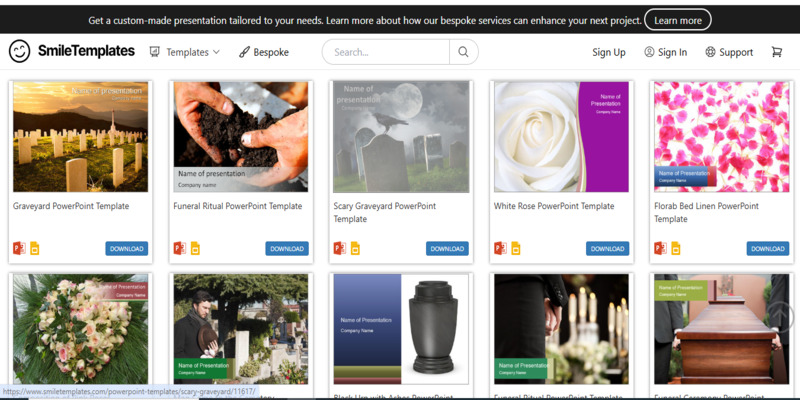Creating a funeral slideshow is a heartfelt way to honor the loved one who has passed away. A memorial video helps you look back on happy times, evoke emotions, and relive the precious memories spent with the person you love at the funeral. You can keep it as a memento in the family for the younger generation.

But how to make a slideshow for a funeral? Here we’ve rounded up the best slideshow makers for funeral that are cost-effective and easy to use. These slideshow makers can help you craft visually appealing memorial videos online without any hassle. You will also learn how to make a slideshow for a funeral with music, photos, text, etc. step by step. Let’s get started.
- On This Page
- Make a Slideshow for Funeral: What Does It Contain?
- How to Make a Slideshow for a Funeral?
- Quick Pick: Make a Photo Slideshow for Funerals with Music
- Bonus: Best Slideshow Templates for Funeral Free Download
Make a Slideshow for Funeral: What Does It Contain?
Before you start learning how to make a slideshow for a funeral or creating a slideshow for funeral, it’s helpful to know what to include. A well-refined slideshow has different types of content that reflect a person’s life. It may contain photos, video clips, text, music, important dates, quotes, etc. Here's what you can add:
Photographs: Pictures convey messages that words alone might not capture. Pick pictures that tell the person’s life story. Include childhood photos, major events like weddings or graduations, family time, travel memories, or their favorite hobbies.
Video clips: Short clips showing the person talking, laughing, or celebrating something can add more dynamism to the visual tribute. Videos help people feel connected to their memories.
Music: Songs are powerful to evoke deep emotions. Choose one or two music tracks that meant something to your loved one. It can be a favorite song or soft music, soothing or something that sets a peaceful tone.
Text or quotes: Add quotes, phrases, or stories that represent the person’s character. You can also add names and dates to important photos.
Transitions and effects: Use simple transitions between slides to keep things smooth. Avoid flashy effects. Keep the tone respectful and calming.
To create all of this easily, you need a good slideshow maker for funeral services. A quality tool should let you:
- Use a pre-designed slideshow template for a funeral
- Upload photos, videos, and music
- Add personalized text
- Customize backgrounds and colors
- Add transitions and effects
- Export or share the slideshow easily
- Using a dedicated free slideshow maker for funeral helps you focus on the memory, not the tech. It simplifies everything and helps you create something meaningful.
How to Make a Slideshow for a Funeral?
Now, it's time to learn how to make a slideshow for a funeral. Explore these tools that make creating a funeral slideshow simple and meaningful. These platforms are great for beginners and offer helpful features.
Smilebox Slideshow Maker for Funeral
Smilebox is a versatile platform designed to help users create personalized slideshows, invitation cards, and collages with ease. Its memorial video templates and editing features make it easier for you to commemorate the lives of your loved ones. The following features are particularly suitable for crafting funeral tributes:
Key Feature
-
Diverse templates: Smilebox offers diverse memorial templates featuring styles mainly about lovely floral illustrations to create respectful and elegant slideshows. You can choose a variety of templates to commemorate everyone from departed heroes to family members or dear friends to beloved pets.
-
Music tool: You can add meaningful songs—soothing, uplifting, soft, etc.—from the library or upload your own tracks to give a personal touch to your funeral slideshow.
- Text customization: Write personal messages, quotes, or poems with various font styles and colors to convey the right sentiment. You can customize the text’s color, size, position alignment, etc.
- Photo and video support: Easily upload and arrange photos and video clips to tell the personality and story of your loved one’s whole life. Smilebox lets you add a logo and change the background within seconds.
Here is how to make a photo slideshow for a funeral using Smilebox:
Step 1: Go to Smilebox's Slideshow Maker and select a funeral slideshow template from the collection.

Step 2: Upload your chosen photos, video clips, and music. Next, customize with meaningful text and adjust transitions.

Step 3: Make final edits and save, or share the finished product.
Canva Free Slideshow Maker for Funeral with Templates
Canva as a reputable graphic design brand, offers you a quick and best way to make a slideshow for a funeral service. It provides both blank canvases and pre-made slideshow templates for birthdays, holidays, business, education, sympathy, funerals, and more. It is a powerful, free slideshow maker for funeral tributes with features like:
Key Feature
-
Ready-to-use Templates: There are diverse pre-made templates available to find good starting points. You can easily find the right size to make a memorial slideshow for TikTok, Instagram, IG stories, Facebook posts, funeral invitations, and more.
-
Drag-and-Drop Interface: Its simple interface makes it easier to use. You can effortlessly move and customize elements on each slide.
- AI Tools: Canva offers AI writing assistants, background removers, backgrounds, logo makers, and photo enhancers to simplify your work.
- Export Options: It lets you easily download your slideshow as a video file or present it directly to social media.
Here’s how to make a slideshow for a funeral with Canva.
Step 1: Log in or sign up to Canva, click on “Create a design” and search for funeral slideshow templates.

Step 2: Choose a template and add and arrange images, video clips, music, and text with a simple drag-and-drop method.

Step 3: Decorate the slideshow to make it uniquely yours and share or download it as an MP4.
Make Funeral Slideshow Free with Google Slides
Google Slides is a free, cloud-based presentation tool that allows you to create simple funeral slideshows in your browser. With this open-source tool, you can create impactful memorial videos from anywhere with ease - no installation required. It allows you to:
Key Feature
-
Use Custom Templates: You can upload or design your funeral slideshow template using different shapes, blocks, and text boxes and apply a custom background.
-
Online Collaboration: Multiple users can edit the project from anywhere.
- Customizable Settings: You can insert various media types easily, such as photos, text, music, and video, and customize your funeral slideshow template effortlessly to create a high-quality custom memorial video in a breeze.
- Export Options: It allows you to save your slideshow as a PDF, PowerPoint, or present live to honor a loved one’s life through a visual tribute.
Here’s how to make Google slides for funeral:
Step 1: Go to Google Slides and open a new blank presentation. Next, choose or upload a slideshow template for funeral.

Step 2: Customize the template by adding and arranging photos, text, captions, and quotes.

Step 3: Link a music file and use transitions for smooth playback. Once you have done save it.
Quick Pick: Make a Photo Slideshow for Funerals with Music
If you need a fast, automated solution, try Vidwud. It is an AI-powered slideshow generator with music that allows you to generate visually appealing tributes from zero to ten with no trivial hassles. This tool helps you create a professional slideshow for funeral service in minutes. Also, it is a beginner-friendly tool to make a slideshow for a funeral because here you do not need to combine slides manually.
Free AI Presentation Maker - Text to PPT
-
Easy and free prompt-to-slideshow generator
-
Multiple themes & templates for beautiful PPT creation
- Perfect online slideshow for school project, business pitch, etc.
Make AI Presentation Now
Key Feature
-
Auto-outline a personal tribute based on input: It can auto-outline a personal tribute based on simple input. Just enter a one-line prompt to describe what you want to create, and it will auto-suggest the outlines for your slideshow based by memories.
-
Layout the funeral slideshow with customizable controls: Vidwud has a customized layout with easy controls. It allows you to polish your slideshows with images, text, shapes, music, and more with a simple drag-and-drop tool.
- Selectable templates vary in color scheme: You can select templates with various color schemes. Each slideshow template comes with a classy style and gentle tone.
- Scratch photos from your device, Unsplash, and Freepik: It allows you to import your loved one’s photos from your device, or you can easily scratch high-quality images from Unsplash and Freepik that suit the theme.
- Add touching music and text easily: You can upload touching background music or your loved one’s favorite song to give a calming touch to the tribute video. It lets you add personal text or quotes to make the funeral ceremony more emotional.
Here is how to make a funeral slideshow with music using Vidwud Slideshow Generator.
Creating a slideshow for a funeral service with music using Vidwud is super easy. Visit Vidwud’s AI PPT Generator to get started, then follow these steps.
Make AI Presentation Now
Step 1: Describe your topic in the text box, choose cards, and hit the “Create Free Slides Now” button.

Step 2: Next, review the auto-generated outlines, pick the theme color, and click the “Generate Now” button to instantly create your memorial slides.

Step 3: Once slides are generated, preview, edit if needed, and export.
Bonus: Best Slideshow Templates for Funeral Free Download
Looking for free templates? Here are five websites where you can find beautiful slideshow template for funeral use:
FlexClip
Site: https://www.flexclip.com/create/funeral-slideshow-video.html
FlexClip provides an online editor plus downloadable themes in MP4. You can access 360 funeral tribute templates in different styles for free here.

SmileTemplates
Site: https://www.smiletemplates.com/search/powerpoint-templates/funeral/0.html
SmileTemplates is most popular for PPT and Google Slides. It offers 2057 HD quality free funeral templates in elegant styles to match the event.
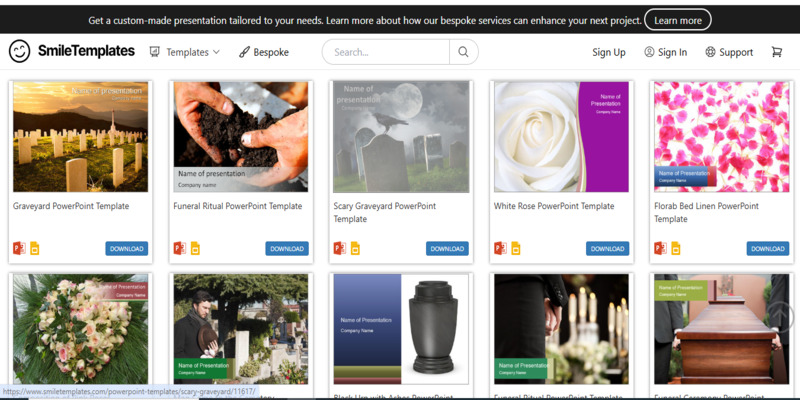
Storyblocks
Site: https://www.storyblocks.com/templates/search/funeral-slideshow
Storyblocks are best for funeral homes or virtual services. It provides professional-grade animated backgrounds, AI Powerpoint backgrounds, footage, 4k images, and 28+ HD quality funeral video templates in different frame rates.

SlidesCarnival
Site: https://www.slidescarnival.com/tag/funeral-and-memorial
SlidesCarnival offers elegant templates in soft colors—grays, browns, and whites compatible with PowerPoint and Google Slides.

SlidesG
Site: https://slidesgo.com/funeral
SlidesGo provides a few funeral tributes but in high-quality soft color palettes. You can choose the format, color, and style based on your preferences.

Conclusion
Now you’ve learned how to make a slideshow for a funeral, you can honor your loved one with a personal and touching tribute. From tools like Google Slides to automated solutions like Vidwud, there are plenty of options available. We recommend trying the Vidwud AI to enhance your design even more.
Whether you need to add notes to slides, convert PPT to notes, or explore a funeral slideshow maker, Vidwud offers versatile templates for every occasion.
Free AI Presentation Maker - Text to PPT
-
Easy and free prompt-to-slideshow generator
-
Multiple themes & templates for beautiful PPT creation
- Perfect online slideshow for school project, business pitch, etc.
Make AI Presentation Now