It is almost a big step forward when news says AI can extract information from essays and articles into brief outlines. But it must still be very rare for you to know that AI can convert PDF to PPT slides. You don’t hear me wrong, today we already have some handy online AI websites that extract context from your PDF files. To make beautiful slides, AI also generates images, rearranges content, and refills texts to give your PDF a rebirth.
Now this guide will show you several powerful PDF to PPT AI websites online for free. Some feature unique templates, some do a good job of refilling content based on your PDF, let’s take a quick look!

- On This Page
- Part 1. Slidesgo PDF to PPT AI Generator Online Free
- Part 2. PDF to PPT AI - Presentation AI
- Part 3. PDF to Text to PPT AI - Vidwud AI Presentation Generator
- Part 4. Bonus Tip: Microsoft Word to PPT AI for Free
Part 1. Slidesgo PDF to PPT AI Generator Online Free
Here comes our first option, a handy free website that merges all functions of AI PDF editor, AI content summarizer, and AI PPT template. Slidesgo is a one-click-solution PPT generator, just upload your PDF files (also support Doc, txt, docx) to this website, and your PPT will be generated in seconds. Unlike any primary PDF to presentation AI makers, Slidesgo knows how to arrange your content and summarize your context and data. The only thing that is kinda a letdown to users is that the design element is simple and basic. If you seek advanced PPT templates with animation, Slidesgo is not for you.
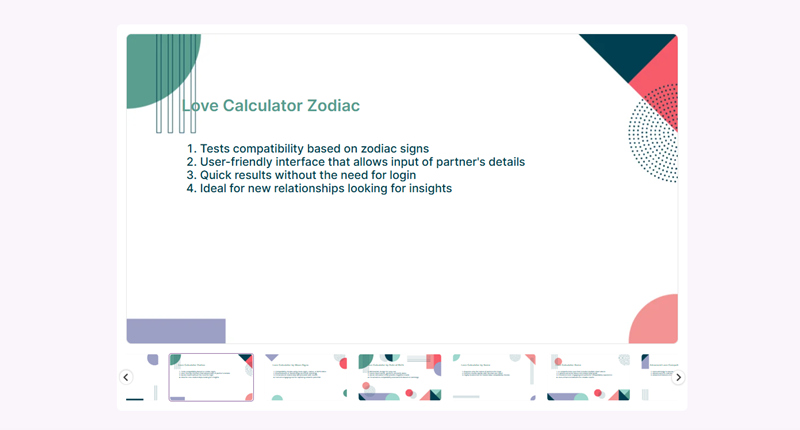
How to use Slidesgo to turn PDF into PPT AI?
Step 1. Navigate to https://slidesgo.com/
Step 2. Upload your PDF document and wait for AI to analyze & process it.

Step 3. After you confirm the outline, match a suitable template to go with your outline.
Step 4. Hit the ‘continue’ button to generate slides and download the PPT for free.
Advantages of this website:
- 100% free websites, allowing
- Support doc, pdf, docx, txt, md Max
- Tons of templates to choose from
Disadvantages of this website:
- Slidesgo uses very ordinary PPT templates that lack design elements. So it might look very basic
- The text refilling and regeneration are basic too
- The PDF file is limited to 25 MB
Part 2. PDF to PPT AI - Presentation AI
Providing the same PDF to PPT AI Conversion service, Presentation.ai also allows users to upload DOC, TXT, and PDF documents and quickly transform them into beautiful slideshows. Presentation AI surpasses Slidesgo in that it embeds more relevant images to echo your topic. You can also observe that this website concludes the key points in your PDF and design icons for them respectively, making your PPT super logical and aesthetic.
Another useful feature you must not miss is the impressive PPT enhancer that turns plain slides into eye-catching ones. Also, upload a PowerPoint to this tool to see a magic transformation happen.

How to use presentation.ai to convert PDF to PPT?
Step 1. Navigate to Presentation.ai by copy and paste this URL:
Step 2. Upload a PDF file to this website.
Step 3. Now it’s time to customize the PPT style, fonts, content density, etc.

Step 4. Generate the PPT and preview. And download your PPT.
Advantages of this website:
- Edit your AI PPT to make it more suitable for live presentations
- Very smart icons and images are generated based on your textual content
- A set of theme palettes offered for users
- Different presentation styles - select layouts and arrangements
- Convert PDF to PPT with AI - support more formats, Word, Webpage Links and Articles
Disadvantages of this website:
- Identical slides can occur from time to time
- Does not have animation or transition between decks
- You need to buy a subscription to download your PPT - about $71.25 (annually)
- If you don’t buy any subscription, $35.81 (lifetime) is needed to export your PPT
Part 3. PDF to Text to PPT AI - Vidwud AI Presentation Generator
A 100% free website allowing users to convert text to PPT. You don’t need to buy any subscription or pay for the download. Vidwud AI PPT Generator aims to produce all types of PPT pitch decks covering business proposals, project proposals, financial support proposals, and academic/educational presentations.
Vidwud AI Presentation Generator is also a convenient document-to-PPT AI tool. This free online website offers tons of exquisite themes and templates that are suited perfectly for any user scenario, ranging from business proposals to academic projects. Just copy and paste your content in the blank bar and generate your own pitch decks.

How to use Vidwud PPT Generator to make Text to PPT?
Step 1. Hit the button below to redirect.
Make AI Presentation Now
Step 2. Choose how many slides you want, and set up the language. Then copy and paste the content in your PDF to the blank bar to make Vidwud operate on itself.

Step 3. Check the results, and edit the slides.
Step 4. Download your slides.
Advantages of this tool:
- 100% free PPT generator powered by AI
- Design your own PPT by selecting themes, fonts and templates
- Also support text to PPT
- Free download no watermark
Disadvantages of this tool:
- You need to convert your PDF into TXT before using this website
Part 4. Bonus Tip: Microsoft Word to PPT AI for Free
Not very many of you know how to use Microsoft’s built-in PPT converter to transform Word documents into PPT slides with AI themes. Although Word is not PDF, they share some common traits. It is easier to convert PDF to Word - you can find hundreds of free online converters.
Follow the steps below to turn articles, outlines, and blogs into well-organized PowerPoint Slides in seconds. Here below you can find a step-by-step tutorial to help you handcraft an AI-powered PPT based on the content in your Word or PDF documents.

How to convert Word to PPT without AI?
Step 1. Open your Word document and select ‘File’.
Step 2. Then select ‘Export’.
Step 3. Then select ‘Export to PowerPoint presentation (preview)’
Step 4. Preview and edit your new AI-themed PowerPoint presentation slideshows.
Advantages of this method:
- Free solutions offered by Microsoft PowerPoint
- Colorful themes to go with your PPT slides
- Images and icons generated by AI to go with your slides
- Free download and sharing to other platforms
Disadvantages of this method:
- Do not support PDF to PPT, only Word to PPT
- Doesn’t have any content extraction or content rearrangement function
Part 4. Conclusion
Read this post to check 4 free and powerful PDF to PPT AI tools. Slidesgo, Presentation.ai, Vidwud AI PPT Generator, and Microsoft PPT can produce very persuasive results. These tools can auto-organize the information in your PDF documents and rearrange them to look better. AI also knows how to generate images and icons based on the content you provide, thanks to AI we can save so much time and energy in reports and presentations.
Free AI Presentation Maker - Text to PPT
-
Easy and free prompt-to-slideshow generator
-
Multiple themes & templates for beautiful PPT creation
- Perfect online slideshow for school project, business pitch, etc.
Make AI Presentation Now

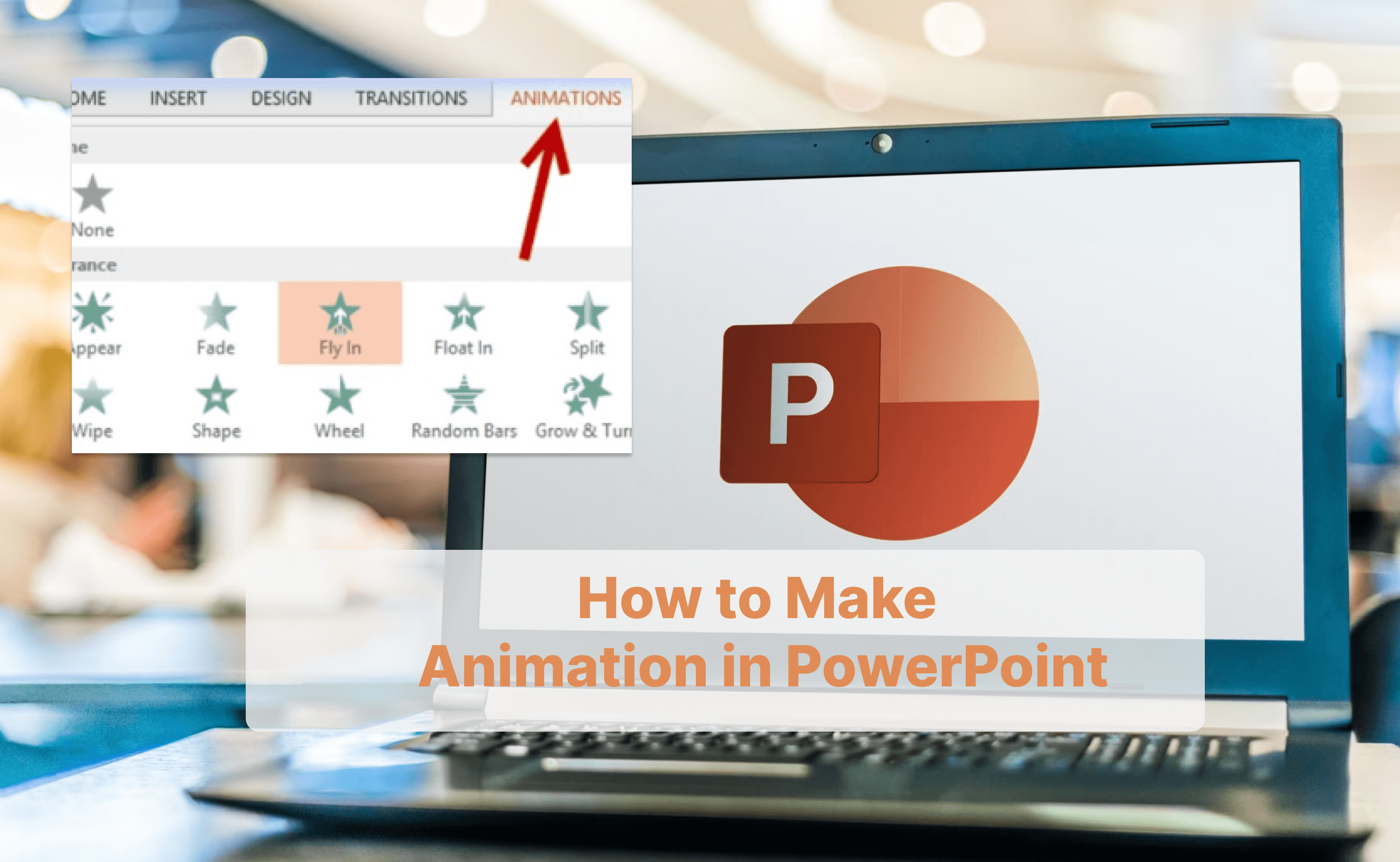

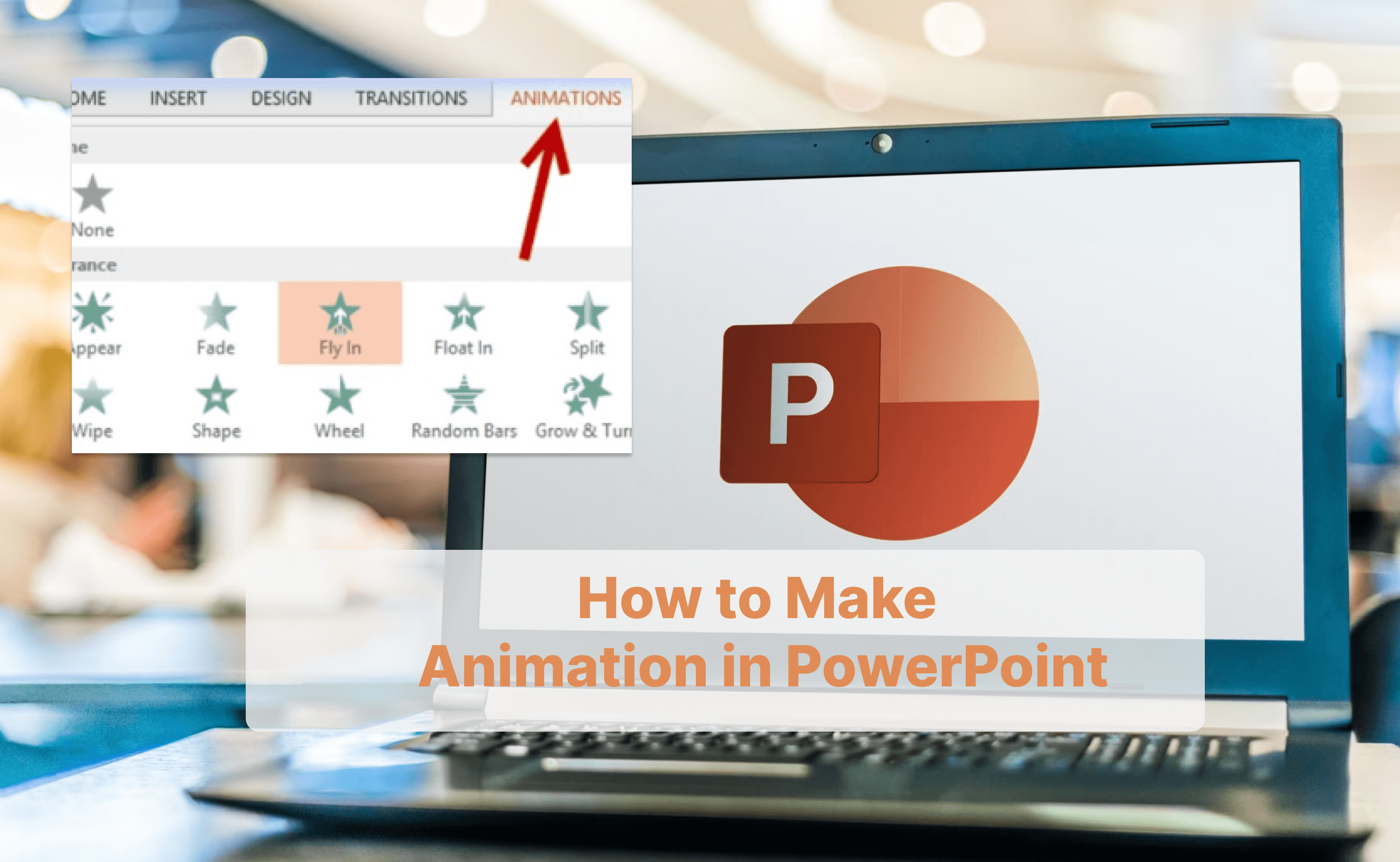






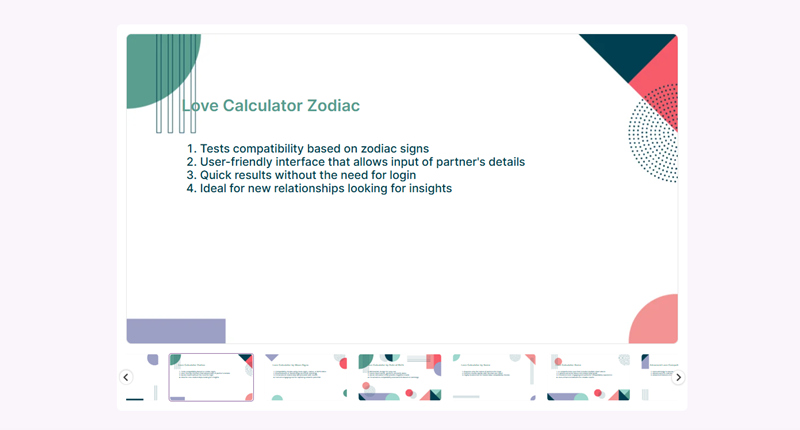










![Best 5 Online AI PowerPoint Generator from Text [2025]](https://cdn.vidwud.com/blog_files/20250114/best-online-ai-powerpoint-generator-from-text.png)