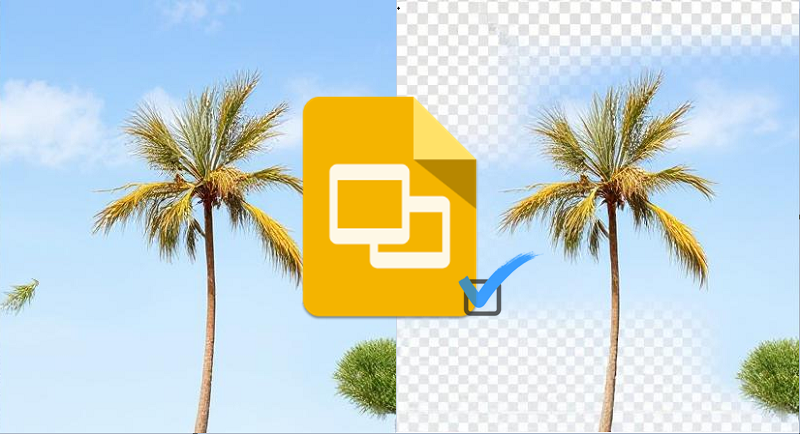Still struggling to make your PPT more visually appealing? In fact, some small graphic designs can make everything different. However, for a PPT creator who lacks design skills, those little icons and style-matching pictures often feel out of reach. What if AI could do the heavy lifting? Yes, you hear it right, AI tools can generate stunning graphics, templates, and even entire slideshows in minutes.

This blog will show you how to let AI make graphics for PowerPoint, along with a shortcut to make an entire PPT with AI generated graphics free online!
- On This Page
- Can AI Make Graphics for PowerPoint?
- 6 Good Tools to Let AI Make Graphics for PowerPoint Easily
- AI Make Graphics for PowerPoint: How to Guide
- FAQs About AI Make Graphics for PowerPoint
Can AI Make Graphics for PowerPoint?
Absolutely yes! Modern graphic AI tools can generate elements for your PowerPoint accurately. You can input what kind of graphic ideas you want and leave everything to AI. The diverse PowerPoint elements that can be generated include:
- Icons
- Illustrations
- Custom images for slides
- Infographics
- Backgrounds and templates
More than a single icon or image, AI tools nowadays can generate entire PowerPoint slides with AI generated graphics placed well.
6 Good Tools to Let AI Make Graphics for PowerPoint Easily
Following are the top 6 free tools that can let AI make graphics for PowerPoint easily. Whether you want to design a single icon or create a complete PPT, they can simplify the process using AI.
1. Vidwud AI PowerPoint Generator
If there's a tool that can create a complete PPT with graphics designed well, why seek a graphic AI unnecessarily? Vidwud AI PowerPoint Generator is such a powerful presentation designer that creates professional slides using AI technology. You don't need to pay anything for this AI PPT generator, and there is no limit to redesigning it!
Free AI Presentation Maker - Text to PPT
-
Easy and free prompt-to-slideshow generator
-
Multiple themes & templates for beautiful PPT creation
- Perfect online slideshow for school project, business pitch, etc.
Make AI Presentation Now
Why You’ll Love It?
-
100% Free AI PowerPoint Generator: Unlike many graphic AIs that limit daily free uses, Vidwud AI asks for nothing for unlimited PowerPoint generation. You don't need to bind a card, subscribe to a channel, or even log in to your email to generate a PPT. Just visit the platform, input your requirements, and download your slides instantly.
-
Create PPT with AI Generated Graphics: Instead of making efforts to design icons, logos, and images for a presentation, use Vidwud AI PPT generator to make slides with graphics built-in! Every element of a PPT is well-designed and placed in the right place. Text, icons, images, and backgrounds, all are taken over by AI.
- Super Fast Photo Slideshow Maker: Thanks to the optimized algorithms and cloud processing, creating a presentation with AI could be done within minutes! Cut down the time takes to insert graphics and think about the layout, just input what you want and get a beautifully designed PPT super fast!
2. Icon Generator AI
Tired of searching the web for properly formatted PowerPoint icons? Try Icon Generator AI, a free online graphics AI tool that turns your ideas into icons in seconds. After entering a text prompt, you can customize the color, style, and number of generated icons. With 24 styles to choose from, Icon Generator AI is perfect for spicing up your presentations, reports, or social media graphics.

Why You’ll Love It?
-
Instant PowerPoint icon generation.
-
High-resolution icon image generated.
- 24 types of icon styles to choose from.
- Generate 1 free icon as a new user.
- Affordable price at $1 for 10 icons.
Enjoy unlimited free online PowerPoint design with Vidwud AI PowerPoint Generator!
Free AI Presentation Maker - Text to PPT
-
Easy and free prompt-to-slideshow generator
-
Multiple themes & templates for beautiful PPT creation
- Perfect online slideshow for school project, business pitch, etc.
Make AI Presentation Now
3. Recraft AI
As its name goes, Recraft AI is well-known for re-crafting your existing designs. After uploading an icon you are not satisfied with, you can re-edit it here to remove backgrounds, erase unwanted parts, or upscale and enhance your AI generated graphics design. Also, this graphic AI can generate cute icons from text input. Every new user will be given 100 free credits, making it enough for a short-term PowerPoint designer.

Why You’ll Love It?
-
Instant PowerPoint icon generation with AI precision.
-
High-resolution exports (SVG/PNG) for crisp, scalable visuals.
- Generate 50 free icons monthly as a new user.
- Affordable upgrades start at $15/month for unlimited creations.
4. Logo AI
Logo AI Icon Generator can be used to create logo icon designs based on text cues, or you can upload existing icons to create similar icons. In addition, Logo AI also offers AI Image designing, making it perfect for creating PowerPoint backgrounds. It offers a variety of icon styles, from abstract designs to cartoon styles, all fully customizable to match your project’s aesthetic.

Why You’ll Love It?
-
AI-powered icon generation instantly transforms text cues into unique icons.
-
Upload icons to tweak the design to match your brand or theme.
- 6 popular logo icon styles, including abstract, outline, minimal/flat, gradient, monogram, and cartoon.
- New users can generate 1 icon for free to test the tool.
5. Freepik AI Image Generator
After talking about icons, another important graphic in PowerPoint is pictures. Freepik AI Image Generator is one of the best picture designers for slideshow making. You can enter any idea here and wait for AI to generate images for PowerPoint. It offers a fairly generous free option, allowing everyone to get up to 20 free pictures per day! With the integration of Freepik and Wepik AI Presentation, there are even more stocks offered now.

Why You’ll Love It?
-
20 free image generations every day.
-
Customizable style, color, and aspect ratio.
- 140+ million stock images for PowerPoint design.
- Allows for consistent visual design by uploading pictures.
6. Designs AI Free Logo Maker
With Designs.ai, you can easily create your own representative logo with thousands of customizable designs. This professional AI logo graphic maker stands out with countless download formats. You can save your designs in vector SVG file format, PNG, PDF, and JPEG formats for later design.

Why You’ll Love It?
-
Offer a 7-day free trial for unlimited designing.
-
Thousands of unique logo designs.
- Highly customizable logo templates to fit your slides.
- Instantly export logo designs and a complete PPT design kit.
AI Make Graphics for PowerPoint: How to Guide
Both an AI PPT generator and a graphic AI designer can assist with your presentation. However, after generating designs with an AI infographic generator, you still need to upload and edit them for use in slides. That’s why using an AI PPT generator directly is more recommended. The following shows you how to maximize Vidwud AI PowerPoint Generator for your slides.
How to Make PPT with AI Generated Graphics?
Step 1. Visit Vidwud AI PowerPoint Generator from the button below.
Make AI Presentation Now
Step 2. Enter prompts and customize the PPT language and number of cards.
Step 3. Confirm the outline, and choose a style you like. Get your PPT in seconds!

FAQs About AI Make Graphics for PowerPoint
In case you are still unsure about the combination of AI graphics and PowerPoint. Here are some frequently asked questions for you to check.
How to Beautify PPT Using AI?
You can use a graphic AI designer like Recraft AI to create icons or images to beautify PPT. Or, try Vidwud AI PowerPoint Generator that creates stunning slides for you and allows for re-designing.
How Do You Redesign A PowerPoint Slide in AI?
The steps to redesign PowerPoint slides vary depending on the AI tools you choose. Take Vidwud AI PowerPoint Generator as an example, you need only to click the “Edit” button after generating to modify it, or simply start by entering prompts to redesign it for its unlimited free-to-use!
Which AI Is Best for Making PPT?
Vidwud AI PowerPoint Generator is believed to be the best AI for making PPTs. It requires only a text prompt to generate complete PPT slides with beautifully designed graphics well placed. Most importantly, it is unlimited free to use!
Conclusion
AI is revolutionizing how we design PowerPoint presentations. Whether you need icons or infographics, try Freepik and Designs AI make graphics for PowerPoint tools to simplify the process. For the fastest results, try Vidwud AI PowerPoint Generator, and get an entire professional PPT with AI-generated graphics in minutes!
Free AI Presentation Maker - Text to PPT
-
Easy and free prompt-to-slideshow generator
-
Multiple themes & templates for beautiful PPT creation
- Perfect online slideshow for school project, business pitch, etc.
Make AI Presentation Now
















![25+ Funny PowerPoint Night Ideas to Ignite the Party [2025 Top Picks]](https://cdn.vidwud.com/blog_files/20250314/funny-powerpoint-night-ideas.png)