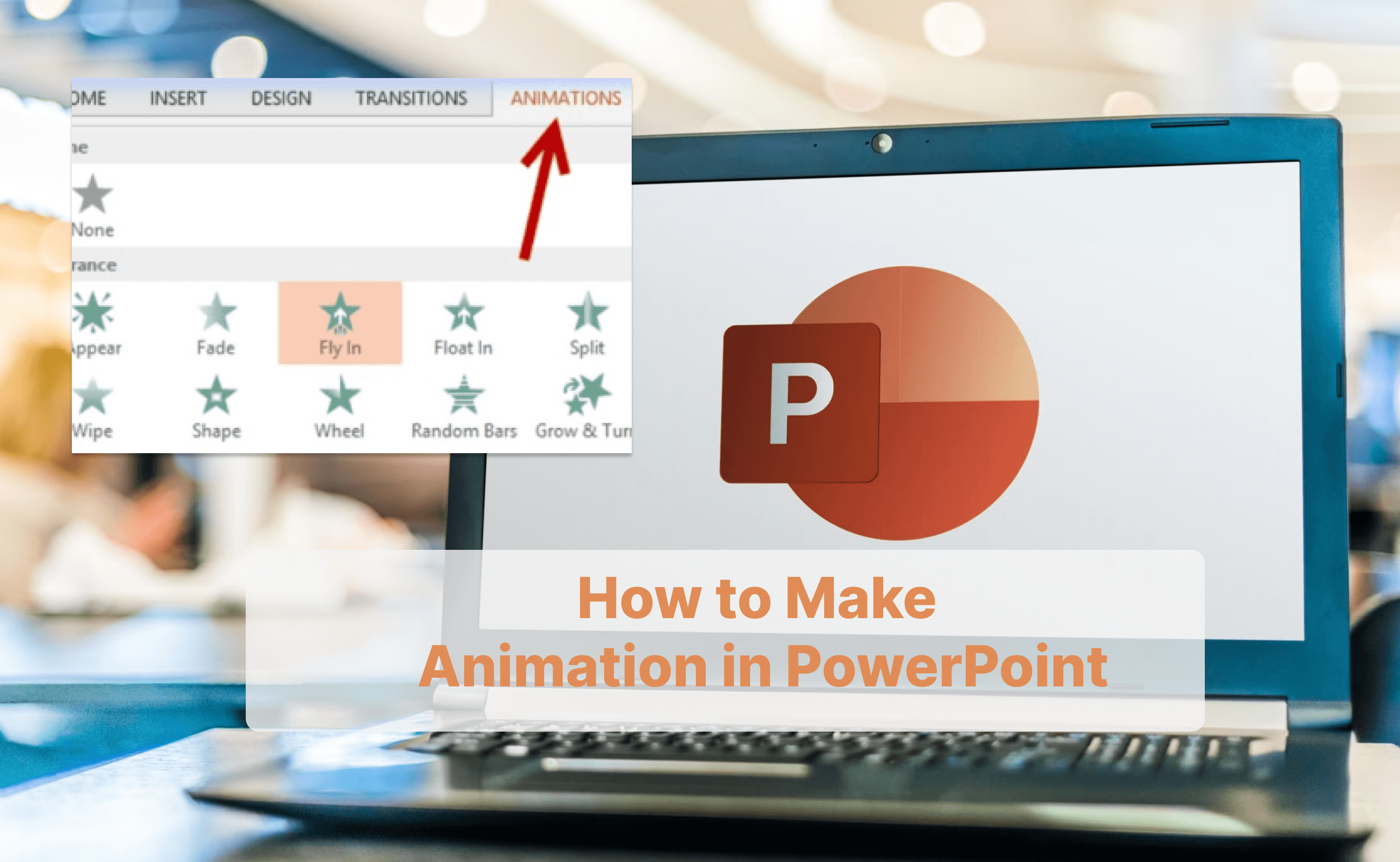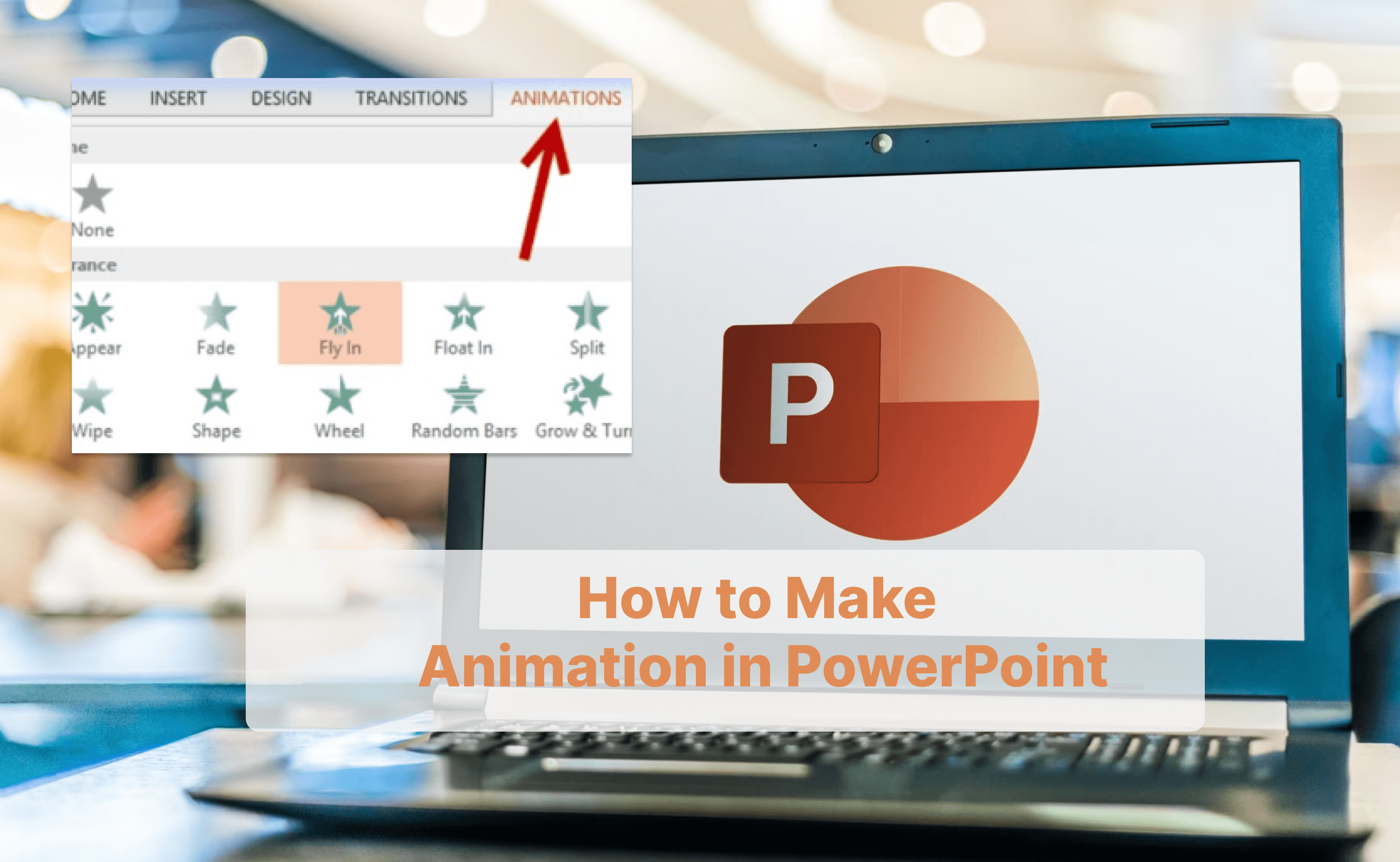Are you searching for an easy way to transform a document to PPT? Thanks to artificial intelligence, a word-to-PPT AI generator can convert any type of document, such as.DOC,.DOCX,.PDF,.TXT, etc., into PPT without hours of manual effort. Whether you are a student hurrying to turn an assignment into a reporting PPT or a professional preparing a product launch report, the word to PPT AI makers can do 90% of the work for you.

What are the best choices to convert word to PPT? This article lists various online tools to cover all your needs. Read on.
- On This Page
- What Is Word to Presentation AI Tool
- Convert Word to PPT AI from Templates- Gamma AI
- Convert Word to PPT from Scratch - Vidwud AI
- Convert Word to PPT from AI Talk - SlideSpeak
- Convert Word to Presentation AI with Microsoft Word
- Convert Word to PPT with Online File Format Converter
- Funny Try: Convert Word to Video with AI in Minutes
What Is Word to Presentation AI Tool
One-click to streamline the process of converting word to PPT is not bullshit; AI makes it. It helps the word to presentation AI tools generate massively customizable templates that can be applied to text documents at one click.
To put it simply, a word-to-PPT AI tool is not a simple format converter.
- It utilizes an advanced algorithm to identify and analyze the information from the imported documents, no matter if it is from text, images, or charts.
- Then, it will summarize the content in concise words and arrange them into logical parts.
- In detail, it will bullet list key points and produce images, diagrams, tables, etc., making data visualized and well-designed.
That’s how a Word to PPT tool works. The following sections list 5 online tools that are able to convert Word to PPT, get a glance at their advantages, and use guides.
Convert Word to PPT AI from Templates- Gamma AI
Gamma AI is a well-known powerful presentation generator, which is always taking the lead in this field, and the feature to convert word to PPT is not an exception. No matter if you are a beginner or an experienced one, there are no coding or design skills needed. Gamma AI gives a 7-times free trial and 40 credits per creation. So you can try it light-heartedly.

How to Convert Word to PPT on Gamma AI?
Step 1. Go to Gamma AI online and sign up for it.
Step 2. On the work panel > Create New > Generate > Import file or url > Upload a document (only.DOC/.DOCX/.PDF formats).

Step 3. Preview your document and decide if it needs any edits in the left setting bar. Here, you can
- Rewrite the text with AI, making it concise and presentable
- Define the maximum text length in each card
- Translate it to another export language
- Recreate image with AI or choose one from open-source image stock
- Select a PPT style with a different aspect ratio.
- Also insert additional instructions; for example, draw a histogram to show the traffic changes per year.

Step 4. Continue to select a PPT template in 27 options that have different layouts and color palettes.

Step 5. Click “Generate” and Gamma AI will transform your word document into a well-designed PPT.
Also Read: Top 3 Sites to Find Cute PowerPoint Presentation Templates Free >>
Convert Word to PPT from Scratch - Vidwud AI
Word documents can be well-organized articles, concise summaries, or simple topic keywords. Vidwud is such a highly automated word to PPT generator. It can generate a completely formatted PPT from a one-line prompt or even a topic phrase. By using it, you can transform the long and complicated text concept into visual storytelling with images, videos, and informative diagrams. Beyond that, it is completely free to use online, so anyone can try it without burden.
Free AI Presentation Maker - Text to PPT
-
Easy and free prompt-to-slideshow generator
-
Multiple themes & templates for beautiful PPT creation
- Perfect online slideshow for school project, business pitch, etc.
Make AI Presentation Now
How to Convert Word to Presentation AI from Several Words?
Step 1. Search Vidwud on Google, and you’ll see the AI PowerPoint Generator tool exactly.
Make AI Presentation Now
Step 2. Import your text or PPT topics no more than 2000 characters. And decide the number of slide cards, the use scenarios, and the output language.

Step 3. Vidwud will automatically outline the main content for each card, and you can refine them by adding details. Also, you can move out and add in more cards if needed.

Step 4. Choose a PPT layout that matches with your slides’ theme, and generate the PPT immediately.

Step 5. Preview all the slides that are filled with AI content according to the refined outline.

Moreover, you can make further edits to beautify them with video clips, images, charts, icons, links, and more elements.

Step 6. Recheck your PPT, and download it if you are satisfied.
Vidwud AI PowerPoint Generator utilizes AI to finish all for you without manual assistance. No experience required and incredibly easy.
Also Read: Best 5 AI Online Presentation Makers to Create Stunning PPTs >>
Convert Word to PPT from AI Talk - SlideSpeak
SlideSpeak is a ChatGPT-powered online choice to convert word to PPT, which is only available for pro or premium users and only supports word documents of DOCX and PDF. Unlike Gamma AI, SlideSpeak uses AI talk to ask questions about the document, then AI will analyze the document and design slides based on the talk. Beyond that, it has only 6 designed templates for slides now. So it is more suitable for users who have less aesthetic demand on PPT.
How to Convert Word to PPT on SlideSpeak?
Step 1. Go to the SlideSpeak online website. Locate Features in the top slider > Generate Presentation with AI > Choose one as you need: Text, PDF, or webpage.
Step 2. Upload your document and review it. Prepare the questions—in other words, the outline of the PPT, you want to extract from the document.

For example, you can command AI to summarize the document, generate a bullet point summary, or ask what the key takeaways are.
Step 3. Once all the keypoints are summarized by AI in the conversation, you can click on the “Generate Presentation” button.
Step 4. Keep moving on to click the “Proceed” and wait for a while to see how your document is formatted as a PPT.

Step 5. The generated PPT is kind of rough; you can apply a provided template to it. Also, you can make some tweaks if needed. And finally, export it as a PPT or PPTX file.
Compared to Gamma AI, SlideSpeak is more time-consuming and not so intelligent, but with your assistance, it can precisely extract what you need for a PPT.
Convert Word to Presentation AI with Microsoft Word
Microsoft Word can directly convert word to PPT to save your time for reformatting and editing. It acts as a combination of a file format converter and a PPT editor. More convenient it is to streamline the whole process from creating, organizing, and collaborating all in one place. With AI pre-set PPT templates and powerful editing features, you can organize the content totally in your way.

How to Convert Word to PPT with Miscrosoft?
Step 1. Open the text document in Word for the web.
Step 2. Go to File > Export > Export to PowerPoint presentation > Choose a suitable theme for your PPT and click on Export.

Step 3. Wait for the theme template to be applied to your document content. AI will automatically arrange the text, icons, images, and other inforgriphics content adaptively.

Step 4. When the word to PPT transformation is finished, confirm Open Presentation. Step 5. At last, you can make further PPT editing here.
For example:
- Add or delete text;
- Replace images;
- Change color scheme;
- Insert charts, histograms, tables, etc.
Also Read: How to Make Google Slides Vertical: Full Guide to Change Slide Orientation >>
Convert Word to PPT with Online File Format Converter
The above ways are able to covert word to PPT and reformat it with wonderful layouts, color schemes, visualized illustrations, and more. However, Online2PDF is just a simple word to PPT file format converter. It supports a variety of word document file formats, including PDF, DOC, DOCX, DOCM, DOT, DOTX, DOTM, WPS, PDF, XPS, and so many. But it has no template, no theme, no on-tool editing, and no personalized question formatting. So it is more suitable for quick edits and less editing demand.

Quick Guide:
- You just need to drag and drop the word document files from your device. It allows you to upload up to 30 files, no more than 200 MB, and the maximum file size is less than 150 MB.
- Choose to convert word to PPT or PPTX.
- Enable OCR (Optical character recognition in images)
- Confirm the output language in PPT
- Rename the PPT file and click Convert.
- After it finishes, the converted PPT will automatically download to your device.
Last but not least, you can import the converted PPT to Google Slides, Microsoft PowerPoint, and other presentation slides editors for further editing if you need.
Also Read: How to Convert Canva to PPT: Full Guide and Best Alternatives >>
Funny Try: Convert Word to Video with AI in Minutes
Vidwud is a versatile AI tool suite. In spite of its main feature to generate PowerPoint presentations from text, it also features transforming text to video in a few minutes free online.
Free AI Image to Video Generator
-
Best free online image to video generator
-
Turn any text/image to vivid video with high quality
- Clean and intuitive interface design
Turn Image to Video Now
Check how it works. For example, you can generate video clips for your PPT to illustrate your content.
Step 1. Head to Vidwud website > AI Tools Hub > AI Image to Video.
Image to Video Now
Open this tool, and you’ll see another choice: AI Text to Video.

Step 2. Here you can describe the video in text prompts, no more than 2000 characters.
Step 3. Additionally, you can select an aspect ratio from the options: 16:9, 9:16, 1:1, 4:3, and 3:4. Also, there are many video styles you can choose from.

Step 4. Click Generate Video and wait for about 2 minutes; you’ll get an AI-generated video from text. Download it free for commercial use as you need.

Also Read: Top 4 AI Kissing Video Generators & 3 Best Lip Kissing Picture Generators >>
Conclusion
In conclusion, converting Word to PPT online for free is a straightforward process with effective AI tools. By utilizing these word to presentation AI converters, you can easily enhance your presentations and save time. Whether you need quick conversions or more customized options, these solutions cater to various needs, helping you create impactful slides that convey your message effectively. Especially Vidwud AI PowerPoint Generator, which generates PPT from text completely automated. Start exploring these tools today and elevate your presentation game!
Free AI Presentation Maker - Text to PPT
-
Easy and free prompt-to-slideshow generator
-
Multiple themes & templates for beautiful PPT creation
- Perfect online slideshow for school project, business pitch, etc.
Make AI Presentation Now