Google Slides is undeniably one of the most essential tools in the workplace, making it easy to create, edit, and collaborate on slideshow presentations. However, the traditional approach to slideshow creation has been transformed with new, innovative tools. In this article, we will explore the best Google Slides alternatives that change the game.

- On This Page
- Why Do You Need an Alternative to Google Slides?
- The Top 5 Free Google Slides Alternatives
- Vidwud - Best Google Slides Alternative for AI Presentations
- Gamma - Best Google Slides Alternative for AI Prompts
- Canva - Best Google Slides Alternative for Templates
- Prezi - Best Google Slides Alternative for Designs
- Vidnoz - Best Google Slides Alternative for Video Presentation
Why Do You Need an Alternative to Google Slides?
While Google Slides is a powerful and convenient tool for creating presentations, it has certain drawbacks that may not fully meet the demands of today’s fast-paced working and learning environments.
One significant issue is that the traditional process of creating slideshow presentations remains time-consuming. Gathering information, outlining content, formatting, and designing slides can take hours of effort, which can be a challenge if you are with tight schedules.
Although Google Slides has introduced AI-powered features like Gemini for converting text to slides, this functionality is still limited. Slides must be generated manually one by one, making the process less efficient compared to tools with more advanced automation.
Additionally, the templates offered in Google Slides are fairly generic, so they aren’t tailored for specific needs. Its interface, though feature-rich, is not user-friendly for beginners. If you are unfamiliar with presentation design, you can feel overwhelmed.
These limitations highlight the need for more advanced and intuitive alternatives to Google Slides.
The Top 5 Free Google Slides Alternatives
Since Google Slides is free with a Google account, it is ideal to explore alternatives that you can experience most of their features in the free version. This article picks up a range of tools, from traditional tools like Canva and Prezi to AI-powered platforms like Vidwud, Gamma, and Vidnoz. Whether you prefer a traditional approach or an AI-driven solution, these alternatives offer a glimpse into your options.
|
Alternatives to Google Slide
|
AI Support
|
Ease of Use
|
Speed
|
Templates
|
Free Version
|
|
Vidwud
|
AI Outline
AI Presentation Generation
Text to PPT
AI Templates
|
Yes
|
Fast
|
Yes
|
Unlimited Free
|
|
Gamma
|
AI Outline
AI Presentation Generation
Text to PPT
URL to PPT
|
Yes
|
Fast
|
Yes
|
400 Free Credits for
10 Presentation Generation with AI
|
|
Canva
|
No
|
Moderate
|
Very Slow
|
Yes
|
Unlimited Free
|
|
Prezi
|
AI Outline
AI Presentation Generation
PDF to PPT
|
Moderate
|
Slow
|
Yes
|
Free for 5 Presentation Generation with AI
|
|
Vidnoz
|
PPT to Video
AI Avatars
AI Text to Speech
|
Yes
|
Moderate
|
Yes
|
Free for 1-minute Presentation Video Generation
|
Vidwud - Best Google Slides Alternative for AI Presentations
Vidwud AI PowerPoint Generator is the best Google Slides alternative free option. This online platform uses advanced AI technologies to generate outlines, convert text to slides, and provide professional presentation templates. By saving time and effort, it is an excellent choice for individuals and teams who need high-quality slideshows or regular presentations while staying on schedule.

Key Feature
-
Unlimited free generation. Whether you need a few slides for a presentation or dozens for multiple projects, VidWud offers unlimited free slide creation.
-
AI-powered outlines. VidWud transforms your ideas into well-structured outlines in seconds, helping you organize information and create slides with clear logic.
- Automated PPT generation. With its AI-generated outline, VidWud can create a complete presentation for you, including both content and formatting.
- Fast text to slideshow conversion. Simply upload a text document, and VidWud will turn it into a ready-to-use slideshow with a single click.
- Extensive template collection. VidWud provides beautiful and unique templates for all occasions, from formal events to casual settings, ensuring your presentation stands out.
Free AI Presentation Maker - Text to PPT
-
Easy and free prompt-to-slideshow generator
-
Multiple themes & templates for beautiful PPT creation
- Perfect online slideshow for school project, business pitch, etc.
Make AI Presentation Now
How to Use Vidwud AI PPT Generator
It only takes 5 steps to generate a well-organized and informative slideshow using Vidwud. All you need to do is choose your topic and select a template you like.
Step 1. Sign in with a free account.
Make AI Presentation Now
Step 2. Enter your presentation topic as a phrase or sentence, then select the number of slides, presentation scenario, and output language.
Step 3. Click "Create Free Slides Now" to let the AI generate an outline. Review the outline and make any necessary adjustments.

Step 4. Choose a theme for your presentation, then click "Generate Now" to have the AI automatically create your slides.
Step 5. Preview the generated slides, then click "Edit" to customize these slides further or "Download" to save your presentation.

Gamma - Best Google Slides Alternative for AI Prompts
Gamma is another excellent free alternative to Google Slides, offering similar AI-powered features as VidWud. Its conversational AI guides users through the entire process, helping generate outlines, adjust layouts, and fill in content for presentations. It’s ideal for those with existing reference materials as well as anyone starting from scratch.

Key Feature
-
Conversational AI assistant. Gamma offers a chatbot-like experience, allowing you to create and edit slides effortlessly with AI assistance.
-
Interactive presentation tools. You can access a variety of pre-made templates, galleries, charts, embeds, and more to create engaging presentations.
- Turn existing content into slides. Gamma allows you to import documents, paste text, and use URLs to quickly turn your existing content into a polished presentation.
- Real-time collaboration. With Gamma, you can work seamlessly with your team on presentation projects.
How to Use Gamma AI Presentation Maker
How to Gamma depends on whether you are creating a slideshow from existing content or starting from scratch. To get the most out of Gamma's AI features, it is important to fine-tune your prompts, though this can be a challenge for many users.
Step 1. Visit Gamma.app and log in with your free Google account.
Step 2. Click "Generate" to start creating a new presentation using an AI prompt.
Step 3. Select the content type, number of slides, and language, then enter a one-line prompt for your presentation topic.
Step 4. Click "Generate Outline" and make any adjustments to the outline as needed.

Step 5. Pick a theme and click "Generate" to create your presentation.
Step 6. Use the editing tools to customize your slides further, or export them when ready.
Canva - Best Google Slides Alternative for Templates
Canva is a versatile design tool that works for all kinds of projects, from presentations and print materials to websites and social media posts. It is perfect for business, education, or personal use, making it one of the best traditional alternatives to Google Slides.

Key Feature
-
Massive presentation templates. Canva is famous for its amazing templates and styles for every presentation design.
-
Flexible slide ratio. You can create slides in various formats, including vertical, horizontal, and mobile-friendly ratios, to suit different needs.
- Free content elements. You can access countless free graphics, audio, videos, charts, and more to enhance the engagement and visual appeal of your presentation.
- Unlimited presentation export. You can download your presentations in multiple formats such as PPTX, PDF, or MP4.
- Feature-rich customization. With a wealth of customization tools, Canva makes it easy to create unique and personalized slides.
How to Use Canva Presentation Maker
Since Canva only provides help with the design, you will need to have your content ready before using it. Then follow the general steps below.
Step 1. Go to Canva.com and sign in with a free account.
Step 2. Click "Create a design" and choose "Presentations".
Step 3. Select a presentation format and choose a template.
Step 4. Edit your slide deck using the tools available in the left, top, and right-click menus.

Step 5. Once your presentation is ready, click "Share" in the top right corner, then select "Download" to save it as a PowerPoint file.
Prezi - Best Google Slides Alternative for Designs
Prezi is another excellent alternative to Google Slides, offering many similar features. It stands out with its flexible, non-linear format. Unlike traditional slide-to-slide sequences, Prezi allows you to navigate slides in any order, giving you greater creative freedom and enhancing your storytelling.

Key Feature
-
AI presentation generation. Prezi uses AI to generate outlines and content for your slides based on your topic description. However, edits can only be made after the process is complete.
-
Flexible creation options. You choose between AI assistance, a blank canvas, or pre-designed templates, catering to both those who prefer a quick solution and those who enjoy a traditional approach.
- Dynamic slide designs. Prezi transforms standard slides into more engaging and interactive visuals, making your presentations stand out.
How to Use Prezi PowerPoint Creator
Prezi can be a bit tricky to use, as its interface and menus aren’t very intuitive, so it requires some time to get familiar with this tool. Its generative AI feature is also quite limited, often producing content that feels shallow.
Step 1. Visit Prezi.com and log in with your free account.
Step 2. Name your project, describe your presentation topic, and click "Generate" to have Prezi create a complete slideshow for you.

Step 3. Select a color palette, background, and design, then proceed to the editor for further customization.
Step 4. Use the available tools to edit and refine your slides.

Step 5. Share your presentation or export it as a PDF as a free user when the presentation is ready.
Vidnoz - Best Google Slides Alternative for Video Presentation
This Google Slides alternative is very special. It goes beyond traditional and AI-powered presentation makers, offering advanced features that elevate your presentation to the next level — video presentations. The combination of slideshows and virtual presenters makes it versatile for corporate videos, marketing campaigns, educational lectures, and more.

Key Feature
-
AI avatars. Vidnoz offers thousands of AI avatars with different genders, outfits, and ages, along with customizable conversational avatars, taking away the challenge of presenting.
-
Video presentation templates. You can access a variety of stunning, ready-to-use templates that simplify the presentation creation process.
- Text to speech voiceover. Vidnoz converts text into a natural-sounding AI-generated voice or uses a cloned version of your own voice to narrate your presentation.
- PPT to video conversion. Vidnoz can instantly transform your Google Slides into a video presentation with just one click.
How to Use Vidnoz AI Video Presentation Creator
With Vidnoz’s AI video generator, you can create video presentations using a template, a blank canvas, or by converting a PPT file. Here’s how to create a video presentation using a template, which is the easiest and most efficient method.
Step 1. Visit Vidnoz.com and sign in with your free account.
Step 2. Click "Templates" from the left menu, choose a template that fits your topic, and select "Use this template."
Step 3. Customize each scene using tools like avatars, speech text, and other editing options.

Step 4. Click "Generate" to create your video.
Conclusion
Google Slides is a popular tool for workplace presentations, but its limited AI features, templates, and time-consuming process often lead users to seek alternatives. This article introduced five Google Slides alternative free products, and we highly recommend trying AI-powered tools like Vidwud and Gamma. Whether you are a pro or a beginner at creating slideshow presentations, these tools will open up a new world for you.
Free AI Presentation Maker - Text to PPT
-
Easy and free prompt-to-slideshow generator
-
Multiple themes & templates for beautiful PPT creation
- Perfect online slideshow for school project, business pitch, etc.
Make AI Presentation Now


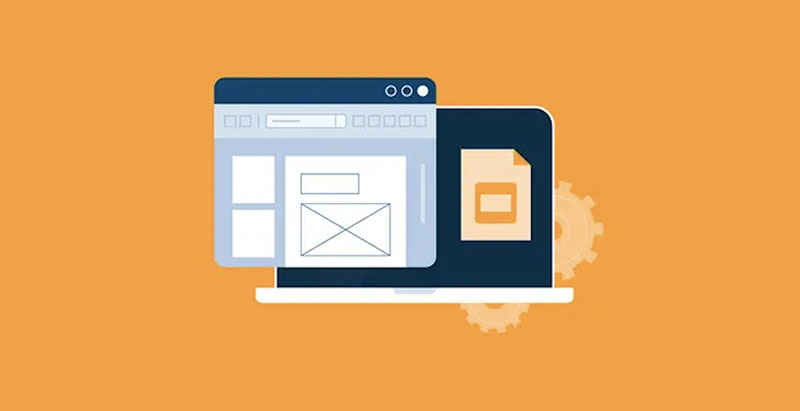

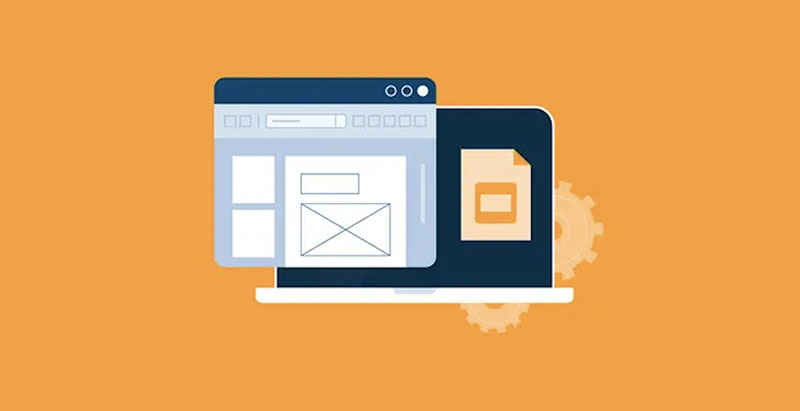


















![About Me Slide: How to Introduce Yourself Effectively [Full Guide]](https://cdn.vidwud.com/blog_files/20241230/about-me-slide.jpg)


